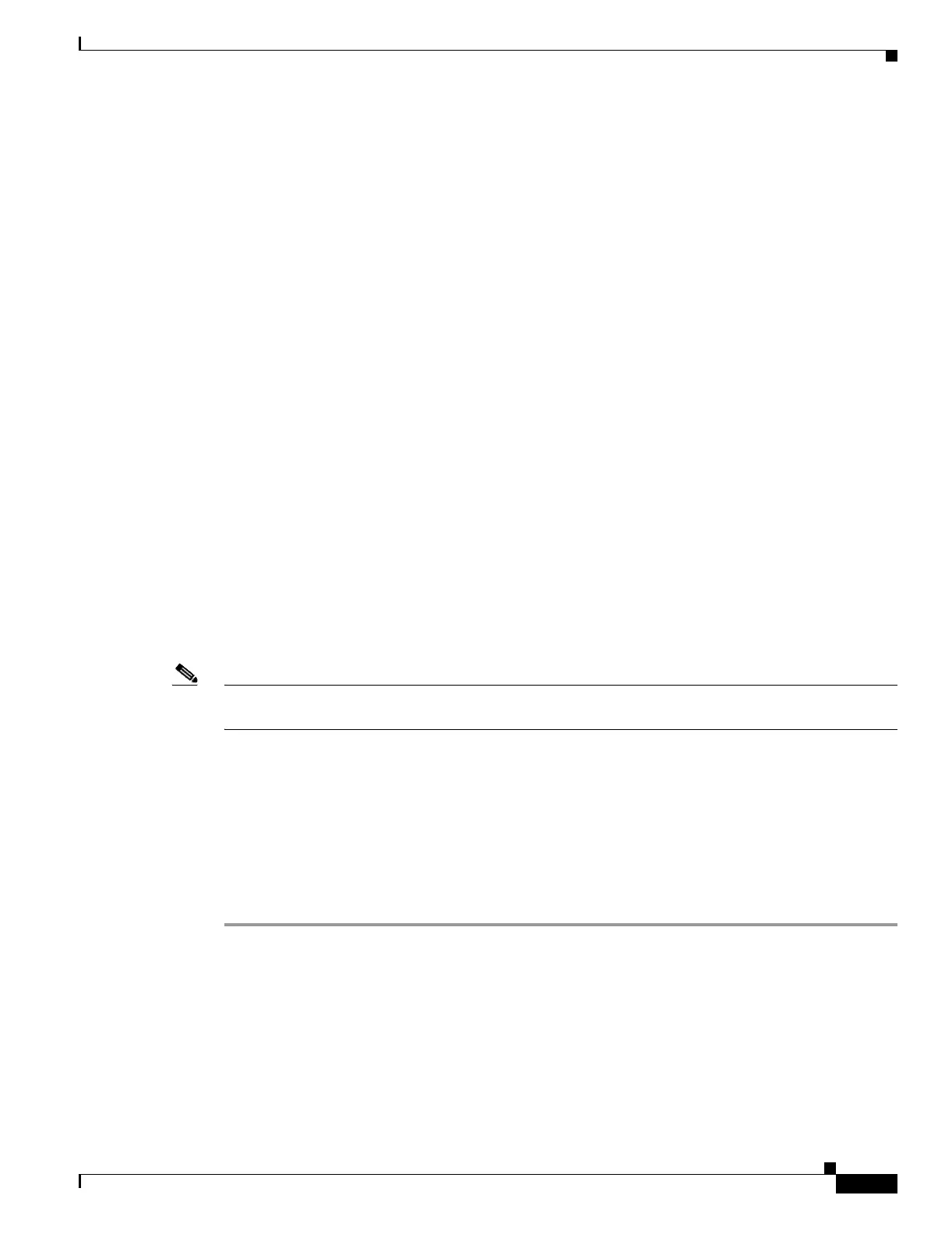16-3
Catalyst 6500 Series Switch and Cisco 7600 Series Router Firewall Services Module Configuration Guide
OL-6392-01
Chapter 16 Managing Software and Configuration Files
Installing Application or PDM Software
–
an—ASCII normal mode
–
ip—(Default) Binary passive mode
–
in—Binary normal mode
Use binary for image files.
• To copy from an HTTP or HTTPS server, enter the following command:
FWSM# copy http[s]://
[
user
[:
password
]@]
server
[:
port
][/
path
]/
filename
flash:[image | pdm]
The image option (default) copies the application software, and the pdm option copies the PDM
software.
For example, to copy the application software from a TFTP server, enter:
FWSM# copy tftp://209.165.200.226/cisco/c6svc-fwm-k9.2-1-1.bin flash:image
To copy the application software from an FTP server, enter:
FWSM# copy ftp://admin:letmein@209.165.200.227/cisco/c6svc-fwm-k9.2-1-1.bin;type=ip
flash:image
To copy PDM from an HTTPS server, enter:
FWSM# copy http://admin:letmein@209.165.200.228/pdm/pdm-411.bin flash:pdm
Installing Application Software to Any Application Partition
If you log into the maintenance partition, you can install application software to either application
partition (cf:4 or cf:5).
Note The FWSM maintenance partition can only use VLAN 1 on the switch. The FWSM does not support
802.1Q tagging on VLAN 1.
If you are running maintenance software release 1.1, the activation key, if present, is removed and the
mode reverts to single context mode. We suggest that you upgrade the maintenance software to Release
2.1 or later to keep the activation key and mode. See the “Installing Maintenance Software” section on
page 16-5 to upgrade. To view the maintenance software version, log into the maintenance partition (see
the “Installing Application Software to Any Application Partition” section on page 16-3), and enter
show version.
To install application software from an FTP server while logged into the maintenance partition, follow
these steps:
Step 1 To boot the FWSM into the maintenance partition, enter the command for your operating system:
• For Cisco IOS software, enter the following command:
Router# hw-module module
mod_num
reset cf:1
• For Catalyst operating system software, enter the following command:
Console> (enable) reset
mod_num
boot cf:1
