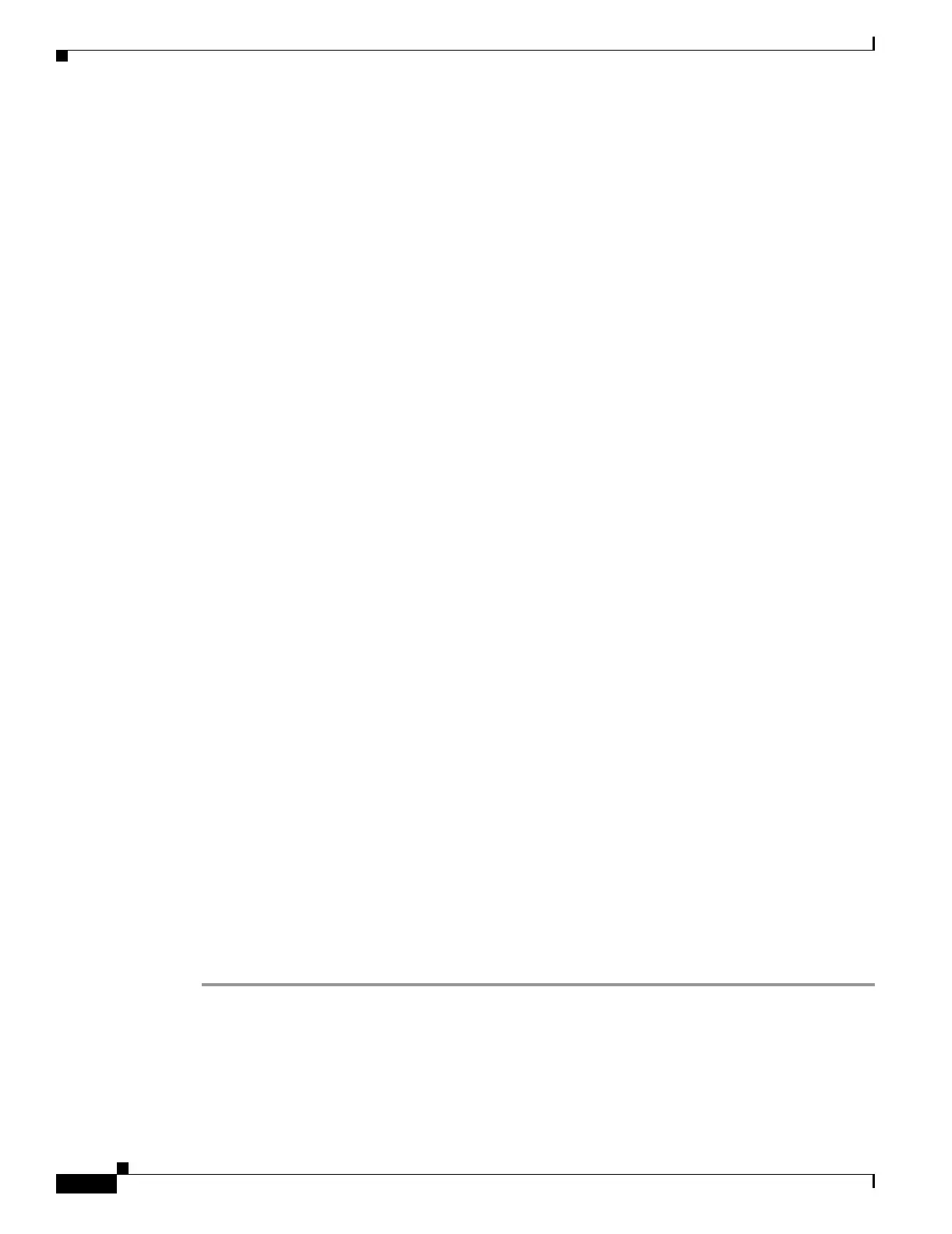16-4
Catalyst 6500 Series Switch and Cisco 7600 Series Router Firewall Services Module Configuration Guide
OL-6392-01
Chapter 16 Managing Software and Configuration Files
Installing Application or PDM Software
Step 2 To session into the FWSM, enter the command for your operating system:
• For Cisco IOS software, enter the following command:
Router# session slot
mod_num
processor 1
• For Catalyst operating system software, enter the following command:
Console> (enable) session
mod_num
Step 3 To log into the FWSM maintenance partition as root, enter the following command:
Login: root
Step 4 Enter the password at the prompt:
Password:
By default, the password is “cisco.”
Step 5 To assign an IP address to the maintenance partition, enter the following command:
root@localhost# ip address
ip _address netmask
This address is the address for VLAN 1, which is the only VLAN used by the maintenance partition.
Step 6 To assign a default gateway to the maintenance partition, enter the following command:
root@localhost# ip gateway
ip_address
Step 7 Optional) To ping the FTP server to verify connectivity, enter the following command:
root@localhost# ping
ftp_address
Step 8 To download the application software from the FTP server, enter the following command:
root@localhost# upgrade ftp://[
user
[:
password
]@]
server
[/
path
]/
filename
cf:{4 | 5}
cf:4 and cf:5 are the application partitions on the FWSM.
Follow the screen prompts during the upgrade.
The configuration file in the application partition is backed up and restored at the end of the upgrade
operation.
Step 9 To log out of the maintenance partition, enter the following command:
root@localhost# logout
Step 10 To reboot the module into the application partition, cf:4 or cf:5, enter the command for your operating
system:
• For Cisco IOS, enter the following command:
Router# hw-module module
mod_num
reset cf:{4 | 5}
• For Catalyst operating system software, enter the following command:
Console> (enable) reset
mod_num
boot cf:{4 | 5}
