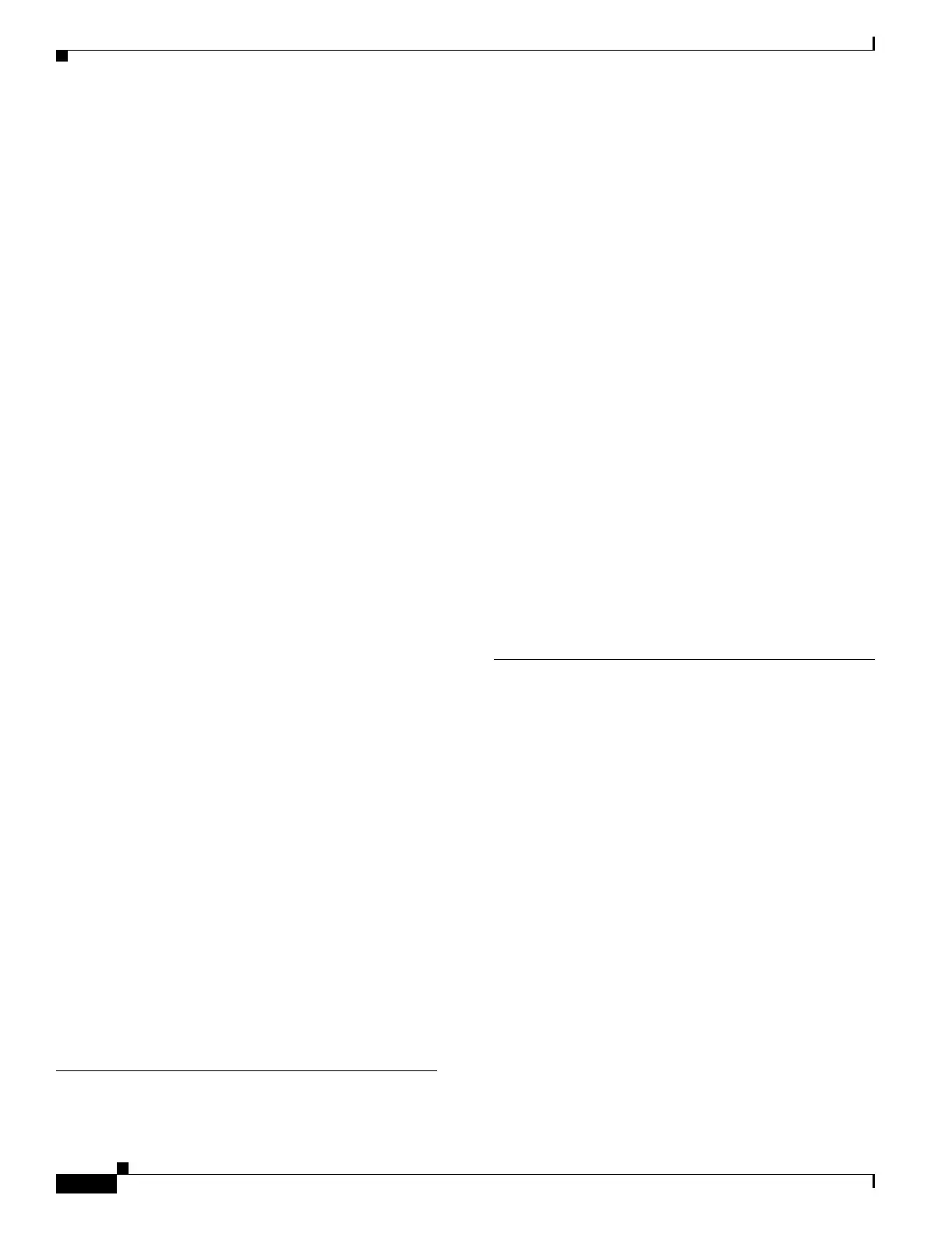Index
IN-2
Catalyst 6500 Series Switch and Cisco 7600 Series Router Firewall Services Module Configuration Guide
OL-6392-01
adaptive security algorithm 1-5
address range, subnets D-4
admin context
changing
5-22
overview 5-1
alternate address, ICMP message D-9
Apple QuickTime 13-15
application inspection
See inspection engines
application partition passwords, clearing
17-9
ARP inspection
enabling
7-4
overview 7-3
static entry 7-4
ARP spoofing 7-3
ARP test, failover 15-14
ASA 1-5
attacks, protection from 1-6
audience profile xvii
authentication
CLI
12-8
enable 12-8
FTP 12-21
HTTP 12-21
HTTPS 12-22
network access 12-20
overview 12-2
Telnet 12-21
timeout 12-2
web clients 12-22
authorization
CLI
12-10
command 12-10
network access 12-23
overview 12-2
B
backing up configuration 16-5
bandwidth
limiting
5-12
maximum A-1
banners 6-5
BGP 10-3
bits subnet masks D-3
booting
from the module
17-8
from the switch 2-13
boot partitions 2-13
BPDUs
ACL, EtherType
10-17
forwarding on the switch 2-12
bridge entry timeout 7-2
bridge table
See MAC address table
Broadcast Ping test
15-14
buffering URL replies 14-3
bypassing the firewall 2-7
C
caching URLs 14-4
capturing packets 17-10
Catalyst 6500
See switch
Catalyst OS versions
1-2
CEF A-1
changing between contexts 5-22
Cisco 7600
See switch
Cisco CallManager
13-18
Cisco Firewall MC 1-4
Cisco IOS versions 1-2
Cisco IP/TV 13-15
Cisco IP Phones
inspection engine
13-18
with DHCP 8-20
Cisco PDM 1-4
