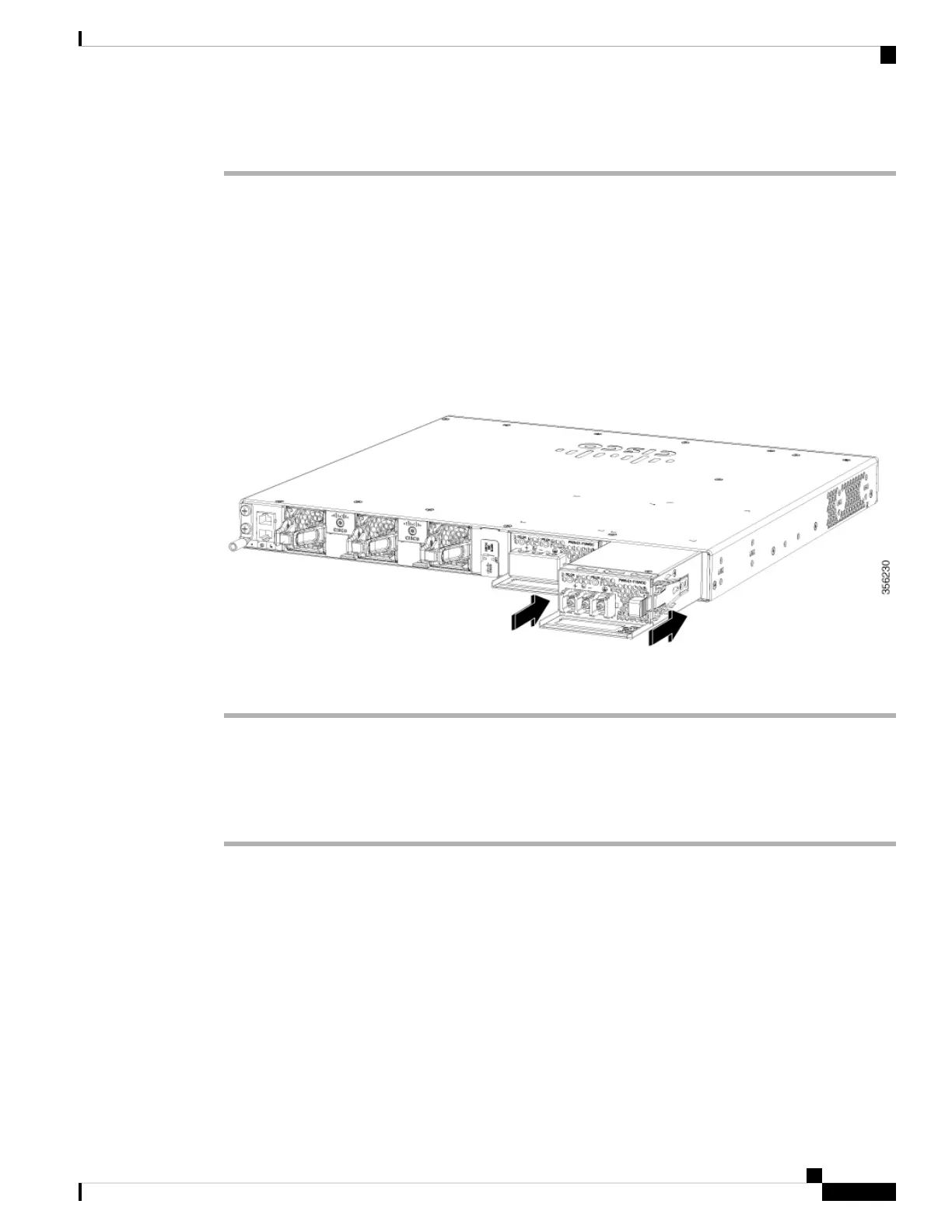Procedure
Step 1 Verify that the power supply is not connected to any power sources.
Step 2 Remove the plastic safety cover from the power supply terminal blocks.
If you are not replacing a DC power supply, go to Step 5.
Note
Step 3 Use a number-2 Phillips screwdriver to remove the DC-input power wires from the power terminals.
Step 4 Press the release latch at the right side of the power supply module inward, and pull the power supply out.
Step 5 Insert the power supply in the power-supply slot, and gently push it into the slot. When correctly installed,
the DC power supply (excluding the extraction handle) is flush with the switch rear panel.
Figure 55: Inserting a DC-Power Supply
Step 6 Connect the input power as described in Wiring the DC Input Power Source, on page 93.
Wiring the DC Input Power Source
Procedure
Step 1 Using a wire-stripping tool, strip the wires from the DC-input power source to the appropriate length for the
terminals.
Use copper conductors only. Statement 1025
Warning
Step 2 Using a Panduit crimping tool, crimp the fork-type terminals to the copper conductor, 90C, 12-AWG DC
power input wires.
Step 3 Connect the DC-input power terminals to the terminal blocks. Connect the ground wire to a grounded metal
rack or to earth ground if the switch is not in a grounded rack.
Cisco Catalyst 9300 Series Switches Hardware Installation Guide
93
Installing a Power Supply
Wiring the DC Input Power Source
