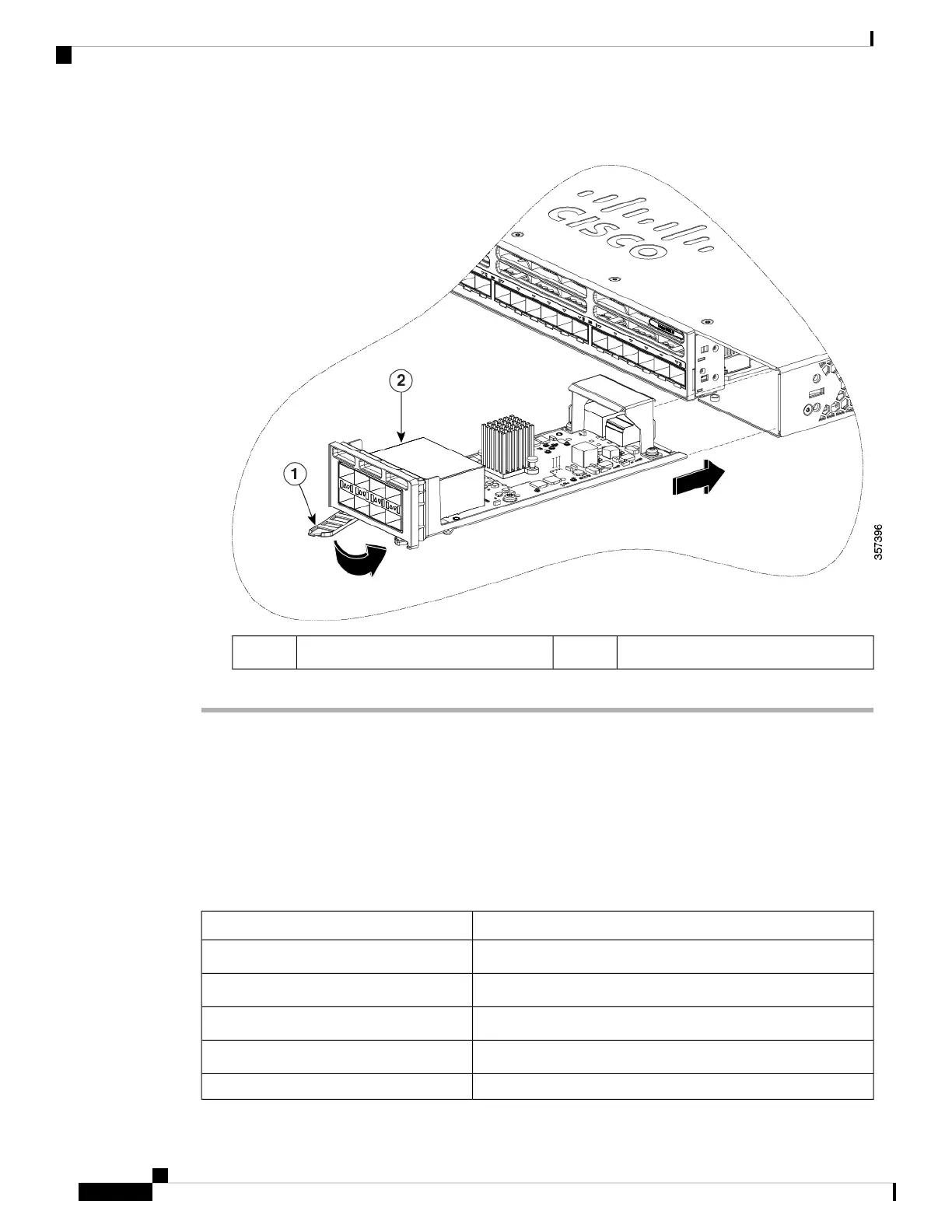Figure 42: Installing the C9300X Network Module in the Switch
Network module (C9300X-NM-8Y)2Ejector1
Network Module Port Configurations
C9300-NM-2Q Module
If you use a 40G QSFP module, the ports default to 40G interfaces. In this case, the 10G interfaces are displayed
but not used.
Table 23: C9300-NM-2Q Module with 40G QSFP Module
ActionInterface
Configure this interfaceFortyGigabitEthernet1/1/1
Configure this interfaceFortyGigabitEthernet1/1/2
DisregardTenGigabitEthernet1/1/1
DisregardTenGigabitEthernet1/1/2
DisregardTenGigabitEthernet1/1/3
Cisco Catalyst 9300 Series Switches Hardware Installation Guide
72
Installing a Network Module
Network Module Port Configurations
