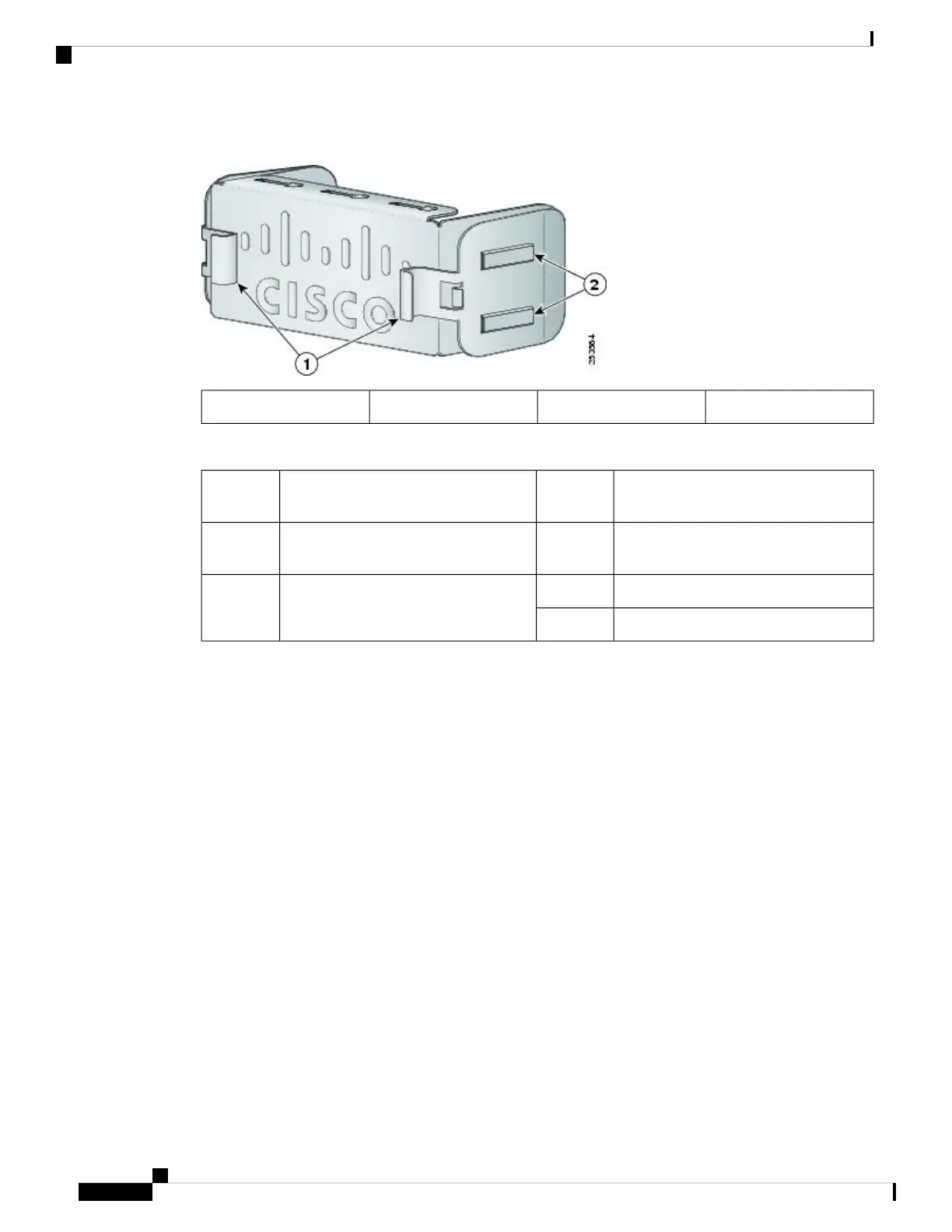Figure 49: Power Supply Slot Cover
Retainer clips2Release handles1
Table 33: Switch Power Supply Module LEDs
DescriptionPS OKDescriptionAC or DC
OK
Output is disabled, or input is outside
operating range (LED is off).
OffNo AC or DC input power.Off
Power output to switch active.GreenAC or DC input power present.Green
Output has failed.Red
Installation Guidelines
Observe these guidelines when removing or installing a power supply or fan module:
• Do not force the power supply or fan module into the slot. This can damage the pins on the switch if they
are not aligned with the module.
• A power supply that is only partially connected to the switch can disrupt the system operation.
• Remove power from the power-supply module before removing or installing the module.
• The power supply is hot-swappable. In some configurations, such as full PoE+ or power sharing mode,
removing a power supply causes powered devices to shut down until the power budget matches the input
power of a single power supply. To minimize network interruption, hot swap the power supply under
these circumstances:
• The switch is in StackPower mode and sufficient power is available.
• The switch is powered by other switches in a power stack, and no active backup is in progress.
For the switch commands that display available power budget, see the software configuration guide.
Cisco Catalyst 9300 Series Switches Hardware Installation Guide
86
Installing a Power Supply
Installation Guidelines
