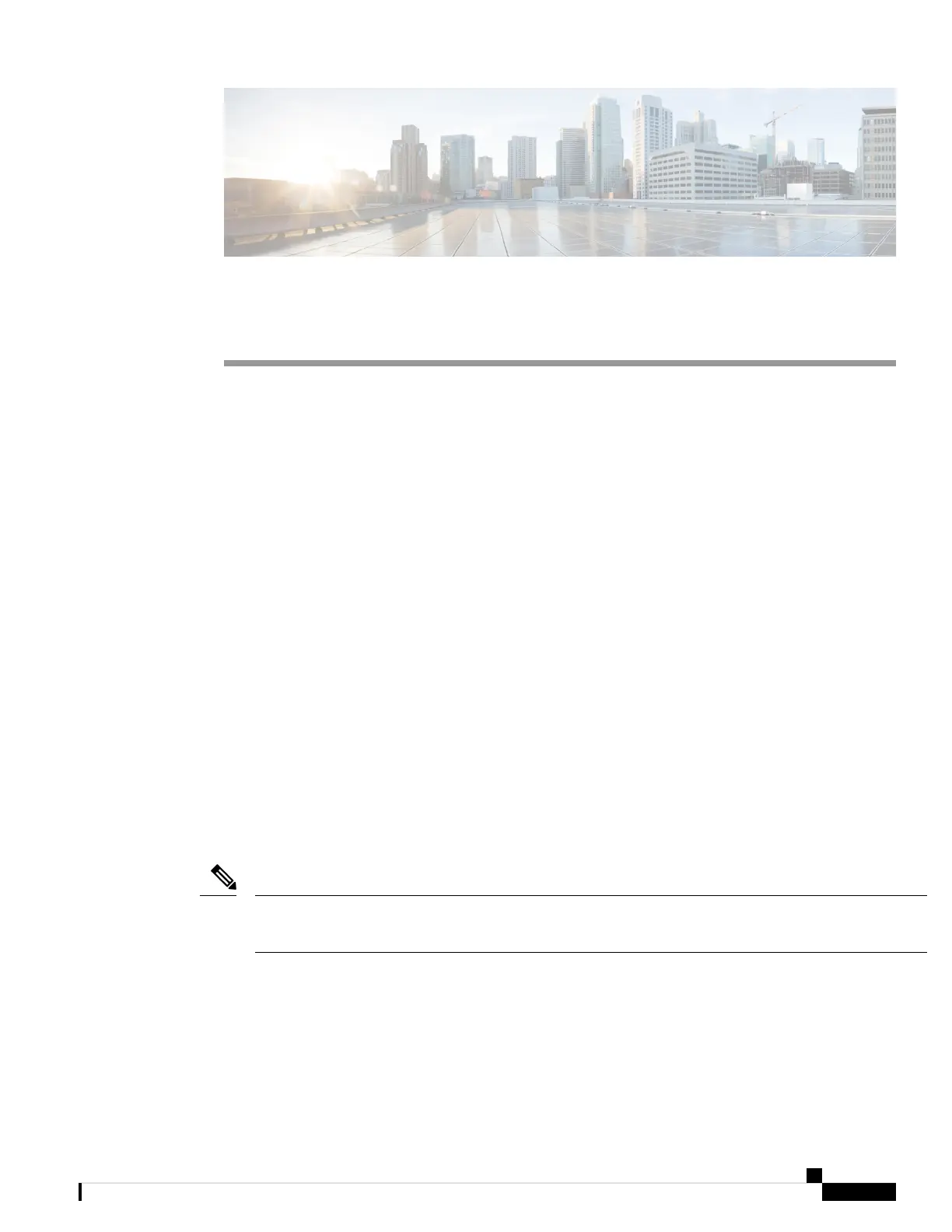CHAPTER 3
Installing a Switch
For initial switch setup, assigning the switch IP address, and powering on information, see the switch getting
started guide on Cisco.com.
This chapter contains these topics:
• Shipping Box Contents, on page 45
• Tools and Equipment, on page 47
• Verifying Switch Operation, on page 47
• Planning a Switch Data Stack, on page 47
• Data Stack Cabling Configurations, on page 48
• Planning a StackPower Stack, on page 51
• StackPower Cabling Configurations, on page 52
• Installing the Switch, on page 54
• Connecting the StackWise Cables, on page 60
• Connecting to the StackPower Ports, on page 64
• Installing a Network Module in the Switch, on page 64
• Installing and Removing Cisco Pluggable Transceiver Modules, on page 64
• Connecting Devices to the Ethernet Ports, on page 64
Shipping Box Contents
The shipping box contains the model of the switch you ordered and other components needed for installation.
Some components are optional, depending on your order.
Verify that you have received these items. If any item is missing or damaged, contact your Cisco representative
or reseller for instructions.
Note
Cisco Catalyst 9300 Series Switches Hardware Installation Guide
45
