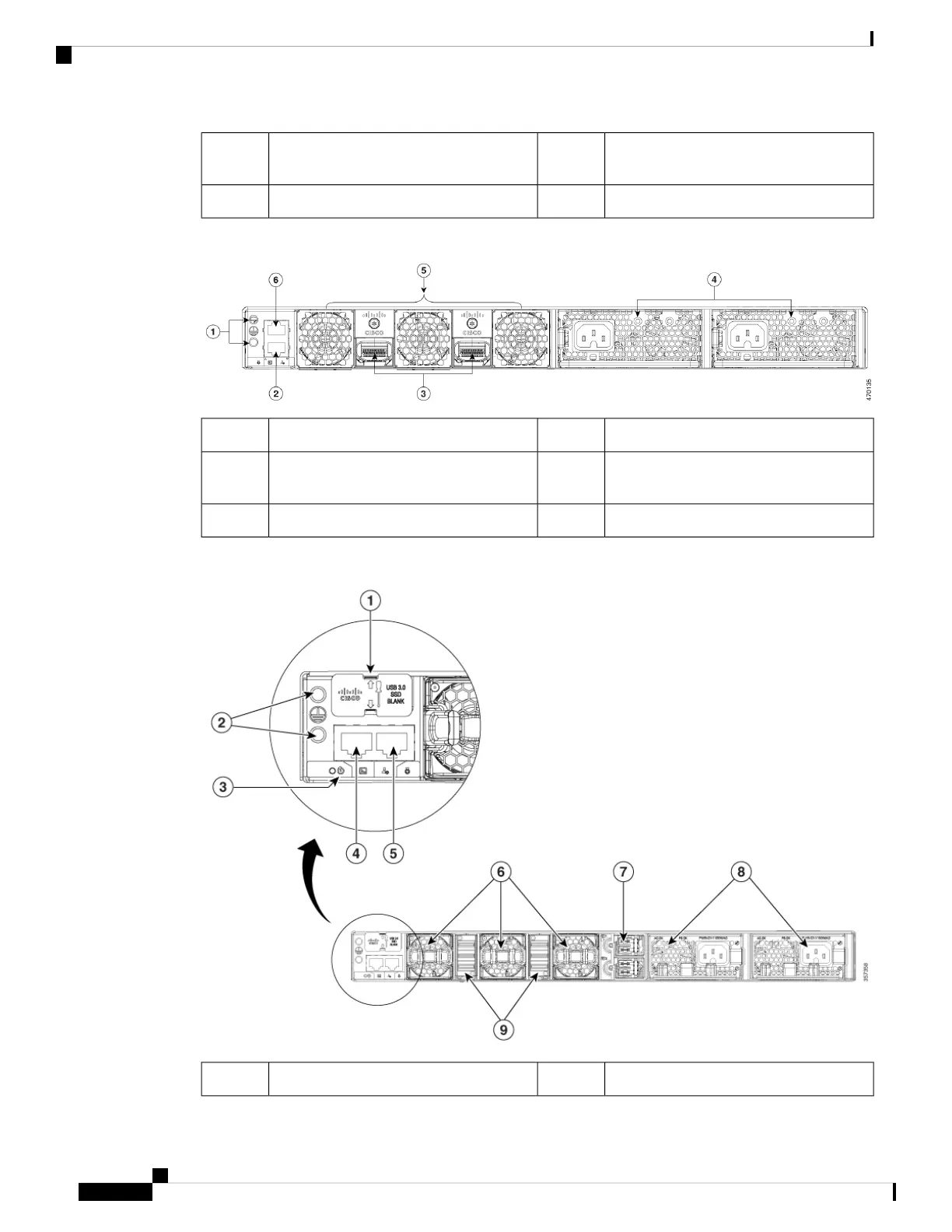Fan modules5MGMT (RJ-45 10/100/1000 management
port)
2
CONSOLE (RJ-45 console port)6StackWise-320 port connectors3
Figure 13: Rear Panel of a C9300LM-48T-4Y
Power supply modules4Ground connectors1
Fixed fans5MGMT (RJ-45 10/100/1000 management
port)
2
CONSOLE (RJ-45 console port)6StackWise-320 port connectors3
Figure 14: Rear Panel of a Cisco Catalyst 9300X Series Switch
Fan modules6USB3.0–SSD port1
Cisco Catalyst 9300 Series Switches Hardware Installation Guide
24
Product Overview
Rear Panel
