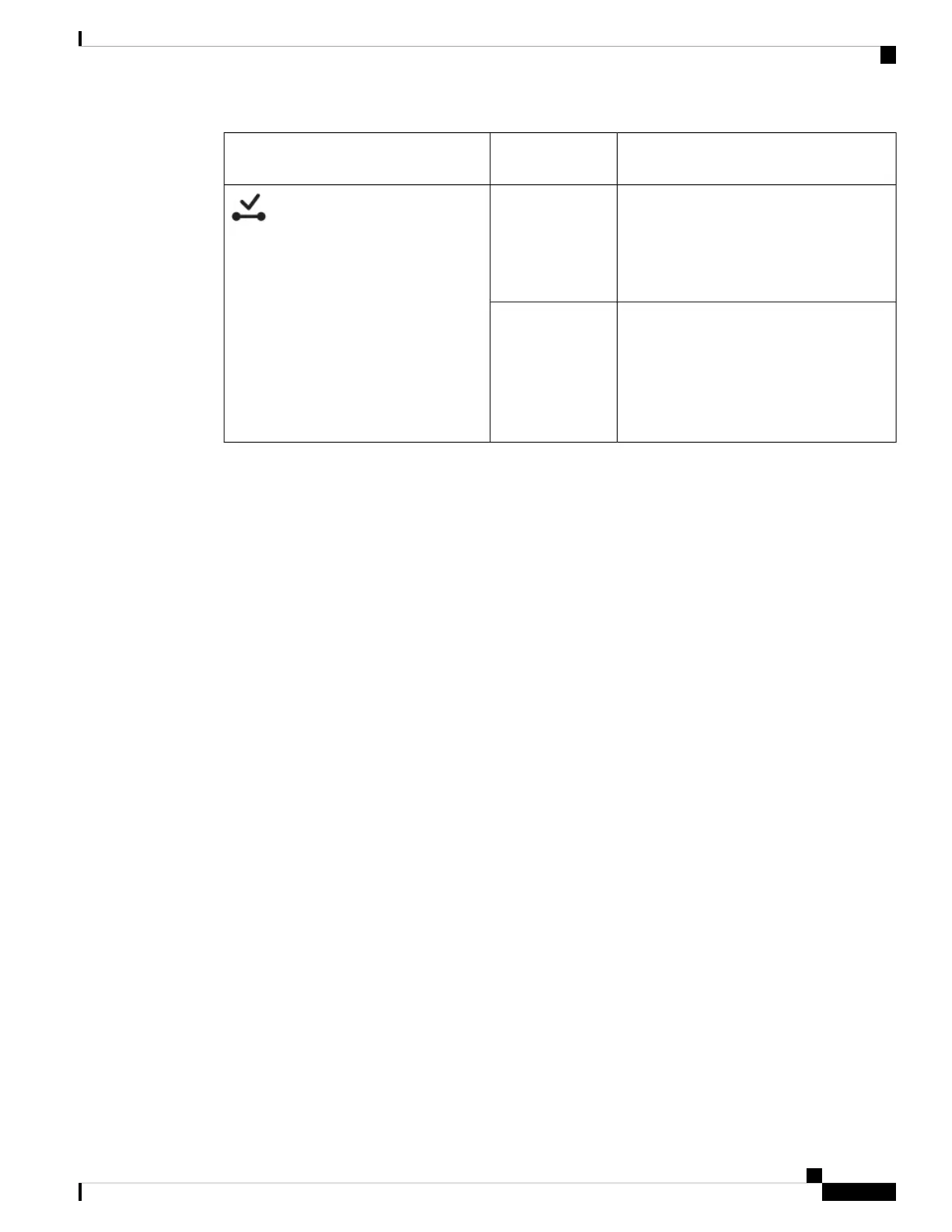MeaningLED Position or
Color
LED
The port set is enabled.
Starting Cisco IOS XE Fuji
16.8.1a, PORT SET ENABLED
LEDs for SFP or SFP+ ports are
supported.
Note
Green
PORT SET ENABLED
There are four such LEDs on the
supervisor module faceplate:
• One for port numbers 1 to 4 (G1).
• One for port numbers 5 to 8 (G2).
• One for port number 9 (G3).
• One for port number 10 (G4).
The port set is not enabled.Off
Cisco Catalyst 9400 Series Switches Hardware Installation Guide
137
LEDs
Cisco Catalyst 9400 Series Supervisor Module LEDs