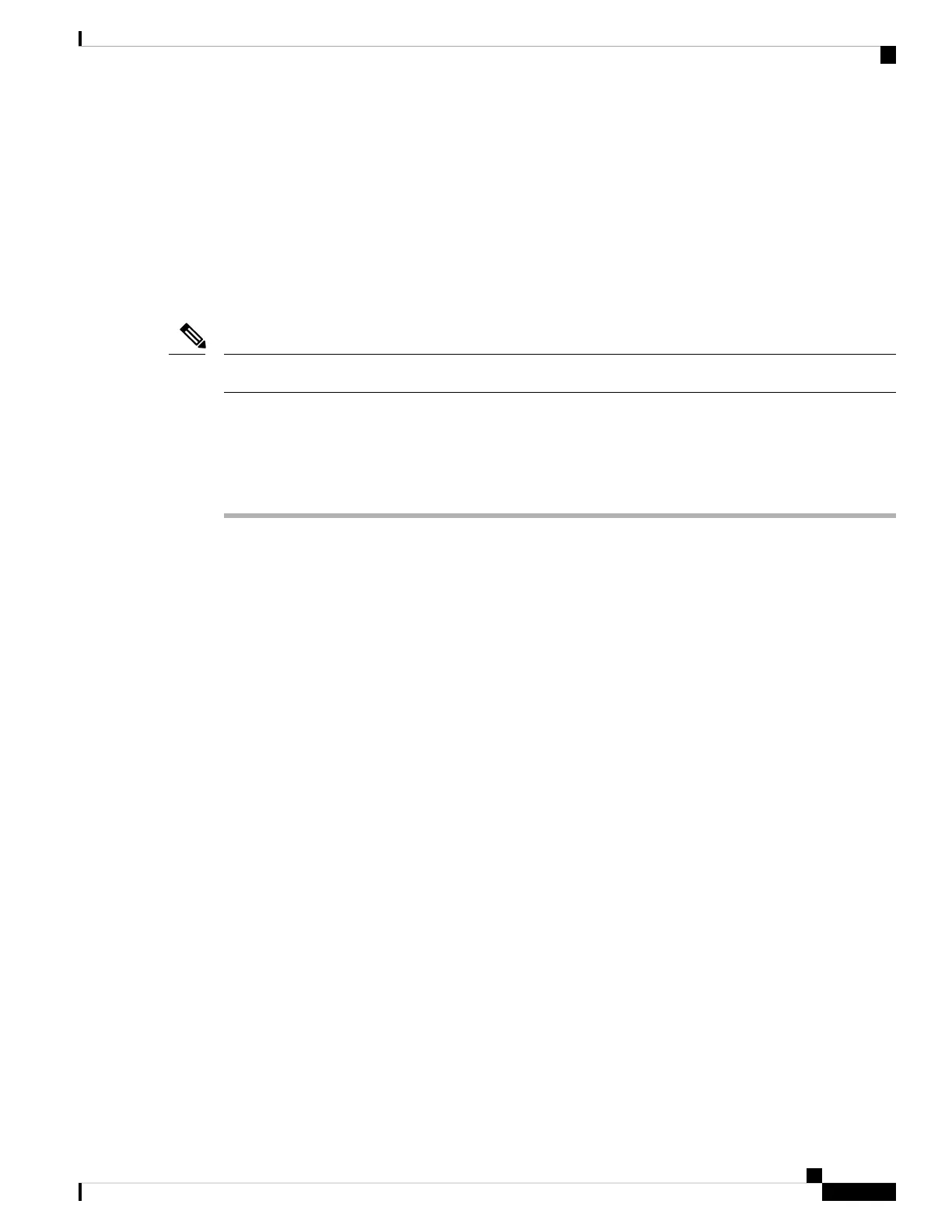3. Connecting the network interface cables to the supervisor module and line card modules. This may involve
installing transceivers before you attach the network interface cables.
4. Powering up the chassis and verifying the installation.
Installing the Cable Guide
You can install cable guides with or without the shelf brackets. Follow the corresponding procedure:
Cable guides are part of the standard accessory kit.
Note
Installing the Cable Guide With Shelf Brackets
Procedure
Step 1 Mount the shelf brackets with only two screws on each side
Cisco Catalyst 9400 Series Switches Hardware Installation Guide
61
Installing the Switch
Installing the Cable Guide
