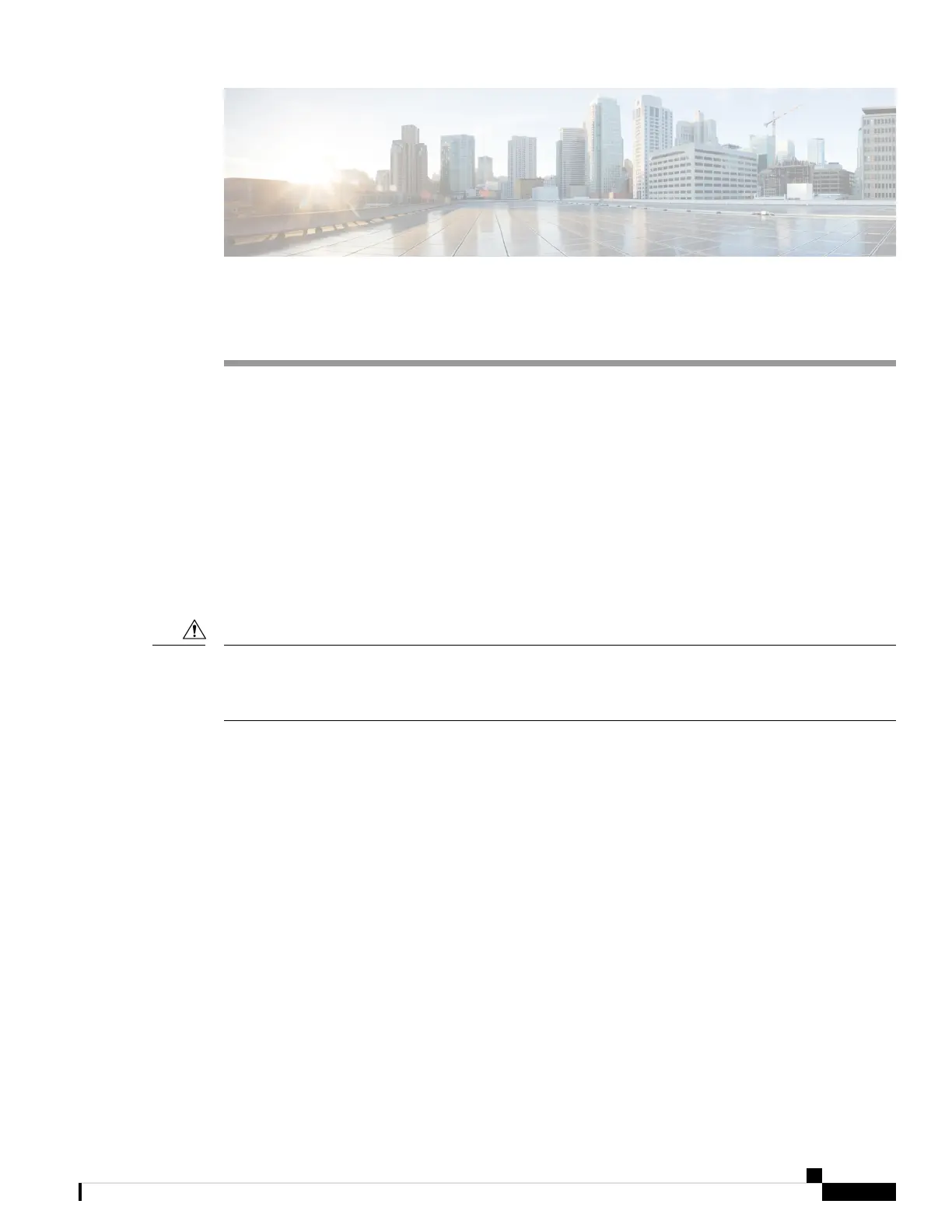CHAPTER 6
Removing and Replacing FRUs
• Removing and Installing the Fan Tray, on page 79
• Removing and Installing the Power Supply, on page 89
Removing and Installing the Fan Tray
Online Insertion and Removal
While the fan tray is designed to be removed and installed while the system is operating (powered on) without
presenting an electrical hazard or damage to the system, there is a time constraint when you remove and
replace the fan tray in a system that is powered on.
The system can safely run without a fan tray only for a few minutes, until critical temperature threshold is
exceeded. Watch for any alarms triggered in software. After the critical temperature threshold is exceeded
without sufficient cooling, the system shuts down if the alarm is not cleared.
Caution
When the fan tray is removed and replaced in a non operating system, there is no time constraint.
Following the Correct Removal and Replacement Procedure
When you order the fan tray or a spare, the entire fan tray assembly is shipped. The fan tray assembly consists
of the fan tray and an adapter that is attached to the fan tray.
You can remove and replace the fan tray from the front or the rear. When removed from the front of the
chassis, only the fan tray is removed. When removed from the rear, the entire fan tray assembly (including
the adapter) is removed. Accordingly, you must detach the adapter from the spare fan tray assembly when
installing or replacing the fan tray from the front; you must install the entire fan tray assembly when installing
the spare from the rear.
Removal and replacement from the front is suited to situations where access to the rear of the system is
restricted. For instance, where the installation is in a closet.
Removal and replacement from the rear is suited to situations where input and output cables are routed across
the front panel, limiting access to the front panel of the fan tray.
Follow the corresponding removal and replacement procedures.
Cisco Catalyst 9400 Series Switches Hardware Installation Guide
79
