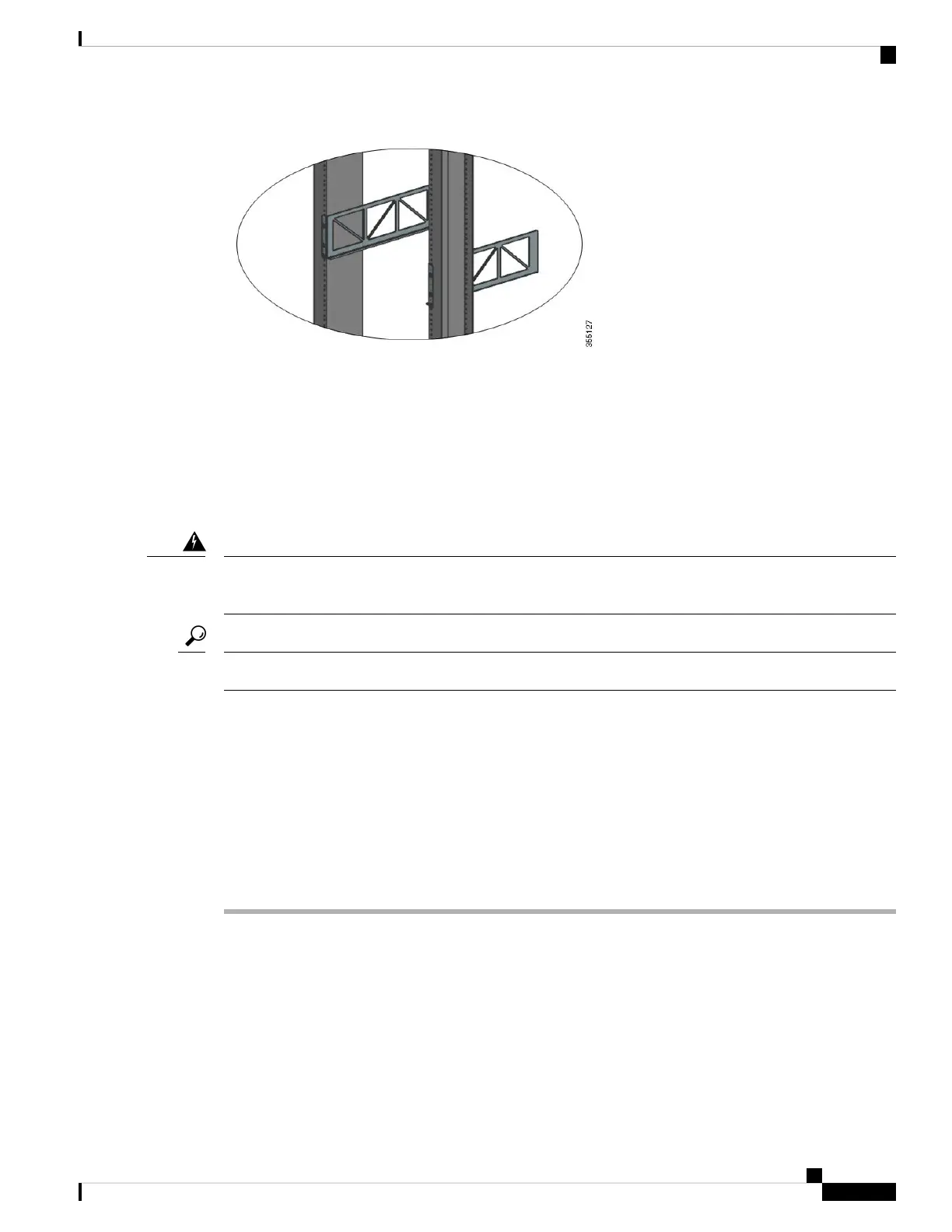What to do next
Rack-mount the chassis. Two people will be required for this task.
Rack-Mounting the Chassis
This procedure shows how to rack mount the chassis with shelf brackets.
Two people are required to lift the chassis. To prevent injury, keep your back straight and lift with your legs,
not your back. Statement 164
Warning
We recommend that you have a third person to assist in this procedure.
Tip
To install the switch chassis in the equipment rack, perform these steps:
Before you begin
• Install the shelf kit L brackets on the chassis and the shelf brackets on the rack posts.
• Cable guide installation options have been described in a separate topic. If you are installing the cable
guide, read this procedure and the cable guide installation procedure, before you start.
Procedure
Step 1 Pull out all four of the handholds
Cisco Catalyst 9400 Series Switches Hardware Installation Guide
55
Installing the Switch
Rack-Mounting the Chassis