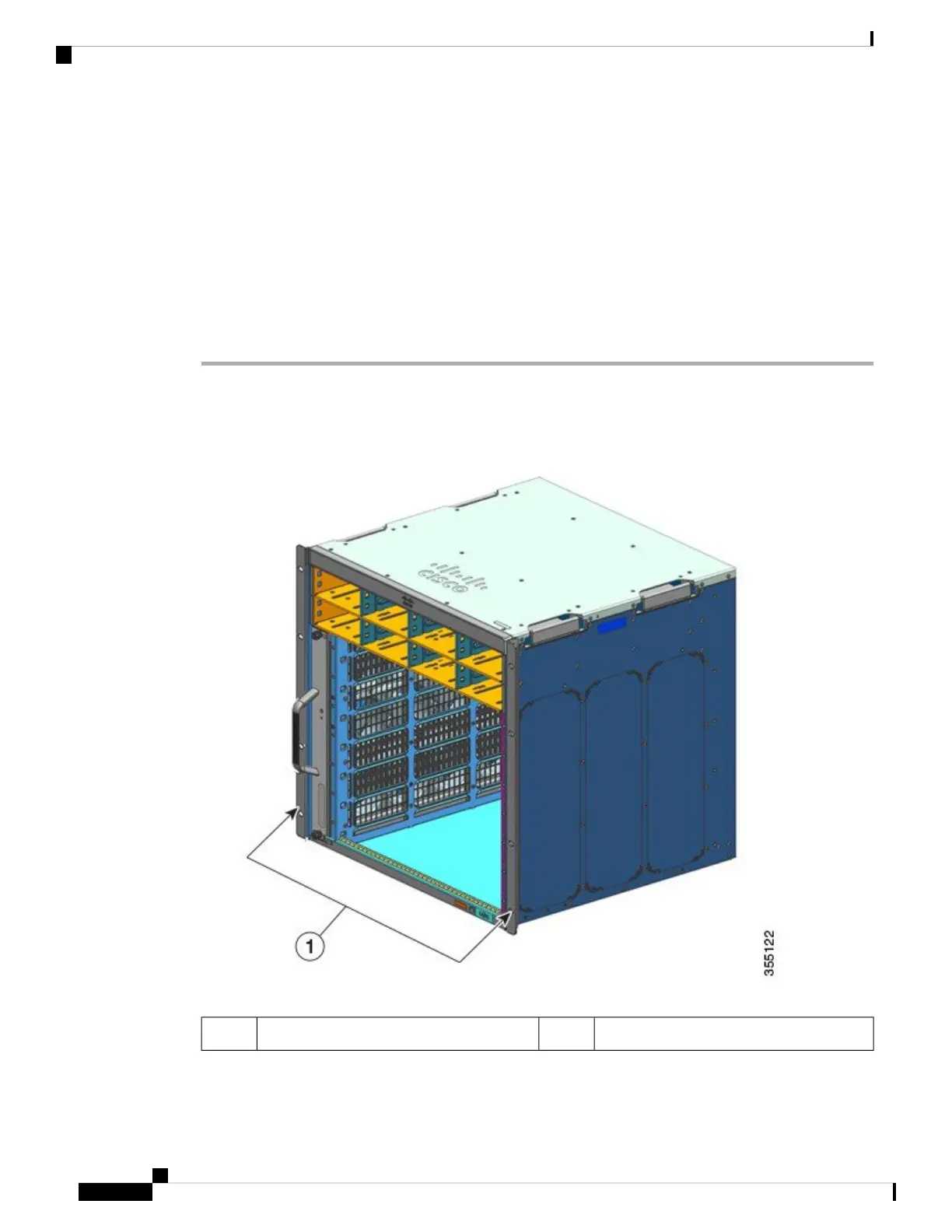Installing the Shelf Kit L Brackets
The switch chassis is shipped with two L brackets installed on the front sides of the chassis. If you are
rack-mounting the switch using the Shelf accessory, these L brackets must be removed and replaced with L
brackets that are part of the shelf kit
Before you begin
You have ordered and received the shelf kit.
Procedure
Step 1 Remove and discard the L brackets and the ten mounting screws that the chassis is shipped with. Do not re-use
them during any part of the installation process.
Figure 7: L Brackets the Chassis is Shipped With
--L Brackets that the chassis is shipped with1
Cisco Catalyst 9400 Series Switches Hardware Installation Guide
50
Installing the Switch
Installing the Shelf Kit L Brackets