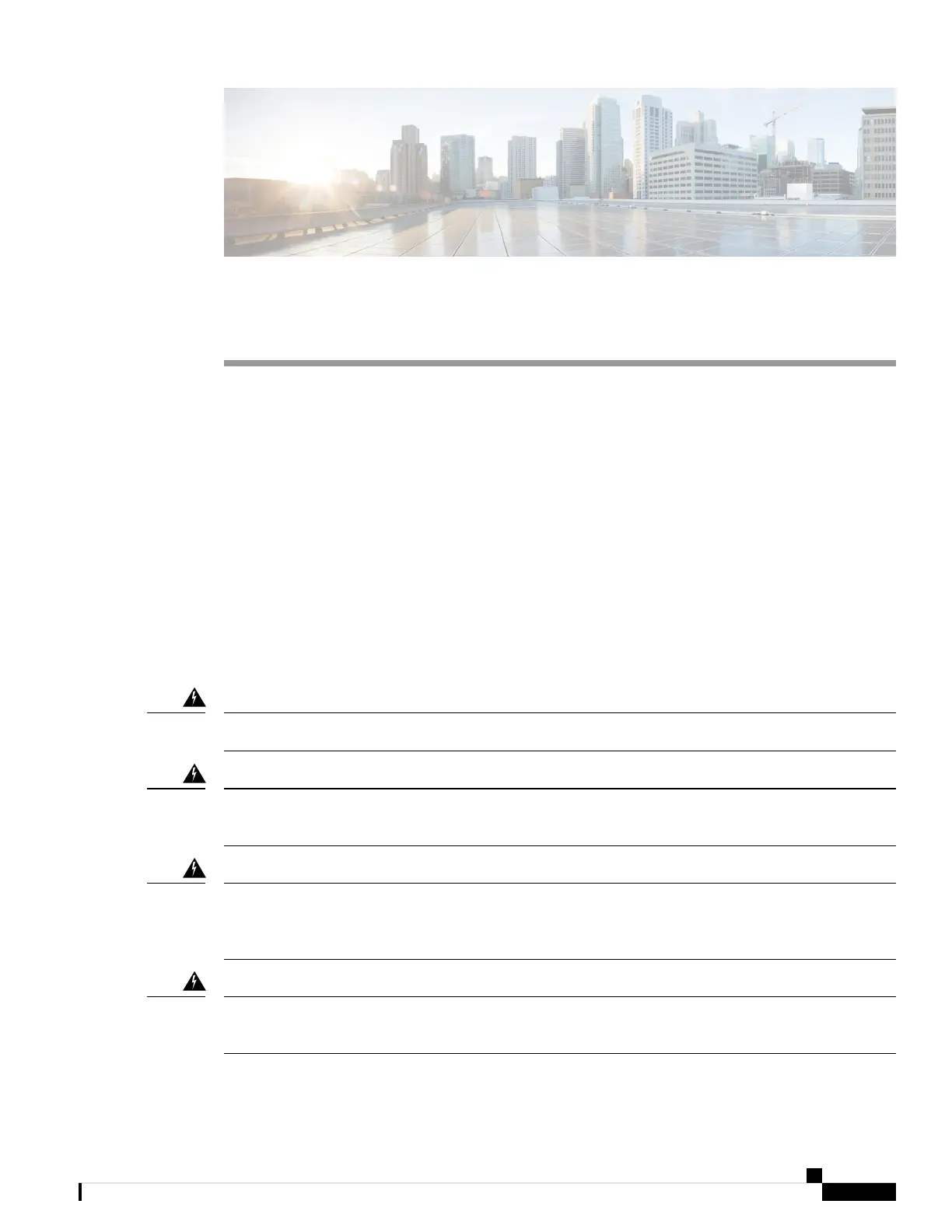CHAPTER 5
Installing the Switch
• Installation Tasks , on page 43
• Unpacking the Switch, on page 45
• Install the Switch as Shipped, on page 46
• Install the Switch with Shelf Brackets, on page 49
• Installing the Cable Guide, on page 61
• Install the Switch in a NEBS-Compliant Mode, on page 66
• Establishing System Ground, on page 74
• Attaching an ESD Strap, on page 76
• Verifying the Switch Chassis Installation, on page 77
Installation Tasks
These warnings apply to the overall switch installation process:
Class 1 laser product. Statement 1008
Warning
This unit is intended for installation in restricted access areas. A restricted access area can be accessed only
through the use of a special tool, lock and key, or other means of security. Statement 1017
Warning
This equipment must be grounded. Never defeat the ground conductor or operate the equipment in the absence
of a suitably installed ground conductor. Contact the appropriate electrical inspection authority or an electrician
if you are uncertain that suitable grounding is available. Statement 1024
Warning
This unit might have more than one power supply connection. All connections must be removed to de-energize
the unit. Statement 1028
Warning
Cisco Catalyst 9400 Series Switches Hardware Installation Guide
43
