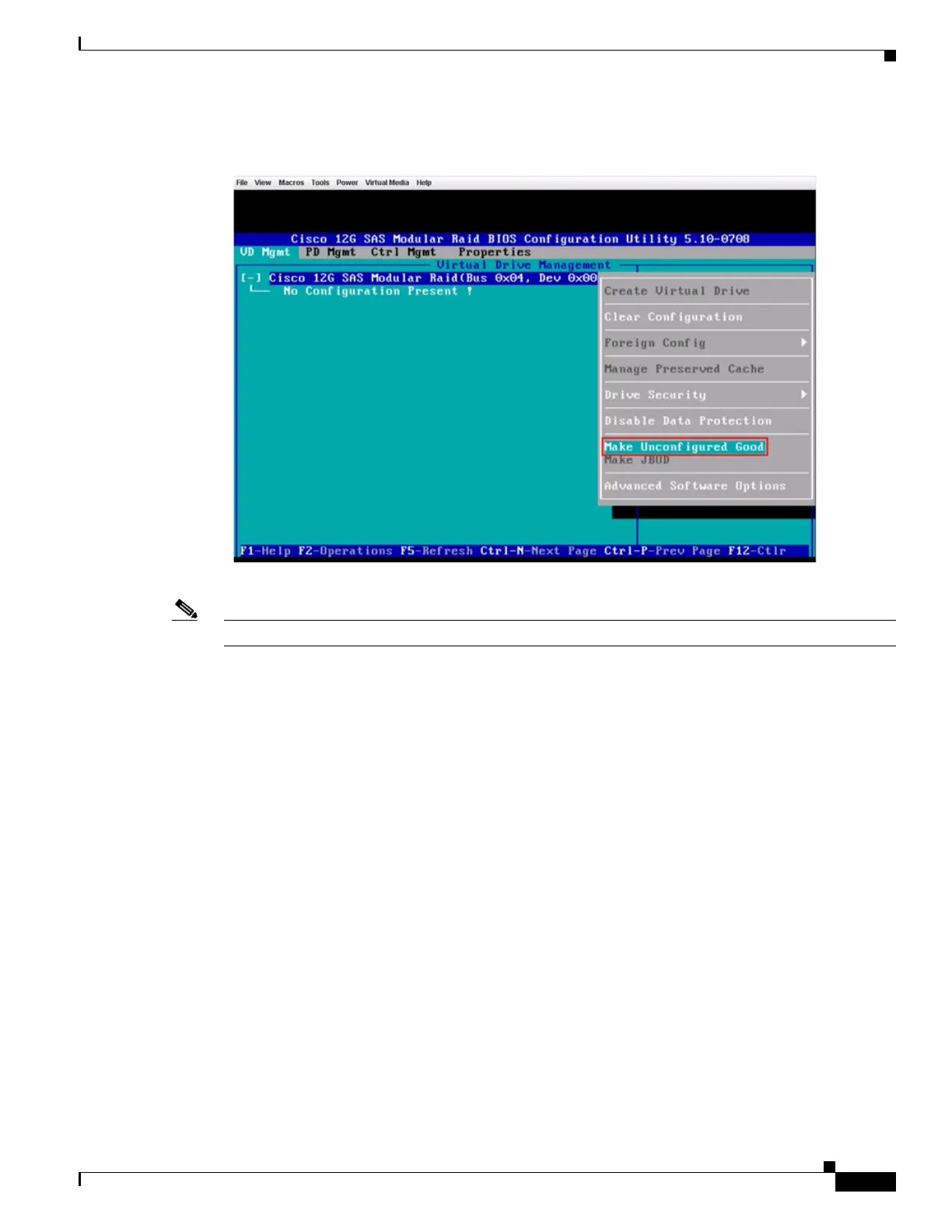E-3
Cisco Content Delivery Engine 205/220/250/280/285/420/460/475 Hardware Installation Guide
Appendix E Configuring VDS-IS CDE280 Disks
Changing the Disk Status Using KVM Console
Figure E-3 Make Unconfigured Good
Step 12
Select all the JBOD disks to change the status to Unconfigured Good.
Note You can use the Space bar to select all the Disks in JBOD state.