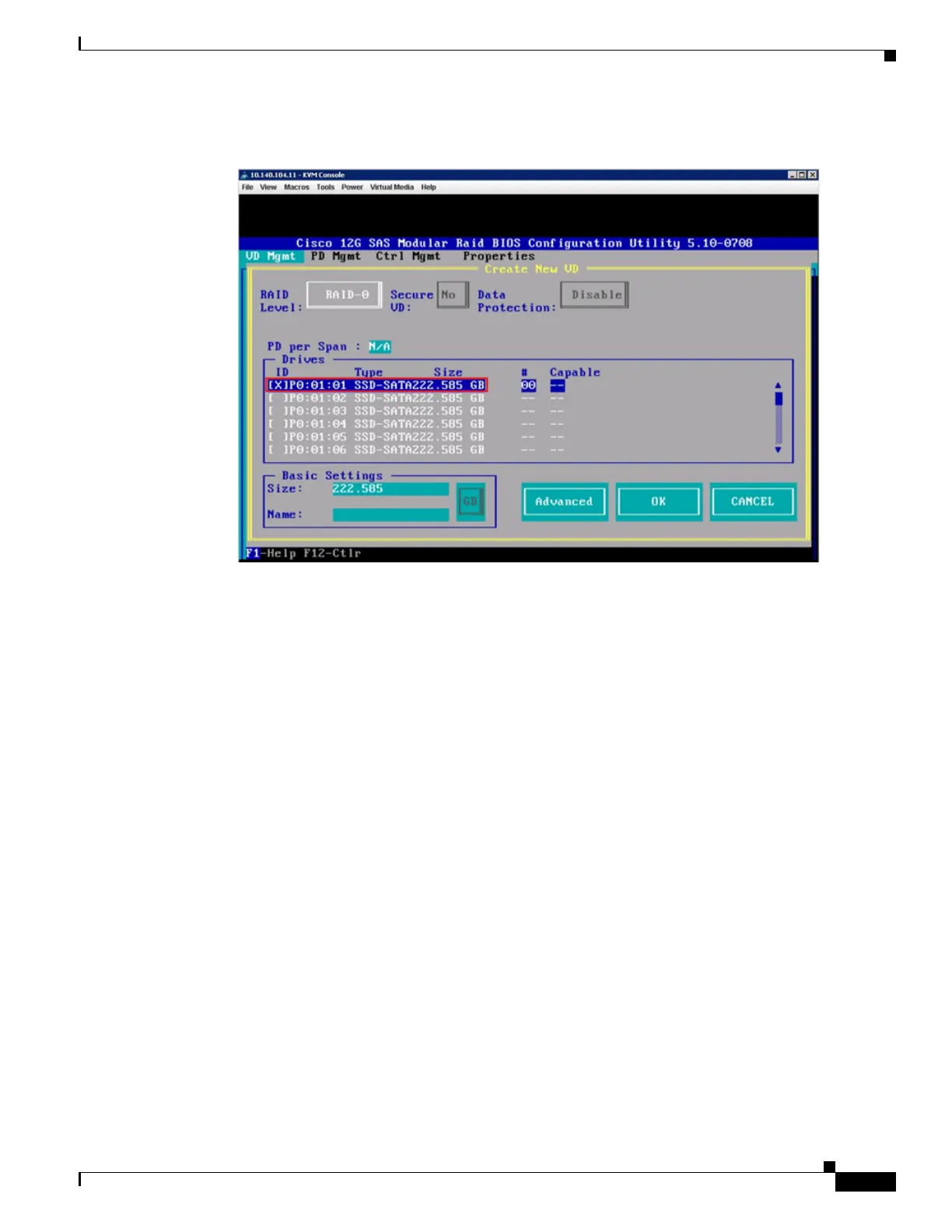E-7
Cisco Content Delivery Engine 205/220/250/280/285/420/460/475 Hardware Installation Guide
Appendix E Configuring VDS-IS CDE280 Disks
Changing the Disk Status Using KVM Console
Figure E-8 Virtual Drive Management
Step 19
Select OK.
The confirmation popup window appears. Select OK and view the Virtual Drive created using the
selected disk.
Step 20 Repeat the procedure from step 16 to step 19 for creating virtual drives with the entire unconfigured
drives.
On successful creation of the virtual drives for each disk you can view 24 Device Groups and 24 Virtual
Drives under the Controller information.
Figure E-9 Adding the Virtual Drives