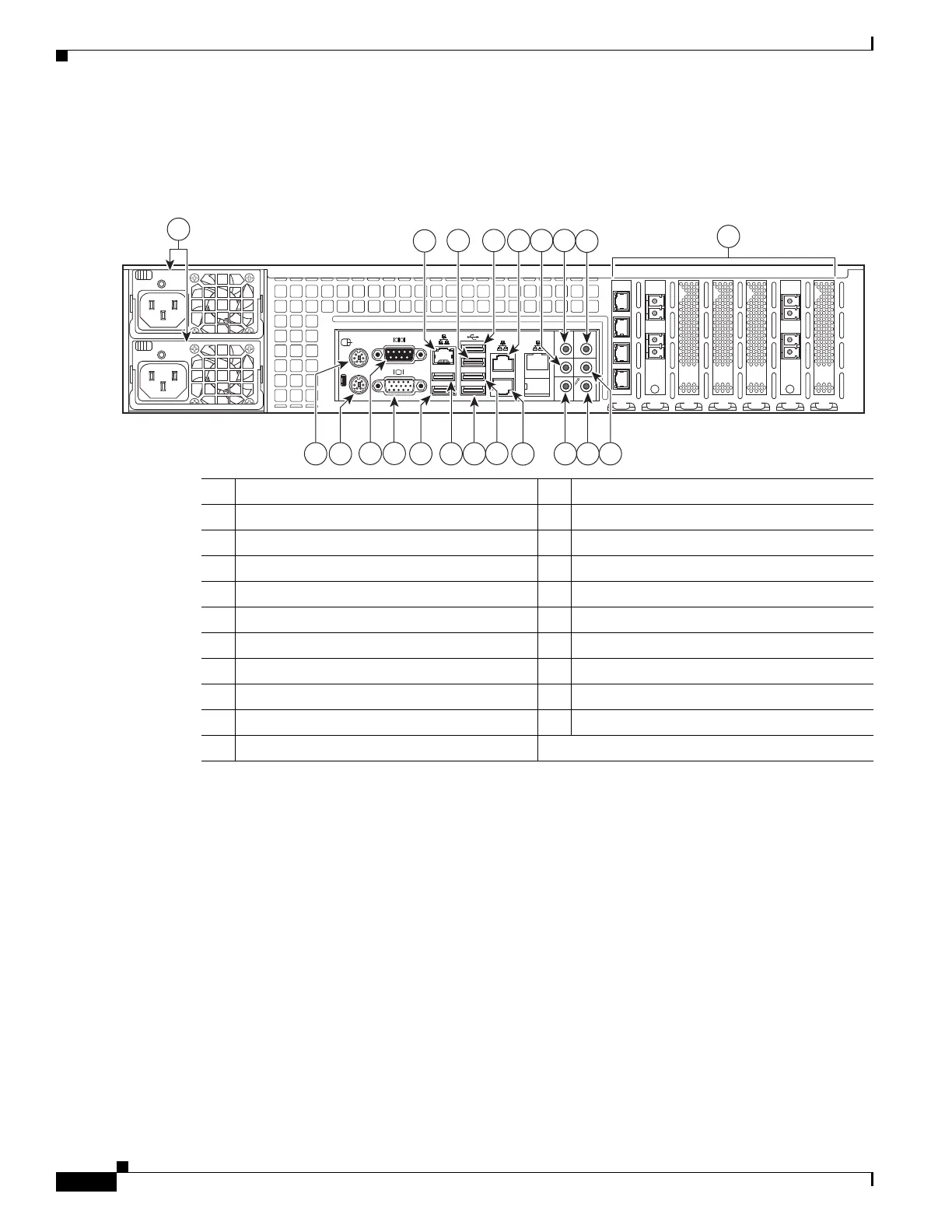1-10
Cisco Content Delivery Engine 205/220/250/280/285/420/460/475 Hardware Installation Guide
Chapter 1 Overview of the Content Delivery Engines
Hardware Features
Figure 1-9 is the rear view of the CDE250 showing the location of the power supplies, connectors and
slots.
Figure 1-9 CDE250 Rear View
1
1 Power connectors 12 USB port 5
2 Keyboard 13 GigabitEthernet 1/1 = eth1 [on left]
3 Mouse 14 GigabitEthernet 1/0 = eth0 [on right]
4 Com port 15 Side Surround
5 VGA interface 16 Back Surround
6 USB port 0 17 CE/LFE
7 USB port 1 18 Microphone In
8 IPMI Dedicated LAN (X8DAH+-F only) 19 Front
9 USB port 2 20 Line In
10 USB port 3 21 PCI Expansion Slots
1
1. Slots are shown in descending order (left to right).
11 USB port 4
1.
21
254340
1
5
2
14
6
10
11
4
3
9
16
19
17
15 18
20
13
8
12
7
12
3
4567