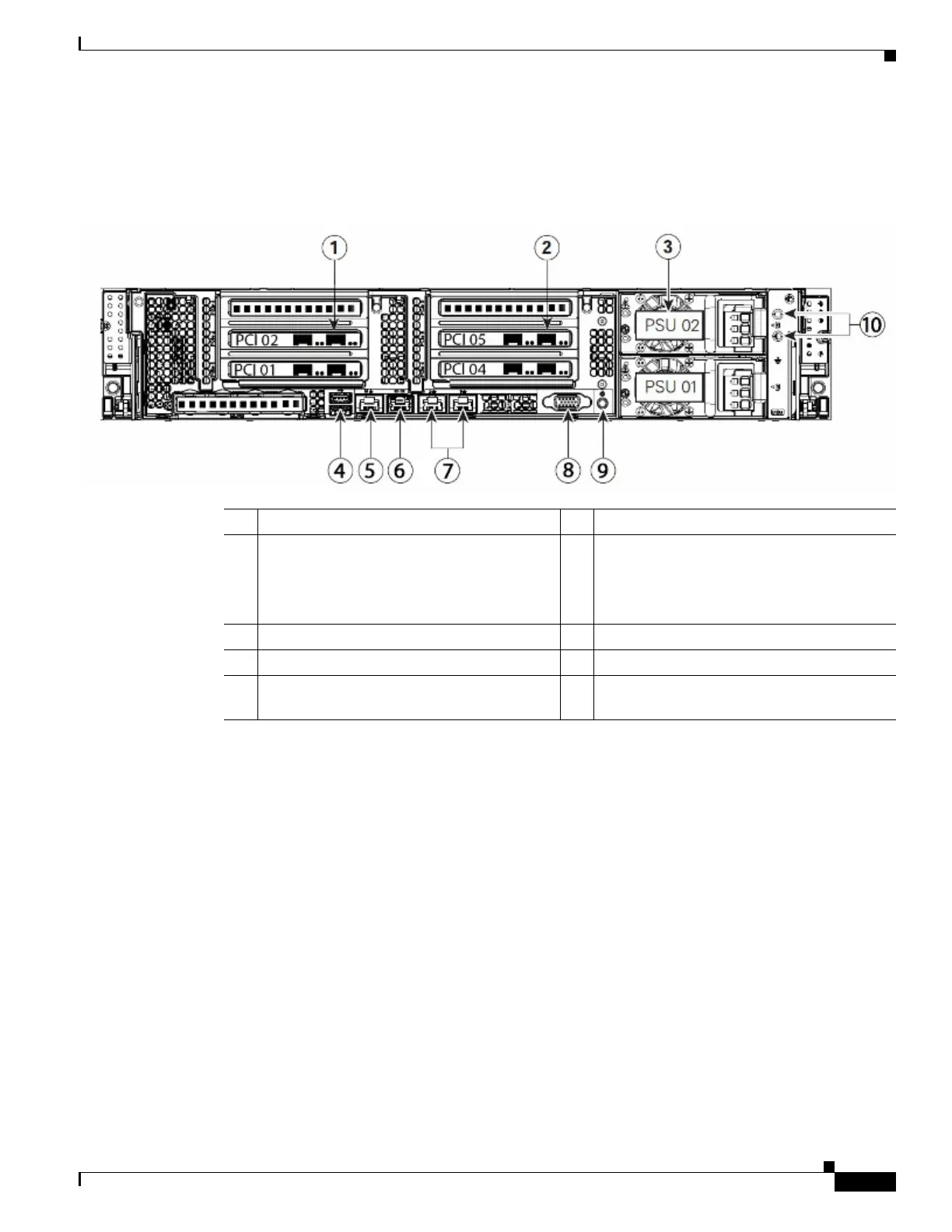1-11
Cisco Content Delivery Engine 205/220/250/280/285/420/460/475 Hardware Installation Guide
Chapter 1 Overview of the Content Delivery Engines
Hardware Features
Figure 1-10 is the rear view of the CDE280 showing the location of the power supplies, connectors and
slots.
Figure 1-10 CDE280 Rear View
Figure 1-11 is the rear view of the CDE-S and CDE285-L, showing the location of the power supplies,
connectors and slots.
1 TenGigabit Ethernet Port 6 Serial connector (RJ-45)
2 TenGigabit Ethernet Port 7 Two embedded (on the motherboard) Intel
i350 GbE Ethernet controller ports
(GigabitEthernet 1/0 = eth0 [on left] and
GigabitEthernet 1/1 =eth1 [on right])
3 Power Supplies 8 VGA video port (DB-15 connector)
4 USB Ports 9 Rear Unit Identification button/LED
5
Gbps dedicated management port
10
Grounding-lug holes (for DC power
supplies)