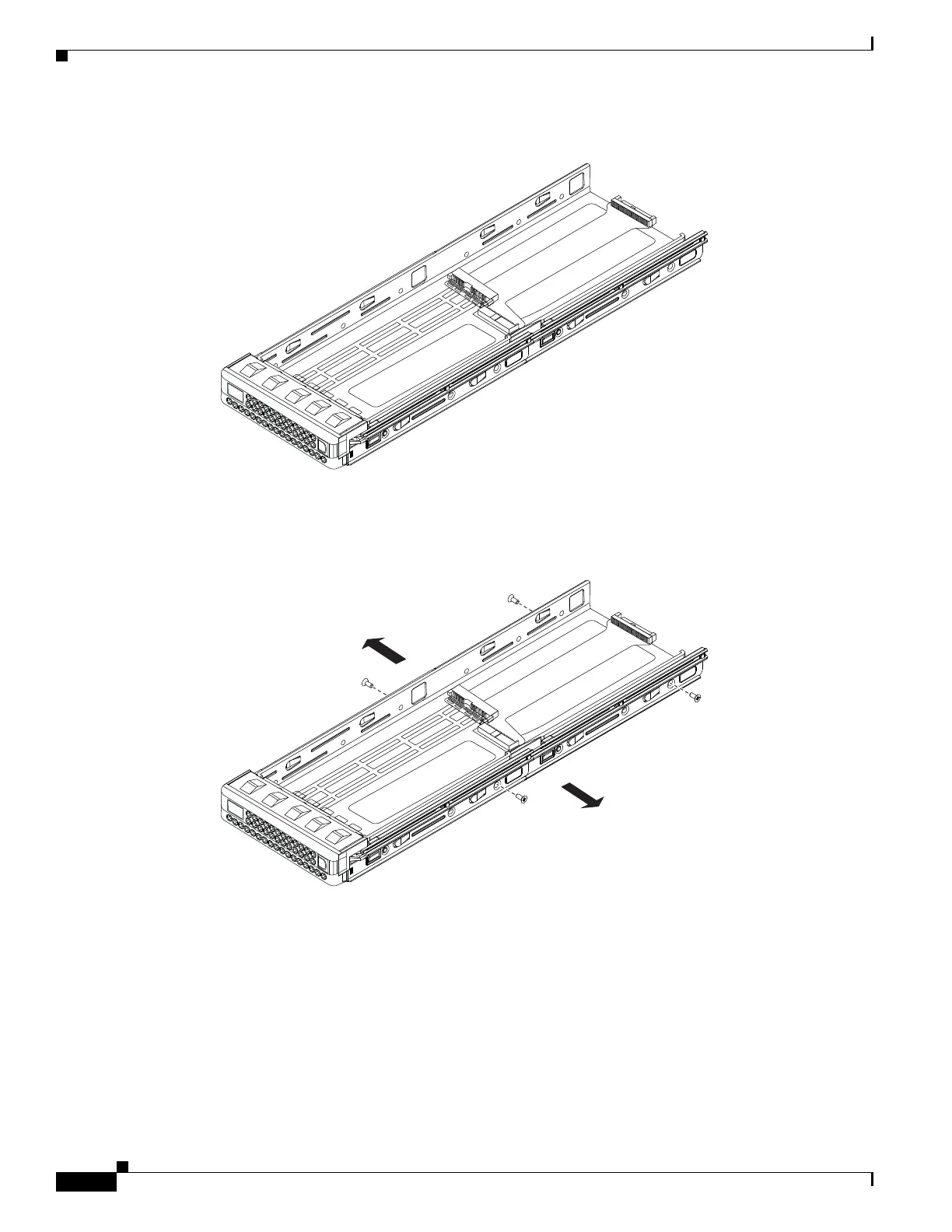3-6
Cisco Content Delivery Engine 205/220/250/280/285/420/460/475 Hardware Installation Guide
Chapter 3 Installing the Content Delivery Engines
Installing the CDEs
Figure 3-2 Storage Drive Tray
Step 3
Remove the two screws securing the dummy drive to the drive tray and remove the dummy drive. Place
the storage drive tray on a flat surface (see Figure 3-3).
Figure 3-3 Removing a Storage Drive
Step 4
Slide the storage drive into the storage drive tray with the printed-circuit side facing down (see
Figure 3-4).
