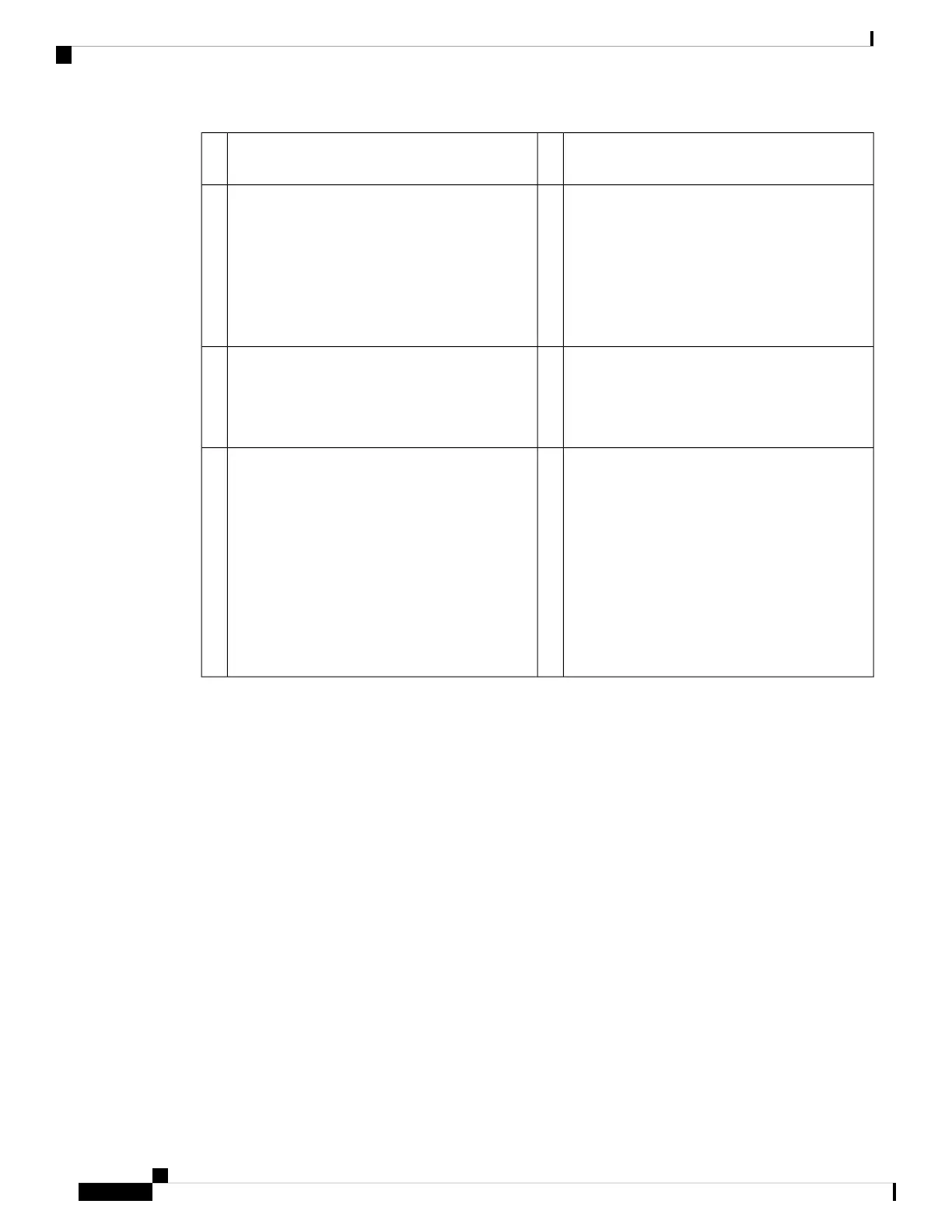8 SFP/SFP+ ports that support 1-G or 10-G
Ethernet (copper or fiber)
4USB Type A port3
Management LED:
• Off—No connection or port is not in use.
• Amber—No link or network failure.
• Green—Link up.
• Green, flashing—Network activity.
6Locator/Beacon (push button) and LED:
• Off—Locate is off.
• Blue—Locate is on.
5
ACT LED
This LED is not supported; reserved for future
use.
8Power LED:
• Off—No power.
• Green—System has power.
7
Network port status LEDs:
• Off—No connection or port is not in use.
• Amber—No link or network failure.
• Green—Network activity up to 1 G.
• Green, flashing—Network activity faster
than 1 G.
10SYS LED:
• Off—System is not booting up yet.
• Green, flashing—Power-up diagnostics is
complete and the system is booting up.
• Green—System has booted up successfully.
• Amber—Power-up diagnostics have failed.
• Amber, flashing—Alarm; power-up
diagnostics are running.
9
RJ-45 Console Port
The Firepower 9300 has a standard RJ-45 console port. You can use the CLI to configure your Firepower
9300 through the RJ-45 serial console port by using a terminal server or a terminal emulation program
on a computer.
The RJ-45 (8P8C) port supports RS-232 signaling to an internal UART controller. The console port does
not have any hardware flow control, and does not support a remote dial-in modem. The baud rate is 9600.
You can use the standard cable found in your accessory kit to convert the RJ-45 to DB-9 if necessary.
Type A USB Port
You can use the external USB Type A port to attach a data storage device. The external USB drive
identifier is disk1:. The USB Type A port supports the following:
• Hot swapping
• USB drive formatted with FAT32
• Boot kick-start image from the Supervisor ROMMON for discovery recovery purposes
• Copy files to and from workspace:/ and volatile:/ within local-mgmt. The most relevant files are:
• Core files
• Ethanalyzer packet captures
Cisco Firepower 9300 Hardware Installation Guide
12
Overview
Supervisor
