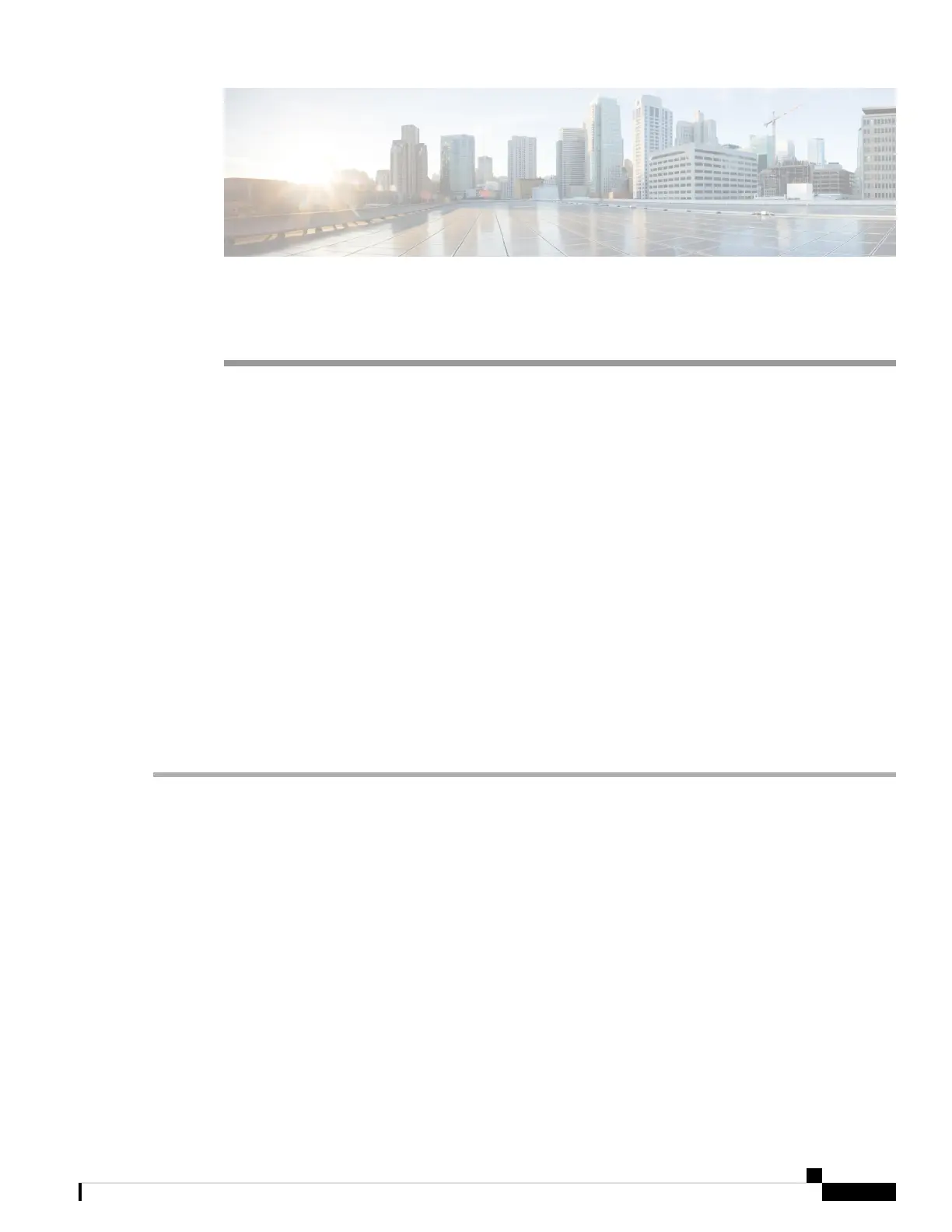CHAPTER 4
Installation, Maintenance, and Upgrade
• Remove and Replace the Supervisor, on page 59
• Install, Remove, and Replace the Security Module, on page 60
• Remove and Replace the SSD, on page 62
• Install, Remove, and Replace the Single-Wide Network Module, on page 63
• Install, Remove, and Replace the Double-Wide Network Module, on page 67
• Remove and Replace the Power Supply Module, on page 70
• Connect the DC Power Supply Module, on page 72
• Connect the HVDC Power Supply Module, on page 73
• Remove and Replace the Fan Module, on page 75
• Install the FIPS Opacity Shield, on page 77
Remove and Replace the Supervisor
You can remove the Firepower 9300 Supervisor while the system is powered on without damage to the
Supervisor hardware or system. However, because the supervisor is controlling the entire chassis, including
the power system, we recommend that you use the power switch on the rear panel of the chassis to put the
system in standby mode. See Supervisor, on page 11 for more information about the Supervisor.
Step 1 To remove the Supervisor, loosen the two captive screws on the Supervisor tray.
Step 2 Remove the Supervisor tray from the chassis by pulling the handle on the Supervisor until it is unseated.
Step 3 Slide the tray partway out of the chassis, place your other hand under the tray to support its weight, and remove it from
the chassis.
Cisco Firepower 9300 Hardware Installation Guide
59
