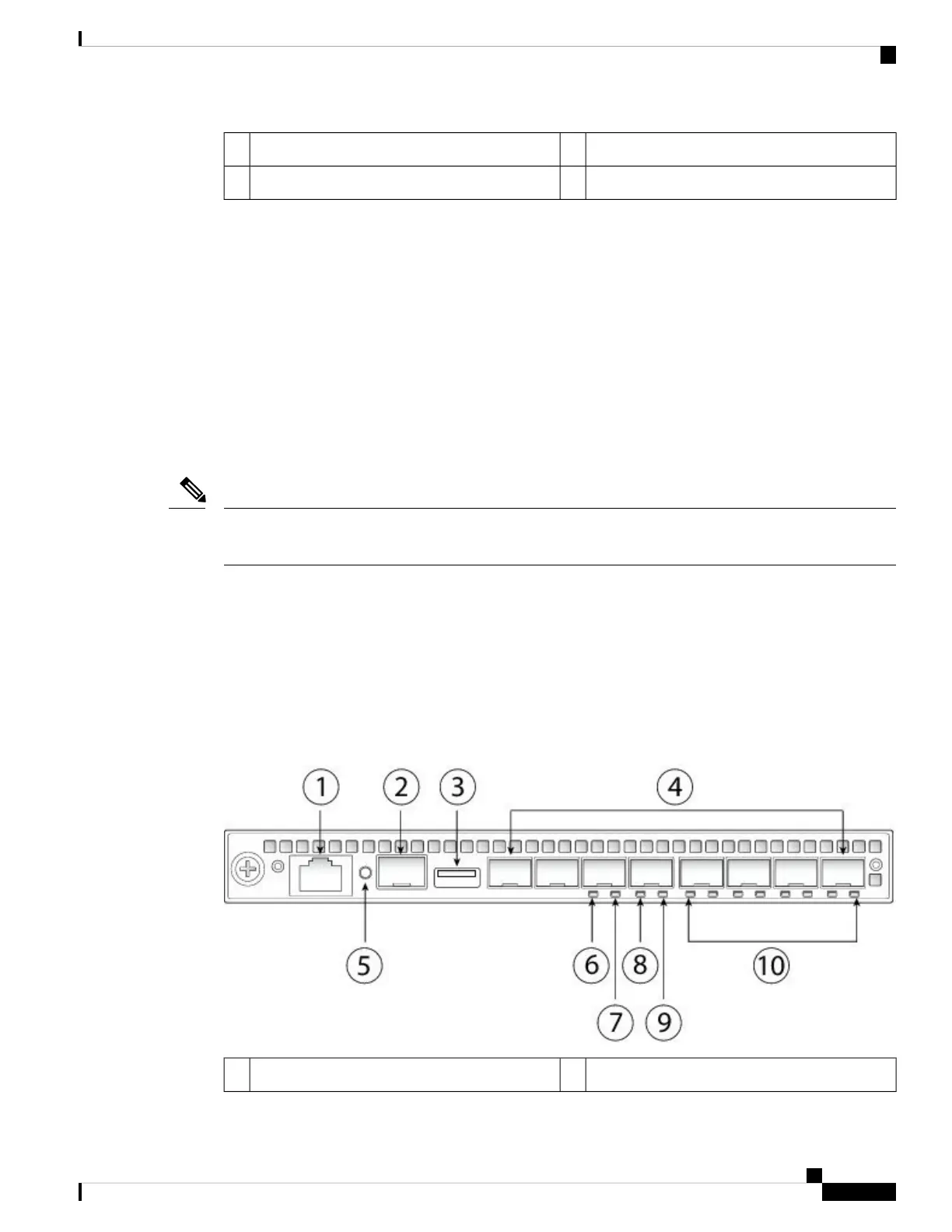Fan module FAN-36Fan module FAN-25
Grounding lug8Fan module FAN-47
For More Information
• See Chassis Components, on page 4 for detailed information about the power switch.
• See Fan Modules, on page 28 for detailed information about the fan modules.
• See Power Supply Modules, on page 26 for detailed information about the power supply modules.
Supervisor
The Firepower 9300 contains a supervisor management I/O card called the Firepower 9300 Supervisor, which
is located on the front panel. The Supervisor provides chassis management and eight 1- or 10-Gb SFP+
interfaces, and it directs traffic to/from the Firepower 9300 security modules.
Unless you are running FXOS software, if you change the SFP transceiver for the management interface, you
must reboot the Firepower 9300. FXOS then detects the new SFP module.
Note
The Supervisor has the following ports:
• RJ-45 console port
• One Gigabit Ethernet SFP management port
• USB 3.0 Type A port
• Eight ports that support 1- or 10-Gigabit Ethernet SFPs (fiber and copper) (Ethernet 1/1 through 1/8)
Figure 7: Firepower 9300 Supervisor Front Panel
Gigabit Ethernet management port2RJ-45 console port1
Cisco Firepower 9300 Hardware Installation Guide
11
Overview
Supervisor
