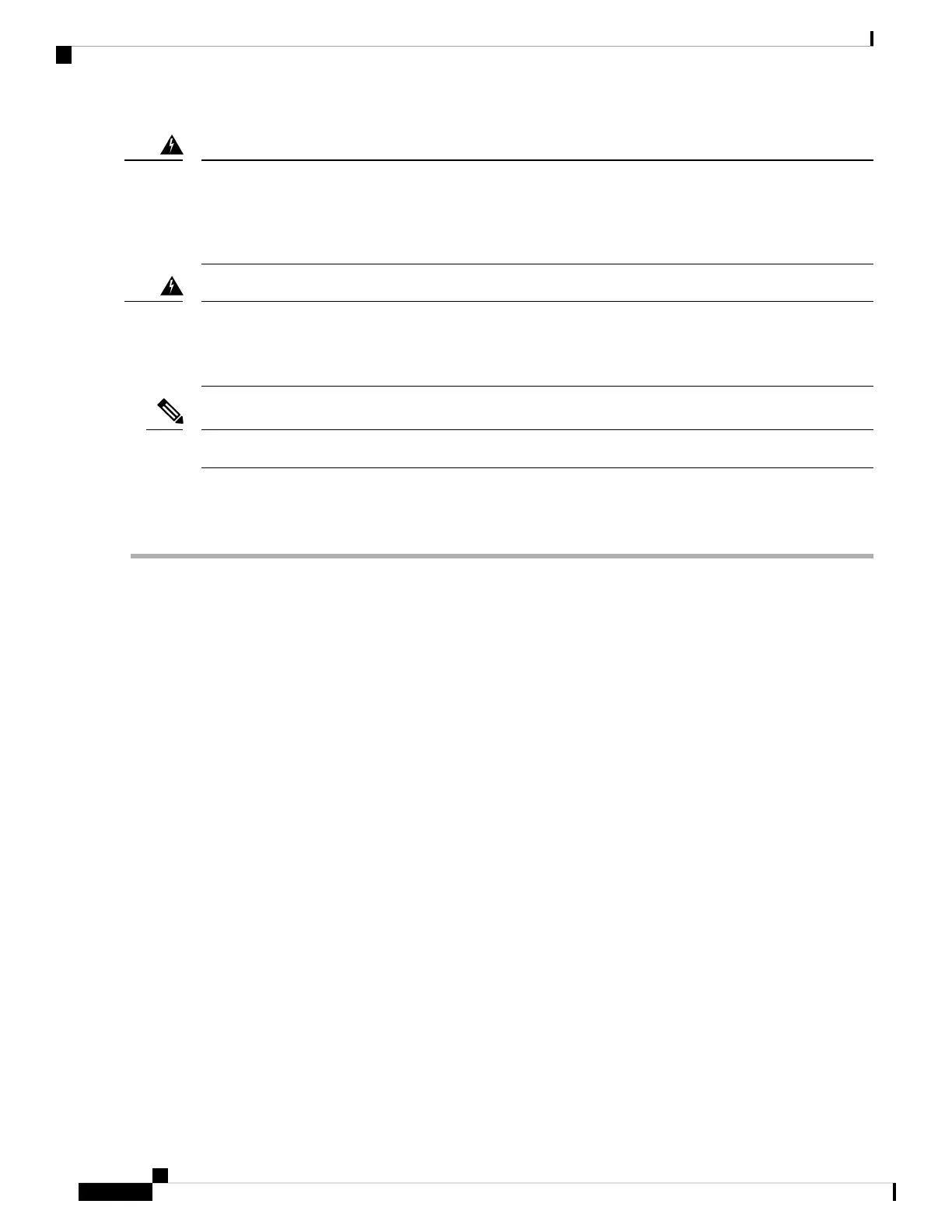Statement 1002—DC Power Supply
When stranded wiring is required, use approved wiring terminations such as closed-loop or spade-type with
upturned lugs. These terminations should be the appropriate size for the wires and should clamp both the
insulation and conductor.
Warning
Statement 1074—Comply with Local and National Electrical Codes
To reduce risk of electric shock or fire, installation of the equipment must comply with local and national
electrical codes.
Warning
Replace power supplies immediately. Power supply blanks are not available.
Note
This procedure describes how to install and connect the high-voltage (HV) DC power supply module to the
rear power supply power feeds on the chassis. The load is shared when both power supply modules are plugged
in and running at the same time. The HVDC power supply modules are hot swappable.
Step 1 Install the HVDC power supply module in the chassis and make note of the bay number so you can connect the HVDC
power cord to the correct power feed on the HVDC power supply module at the rear of the chassis. See Remove and
Replace the Power Supply Module, on page 70 for the procedure.
Step 2 Verify that the power is off to the DC circuit on the power supply module that you are installing.
Step 3 Make sure that all site power and grounding requirements have been met.
Step 4 Plug the HVDC power cord into the power feeds for PSU-1 and/or PSU-2.
Cisco Firepower 9300 Hardware Installation Guide
74
Installation, Maintenance, and Upgrade
Connect the HVDC Power Supply Module
