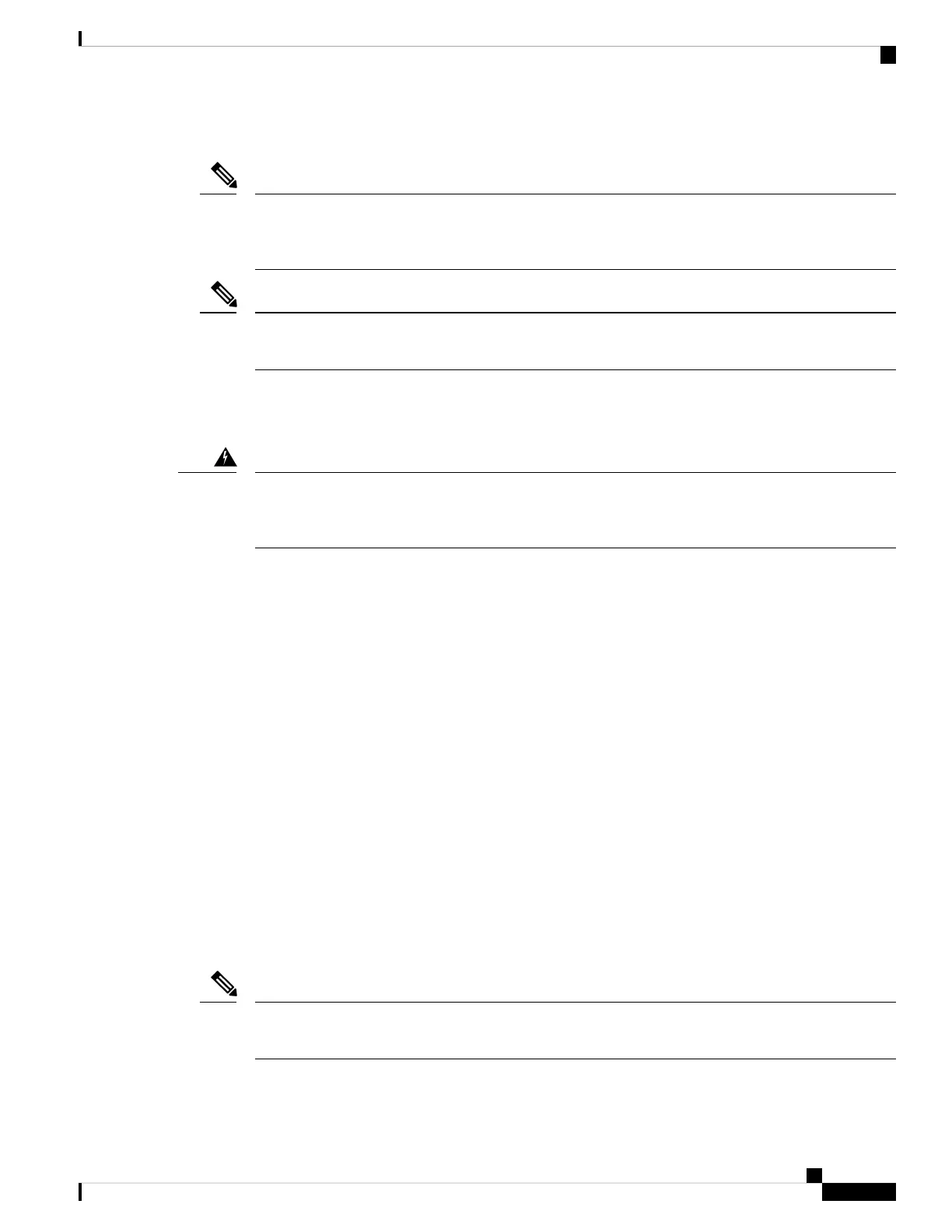Power Switch
The initial Firepower 9300 AC chassis has no external power switch. You reset the Firepower 9300 using
CLI commands. To physically power cycle the 9300, you must unplug the power cord and then plug the
power cord back in.
Note
After removing power from the chassis either by moving the power switch to OFF or unplugging the
power cord, wait at least 10 seconds before turning power back ON.
Note
The Firepower 9300 chassis has a standby power switch at the rear of the chassis. It controls both power
supply modules. You must shut down the software applications gracefully before turning the switch to
OFF.
Turning the switch to OFF turns off the main power to the Supervisor and the security modules regardless
of the software status, which can result in the loss of any data in transit and the corruption of data on the
SSDs. You must shut down the software applications gracefully before turning the switch to OFF.
Warning
Graceful Shutdown of the Chassis
You can gracefully shut down the chassis from either the CLI or Chassis Manager.
See the "Powering Off the Firepower 4100/9300 Chassis" topic in the System Administration chapter in
the FXOS CLI Configuration Guide for your software version for the procedure to shut down the chassis
from the CLI. The graceful shutdown usually takes as little as a few seconds to as long as three minutes.
When the System Halted message appears, you can move the power switch on the rear of the chassis
to OFF.
See "Powering Off the Firepower 4100/9300 Chassis" topic in the System Administration chapter in the
FXOS Configuration Guide for your software version for the procedure to shut down the chassis from
the Chassis Manager. After the shutdown is completed, you can move the power switch on the rear of
the chassis to OFF.
When you shut down the chassis, the security modules are automatically shut down.
Graceful Shutdown of the Security Modules
You can shut down the security modules individually from the CLI, the Chassis Manager, or you can
use the power switch on the front of each security module. Push the power button briefly on the front
panel of each security module. When the power button changes to amber, you can move the power switch
on the rear of the chassis to OFF.
Shut the security modules down individually when you are replacing a security module.
You must push the power button on each security module installed in the 9300 chassis. You can have
up to three security modules installed in the chassis.
Note
Cisco Firepower 9300 Hardware Installation Guide
5
Overview
Chassis Components
