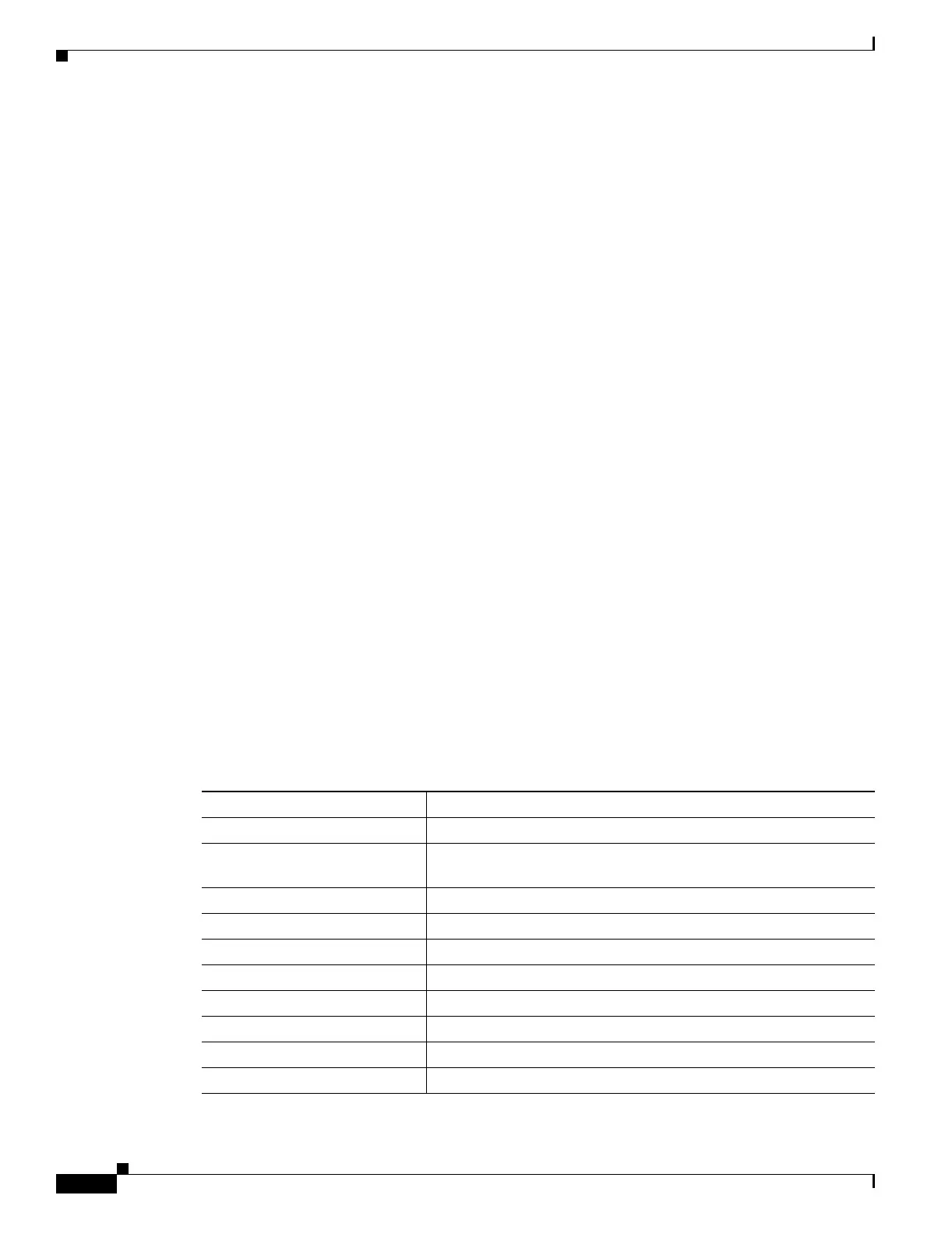25-28
Cisco Security Appliance Command Line Configuration Guide
OL-10088-01
Chapter 25 Configuring Application Layer Protocol Inspection
FTP Inspection
For the traffic that you identify in this class map, you can specify actions such as drop, drop-connection,
reset, mask, set the rate limit, and/or log the connection in the inspection policy map.
If you want to perform different actions for each match command, you should identify the traffic
directly in the policy map.
a. Create the class map by entering the following command:
hostname(config)# class-map type inspect ftp [match-all] class_map_name
hostname(config-cmap)#
Where class_map_name is the name of the class map. The match-all keyword specifies that traffic
must match all criteria to match the class map. match-all is the default and only option. The CLI
enters class-map configuration mode, where you can enter one or more match commands.
b. (Optional) To add a description to the class map, enter the following command:
hostname(config-cmap)# description string
c. (Optional) To match a filename for FTP transfer, enter the following command:
hostname(config-cmap)# match [not] filename regex [regex_name |
class regex_class_name]
Where the regex_name is the regular expression you created in Step 1. The class regex_class_name
is the regular expression class map you created in Step 2.
d. (Optional) To match a file type for FTP transfer,, enter the following command:
hostname(config-cmap)# match [not] filetype regex [regex_name |
class regex_class_name]
Where the regex_name is the regular expression you created in Step 1. The class regex_class_name
is the regular expression class map you created in Step 2.
e. (Optional) To disallow specific FTP commands, use the following command:
hostname(config-cmap)# match [not] request-command ftp_command [ftp_command...]
Where ftp_command with one or more FTP commands that you want to restrict. See Table 25-3 for
a list of the FTP commands that you can restrict.
.
Table 25-3 FTP Map request-command deny Options
request-command deny Option Purpose
appe Disallows the command that appends to a file.
cdup Disallows the command that changes to the parent directory of the
current working directory.
dele Disallows the command that deletes a file on the server.
get Disallows the client command for retrieving a file from the server.
help Disallows the command that provides help information.
mkd Disallows the command that makes a directory on the server.
put Disallows the client command for sending a file to the server.
rmd Disallows the command that deletes a directory on the server.
rnfr Disallows the command that specifies rename-from filename.
rnto Disallows the command that specifies rename-to filename.
