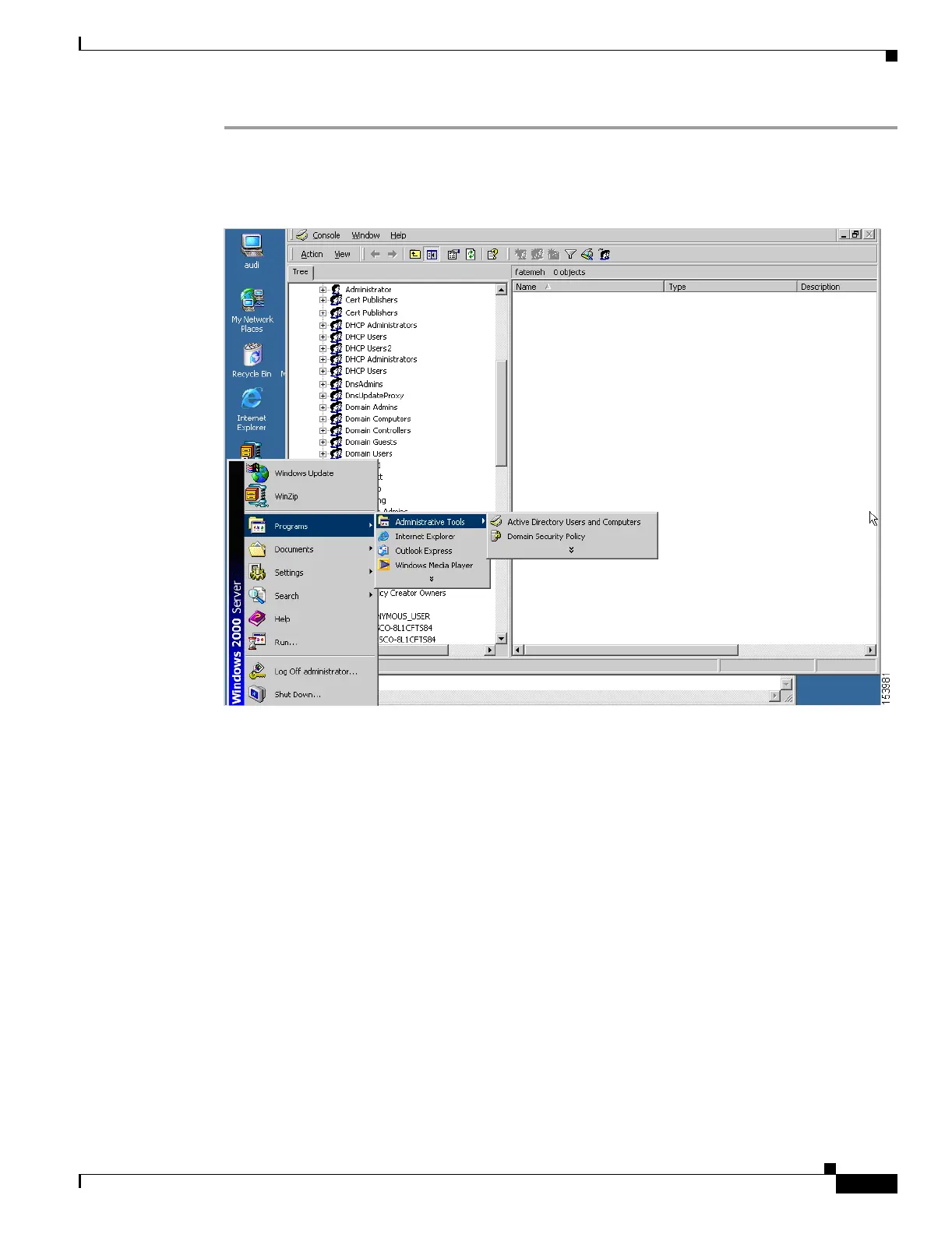30-25
Cisco Security Appliance Command Line Configuration Guide
OL-10088-01
Chapter 30 Configuring Tunnel Groups, Group Policies, and Users
Configuring Tunnel Groups
Step 1 Select to Start > Programs > Administrative Tools > Active Directory Users and Computers
(Figure 30-1).
Figure 30-1 Active Directory—Administrative Tools Menu
Step 2 Right-click Username > Properties > Account.
Step 3 Check the check box for User must change password at next logon (Figure 30-2).
