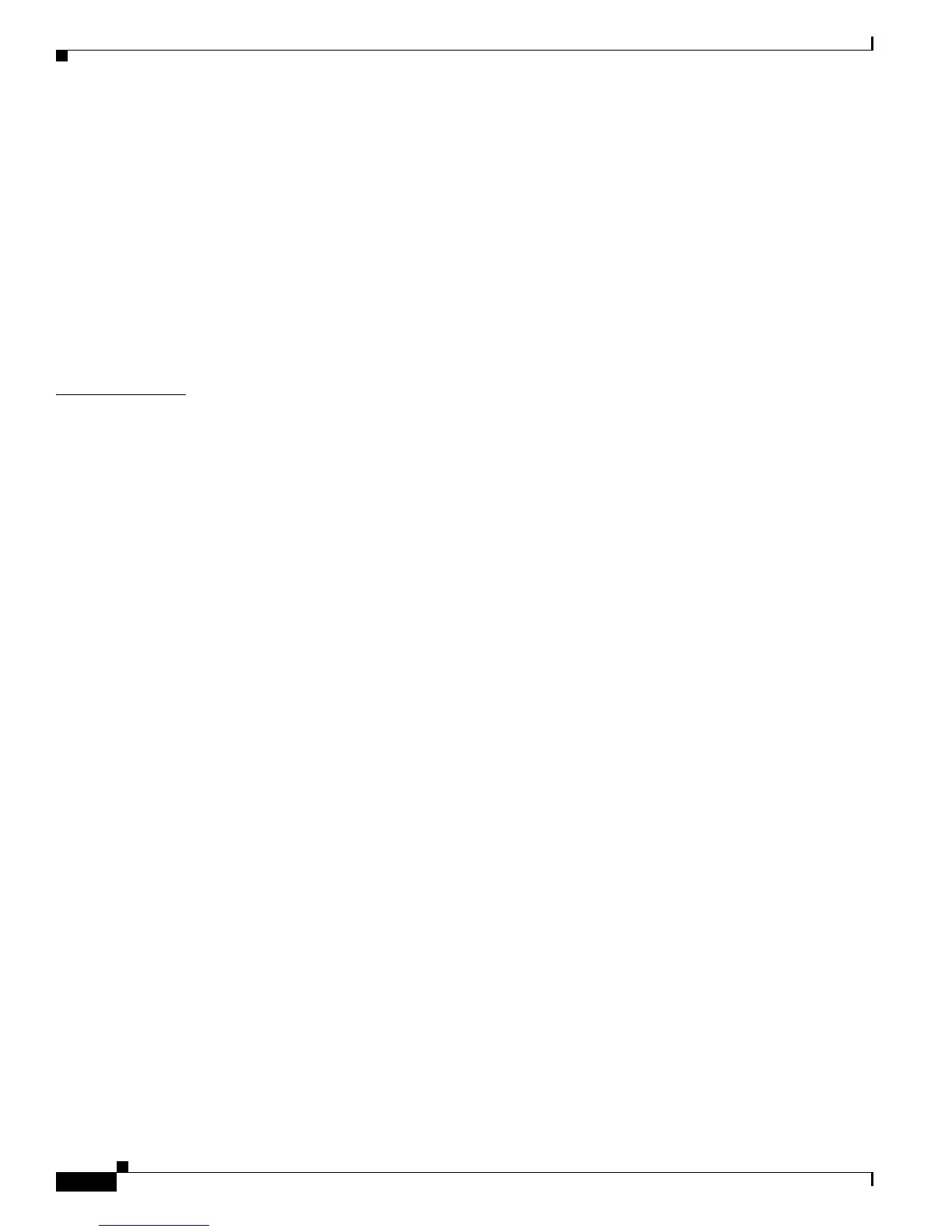Contents
xxviii
Cisco IE 3000 Switch Software Configuration Guide
OL-13018-03
Static Routes for IPv6 37-5
SNMP and Syslog Over IPv6 37-5
HTTP(S) Over IPv6 37-6
Configuring IPv6 37-6
Default IPv6 Configuration 37-6
Configuring IPv6 Addressing and Enabling IPv6 Host 37-6
Configuring IPv6 ICMP Rate Limiting 37-8
Configuring Static Routes for IPv6 37-9
Displaying IPv6 37-10
CHAPTER
38 Configuring EtherChannels and Link-State Tracking 38-1
Understanding EtherChannels 38-1
EtherChannel Overview 38-2
Port-Channel Interfaces 38-3
Port Aggregation Protocol 38-4
PAgP Modes 38-4
PAgP Interaction with Virtual Switches and Dual-Active Detection 38-5
PAgP Interaction with Other Features 38-5
Link Aggregation Control Protocol 38-5
LACP Modes 38-6
LACP Interaction with Other Features 38-6
EtherChannel On Mode 38-6
Load Balancing and Forwarding Methods 38-7
Configuring EtherChannels 38-8
Default EtherChannel Configuration 38-9
EtherChannel Configuration Guidelines 38-9
Configuring Layer 2 EtherChannels 38-10
Configuring EtherChannel Load Balancing 38-13
Configuring the PAgP Learn Method and Priority 38-14
Configuring LACP Hot-Standby Ports 38-15
Configuring the LACP System Priority 38-16
Configuring the LACP Port Priority 38-16
Displaying EtherChannel, PAgP, and LACP Status 38-17
Understanding Link-State Tracking 38-18
Configuring Link-State Tracking 38-20
Default Link-State Tracking Configuration 38-20
Link-State Tracking Configuration Guidelines 38-21
Configuring Link-State Tracking 38-21
Displaying Link-State Tracking Status 38-22
