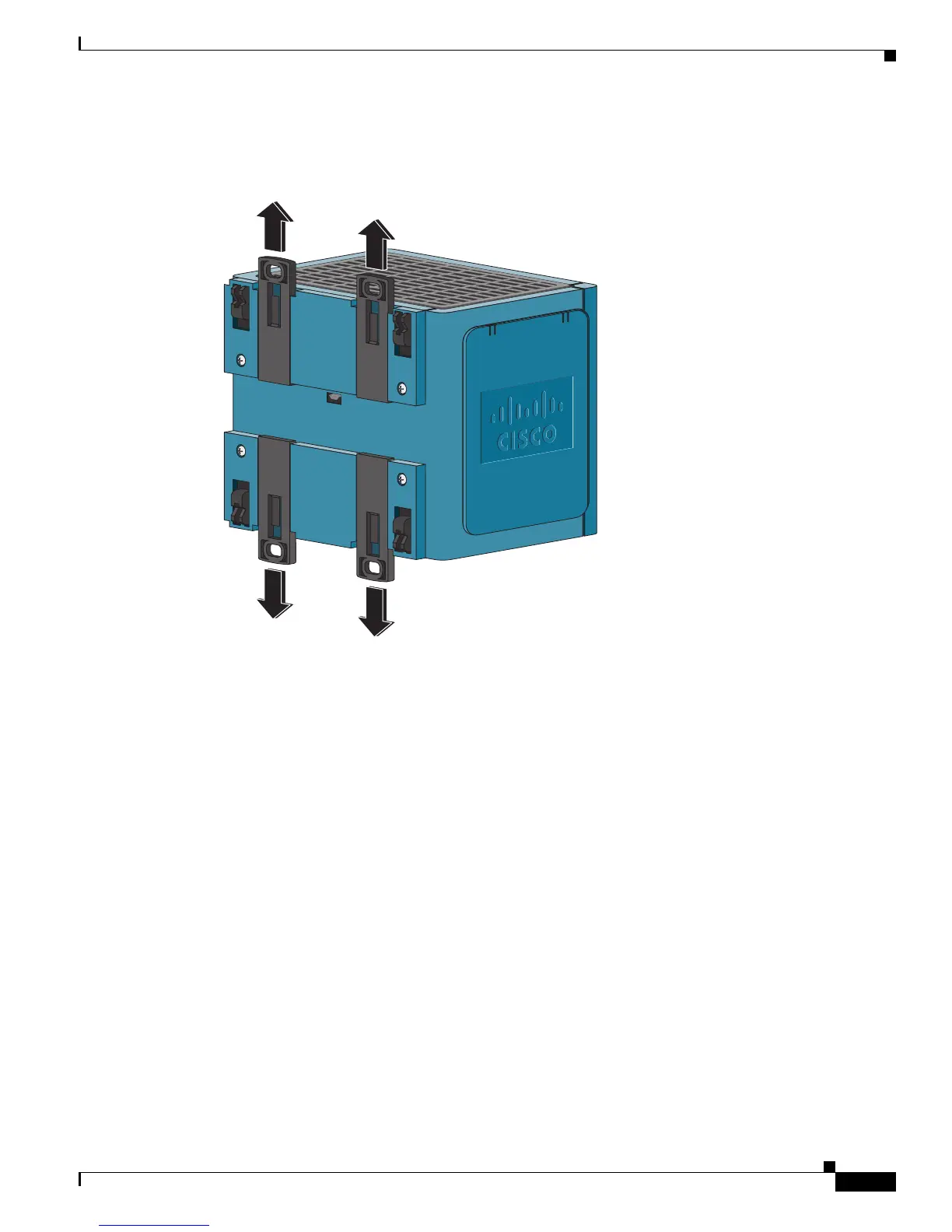B-29
Cisco IE 3000 Switch Hardware Installation Guide
OL-13017-01
Appendix B Installation In a Hazardous Environment
Installing the Switch
Step 2 Push the DIN rail latches out. See Figure B-20.
Figure B-20 Pushing the DIN Rail Latches Out
Step 3 Position the rear panel of the switch directly in front of the DIN rail, making sure that the DIN rail fits
in the space between the two latches.
201828
