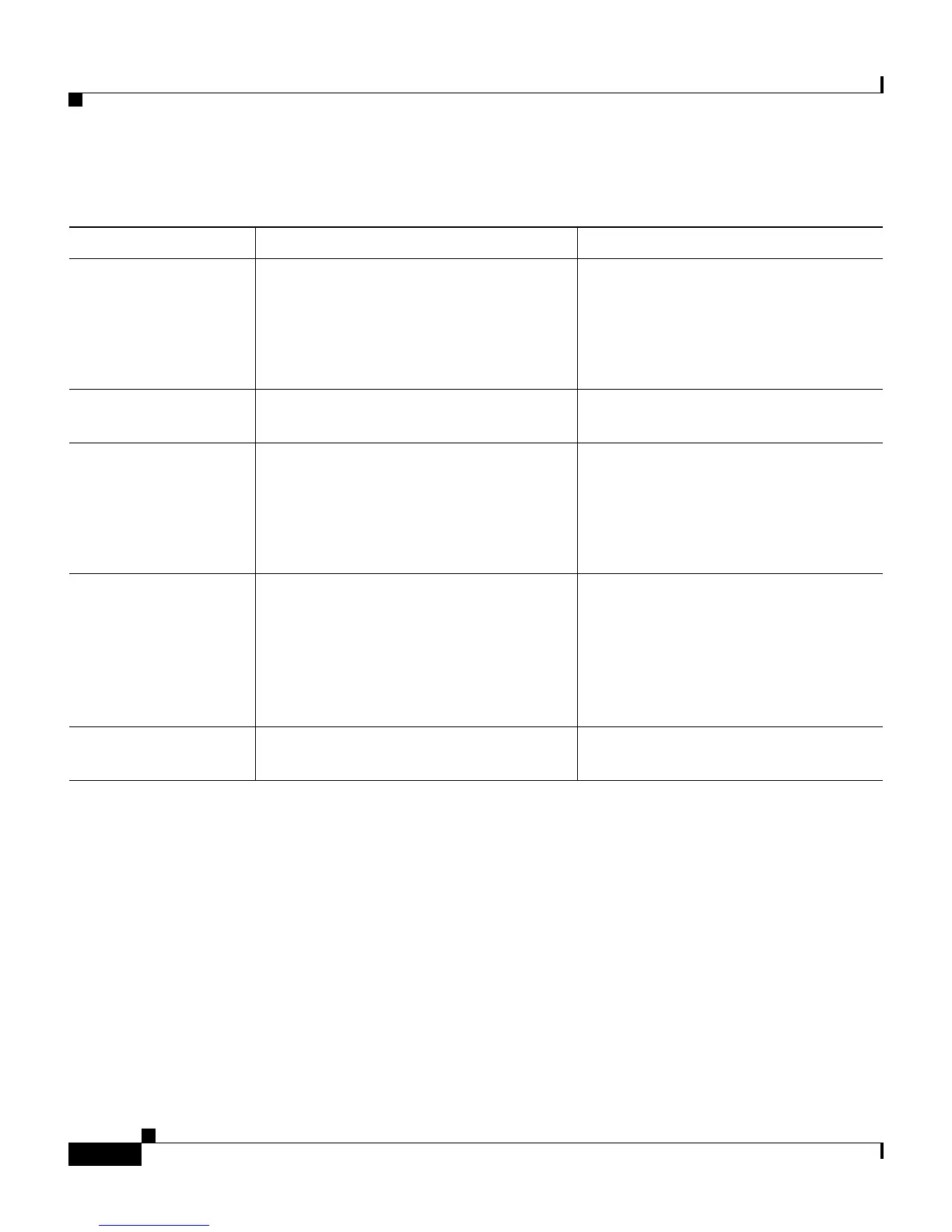Chapter 7 Viewing Operational Information
An Overview of Operational Information
7-2
Cisco IP Communicator Administration Guide for Cisco CallManager
OL-4698-01
Table 7-1 An overview of operational information
If you want to view... Look here... For details, see...
Device Information
• From the Cisco IP Communicator
interface: Settings > Device
Configuration
• From the device web page, choose
Device Information
• Viewing the Device
Configuration Screen Locally,
page 7-3
• Viewing Device Information
Remotely, page 7-11
Software Version From the Cisco IP Communicator
interface: Right-click > About
Viewing the Status Menu Locally,
page 7-5
Status Messages
• From the Cisco IP Communicator
interface: Settings > Status >
Status Messages
• From the device web page: Device
Logs > Status Messages
• Viewing the Status Menu
Locally, page 7-5
• Viewing Device Logs Remotely,
page 7-13
Statistics
• From the Cisco IP Communicator
interface, click
the ? button twice
quickly during a call
• From the device web page:
Streaming Statistics > Stream 1,
Stream 2, or Stream 3
• Viewing the Call Statistics
Screen Locally, page 7-8
• Viewing Streaming Statistics
Remotely, page 7-15
Alarm Messages From the device web page: Device
Logs > Debug Display
Viewing Device Logs Remotely,
page 7-13