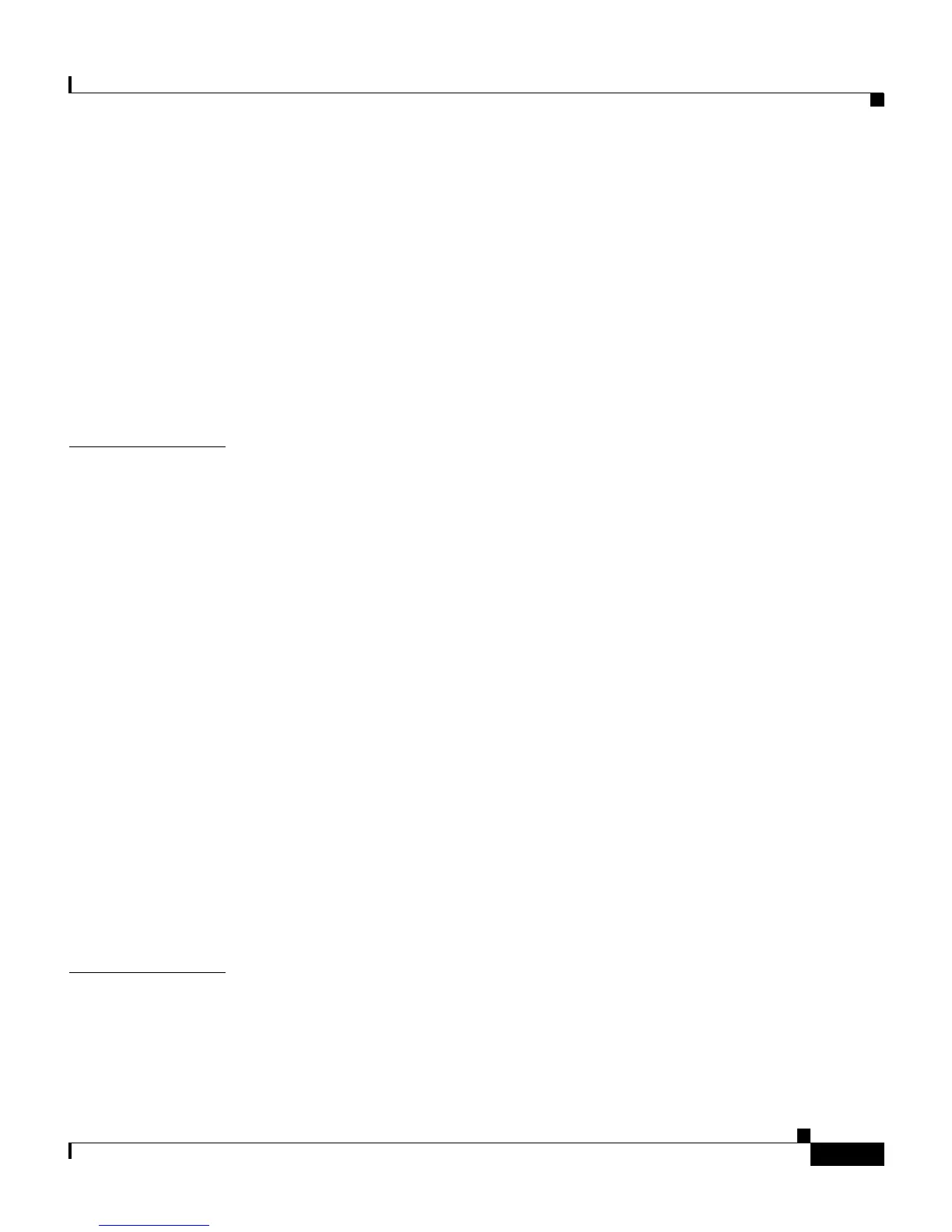v
Cisco IP Communicator Administration Guide for Cisco CallManager
OL-4698-01
Contents
Customizing Deployment with Command Line Options 3-5
Updating the Application 3-7
Using AutoUpdate 3-8
Configuring Software Version Verification 3-8
Specifying a Default Software Load for All Cisco IP Communicator
Devices
3-9
Specifying a Non-Default Software Load for a Specific Device 3-10
Pushing Updates Using a Software Deployment Tool 3-10
CHAPTER
4 Configuring the Application 4-1
An Overview of Post-Installation Configuration Tasks 4-2
Understanding Post-Installation Configuration Tasks 4-6
Required Post-Installation Tasks 4-6
Selecting and Tuning Audio Devices 4-6
Specifying a TFTP Server 4-8
Selecting a Device Name 4-9
Resolving Audio IP Address Auto-Detection Problems 4-11
Providing Password Information 4-13
Recommended or Optional Post-Installation Tasks 4-14
Modifying Advanced Audio Settings 4-14
Specifying Low-Bandwidth for Remote Use 4-15
Selecting an Audio Port Range 4-16
Configuring Settings for Remote Use 4-17
Understanding Local Configuration 4-19
Helping Users with Post-Installation Configuration Tasks 4-19
CHAPTER
5 Configuring Features and Services 5-1
Telephony Features Available for Cisco IP Communicator 5-2
Configuring Corporate and Personal Directories 5-5