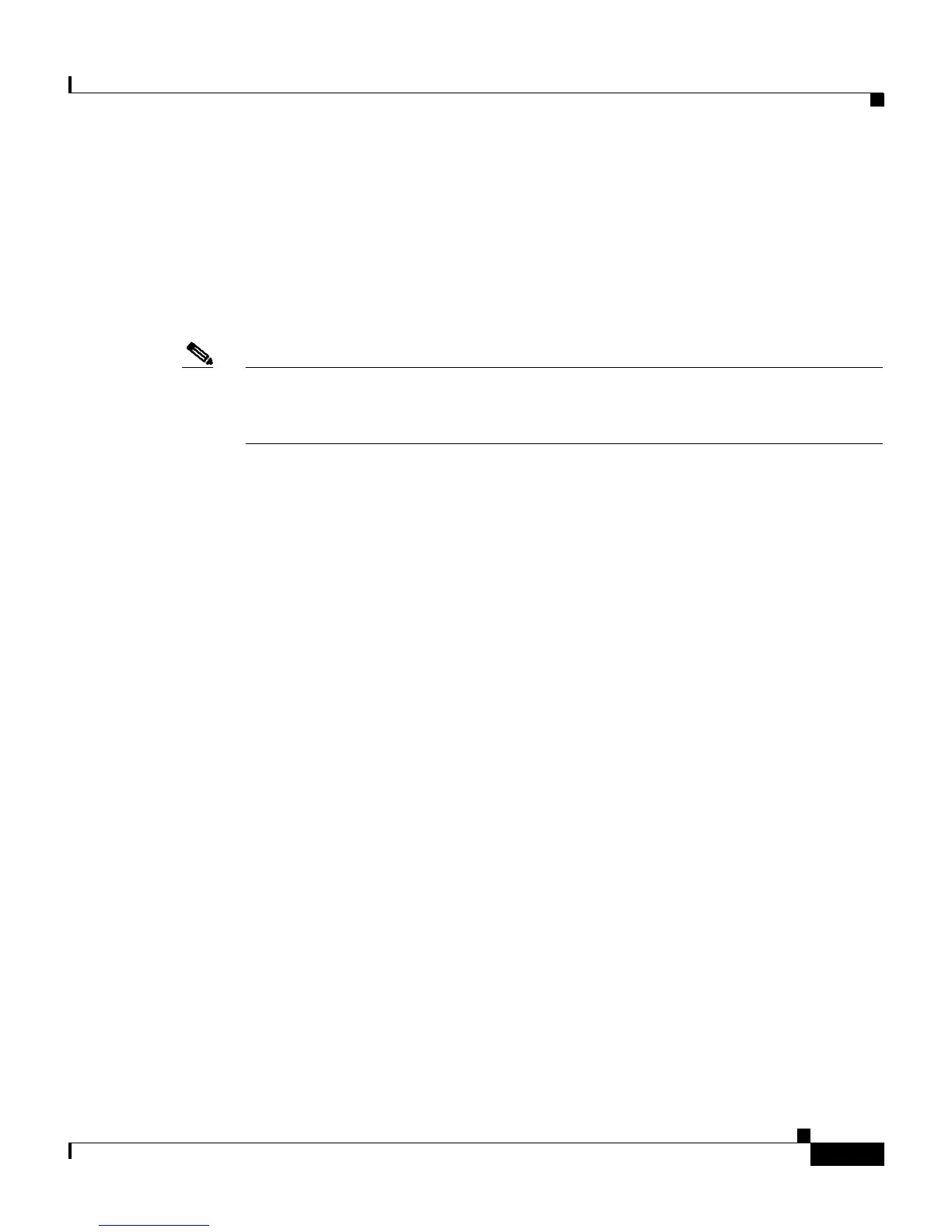3-11
Cisco IP Communicator Administration Guide for Cisco CallManager
OL-4698-01
Chapter 3 Deploying and Updating Cisco IP Communicator
Updating the Application
To push updates using a software deployment tool, perform the following tasks in
Cisco CallManager Administration:
• In the Phone Configuration page, verify that the Phone Load Name field is
blank
• In the Device Defaults Configuration page, delete the value for
Cisco IP Communicator
Note You should not use the phone load package to download software files to the
TFTP server. Using the software installer will automatically populate the software
load field in the Device Defaults Configuration page.
Related Topics
• Deployment Methods, page 3-3
• Customizing Deployment with Command Line Options, page 3-5
• Using AutoUpdate, page 3-8