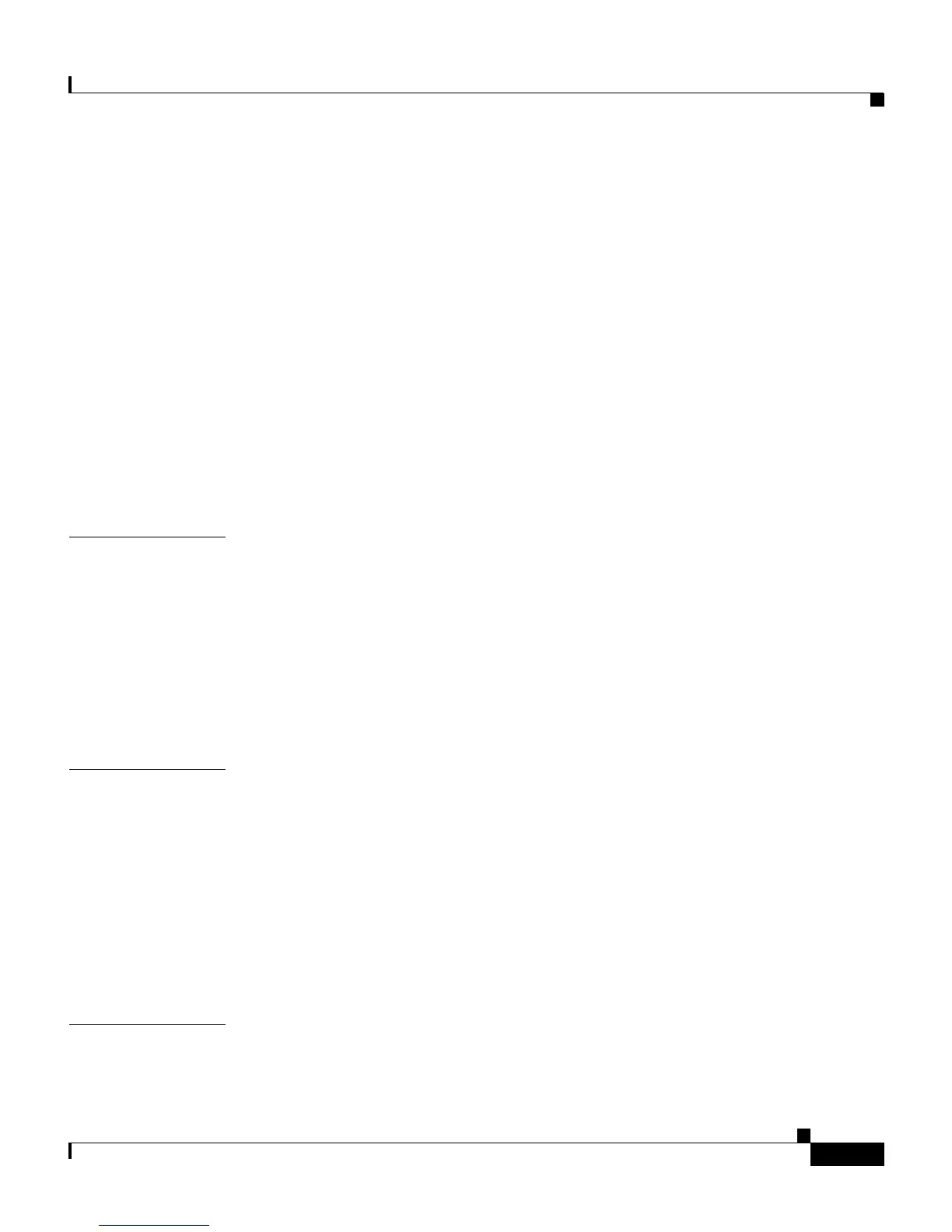vii
Cisco IP Communicator Administration Guide for Cisco CallManager
OL-4698-01
Contents
Viewing Operational Information Locally on the Cisco IP Communicator
Interface
7-3
Viewing the Device Configuration Screen Locally 7-3
Viewing the Status Menu Locally 7-5
Viewing the Call Statistics Screen Locally 7-8
Viewing Operational Information Remotely from a Web Page 7-9
Accessing the Web Page for a Device 7-10
Viewing Device Information Remotely 7-11
Viewing Network Configuration Remotely 7-11
Viewing Device Logs Remotely 7-13
Viewing Streaming Statistics Remotely 7-15
CHAPTER
8 Troubleshooting Cisco IP Communicator 8-1
Resolving Installation Problems 8-2
Resolving Startup Problems 8-3
General Troubleshooting Tips 8-5
Using the Quality Report Tool 8-10
Using the Error Reporting Tool 8-11
APPENDIX
A Providing Information to Users Via a Website A-1
Helping Users Obtain Support for Cisco IP Communicator A-2
Helping Users Install Cisco IP Communicator A-2
Helping Users Subscribe to Services and Configure Features A-3
Helping Users Access a Voice Messaging System A-4
Helping Users Configure a Personal Directory A-4
Helping Users Provide Troubleshooting Information A-5
I
NDEX