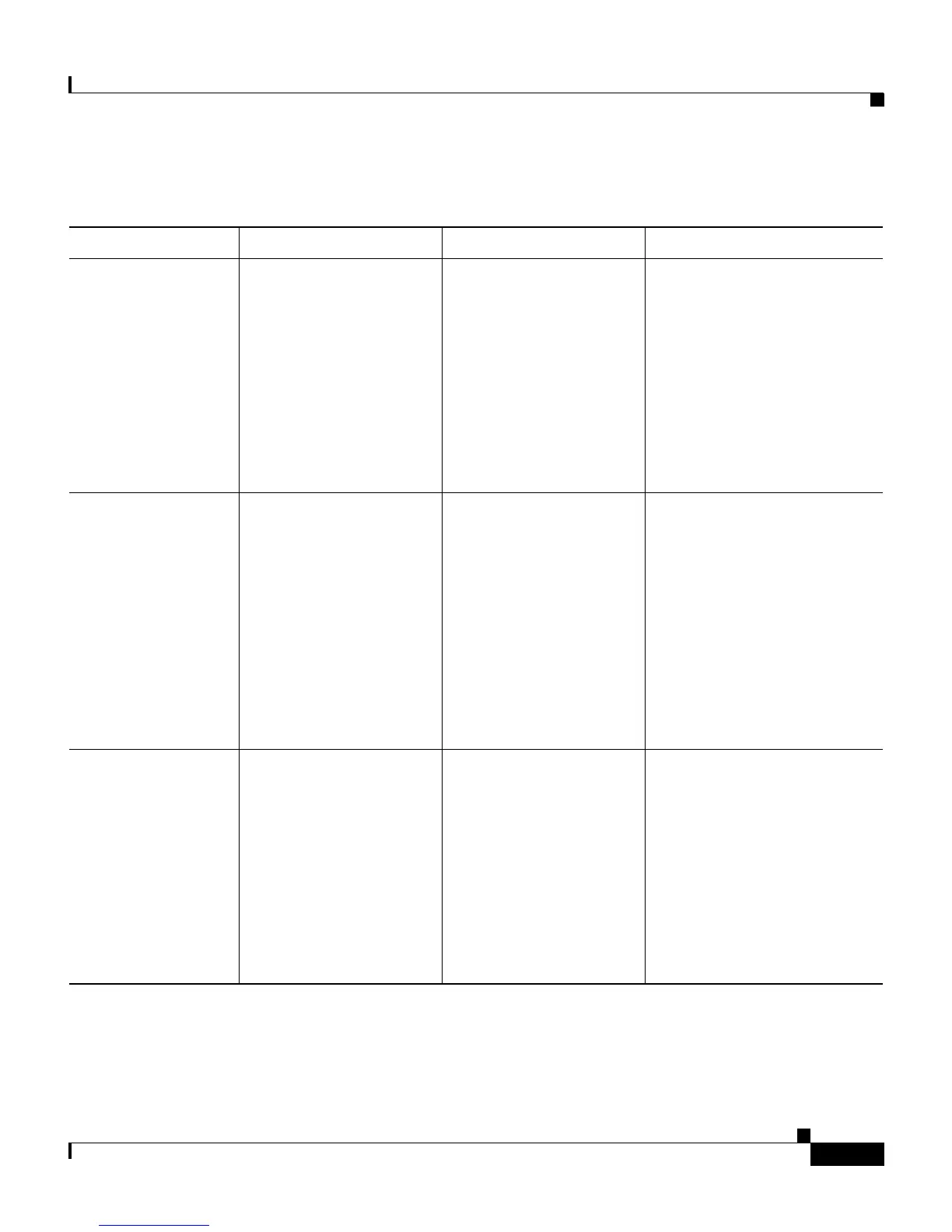4-3
Cisco IP Communicator Administration Guide for Cisco CallManager
OL-4698-01
Chapter 4 Configuring the Application
An Overview of Post-Installation Configuration Tasks
Table 4-1 Required post-installation configuration tasks
Task Required? Configuration Notes For details, see...
Select and tune
audio devices when
prompted at startup
Required at initial
startup. Allows
Cisco IP Communicator
to recognize installed
audio devices.
Use the Audio Tuning
Wizard, which launches
automatically at initial
start up. To launch
manually, right-click on
Cisco IP Communicator
or choose the program
group. For device
selection, access
Preferences > Audio.
• Selecting and Tuning
Audio Devices,
page 4-6
• General
Troubleshooting Tips,
page 8-5
Specify a TFTP
server address
immediately after
initial startup
Required if you are not
using DHCP with
Option 150 enabled in
your network or want to
specify an alternate
TFTP address (only if
you have not already
specified this variable
via a command line
option during
deployment).
Cisco IP Communicator
right-click menu:
Preferences > Network
> TFTP Servers.
If users share a PC and
do not have elevated
privileges, you must do
this task using an
administrator account.
• Deploying the
Application, page 3-2
• Specifying a TFTP
Server, page 4-8
• Resolving Startup
Problems, page 8-3
Select a device
name (derived from
the network
interface selection)
when prompted
after initial startup
Required at first launch
if the client PC has
multiple network
interfaces, or is a laptop
with a docking station
(and if you have not
already specified this
variable via a command
line option during
deployment).
Cisco IP Communicator
right-click menu:
Preferences > Network
> Device Name.
If users share a PC and
do not have elevated
privileges, you must do
this task using an
administrator account.
• Deploying the
Application, page 3-2
• Selecting a Device
Name, page 4-9
• Resolving Startup
Problems, page 8-3