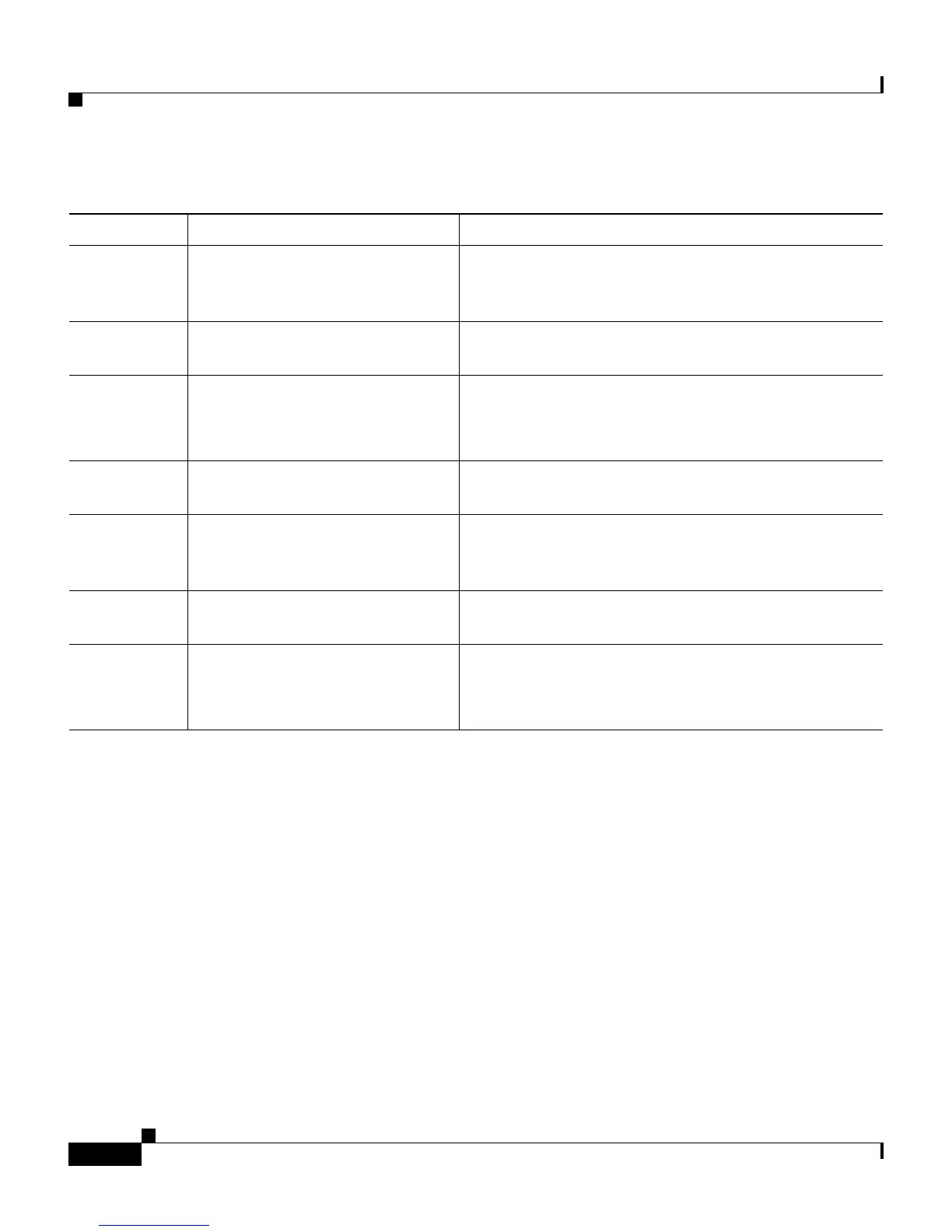Chapter 5 Configuring Features and Services
Telephony Features Available for Cisco IP Communicator
5-4
Cisco IP Communicator Administration Guide for Cisco CallManager
OL-4698-01
Related Topics
• Configuring Corporate and Personal Directories, page 5-5
• Modifying Phone Button Templates, page 5-15
• Setting Up Services, page 5-16
• Adding Users to Cisco CallManager, page 5-17
Hold Places an active call on hold. This feature requires no configuration, unless you
want to use music on hold. See “Music-on-Hold” in
this table for information.
Meet-Me
conference
Enables other callers to join in a
conference.
Refer to Cisco CallManager Administration Guide
Message
waiting
Indicates that one or more voice
messages are waiting for a user.
• Refer to Cisco CallManager Administration
Guide
• Refer to Cisco CallManager System Guide
Music-on-
hold
Plays music while callers are on
hold.
Refer to Cisco CallManager Features and Services
Guide
Quality
Reporting
Tool
Allows users to use the QRT
softkey to submit information
about problem calls
Refer to Cisco CallManager Administration Guide
Speed-dial Dials a specified number that has
been previously stored.
Refer to Cisco CallManager Administration Guide
Vo i ce
messaging
system
Enables callers to leave voice
messages if calls are
unanswered.
• Refer to Cisco CallManager Administration
Guide
• Refer to Cisco CallManager System Guide
Table 5-1 Configuring telephony features using Cisco CallManager Administration (continued)
Feature Description Configuration References