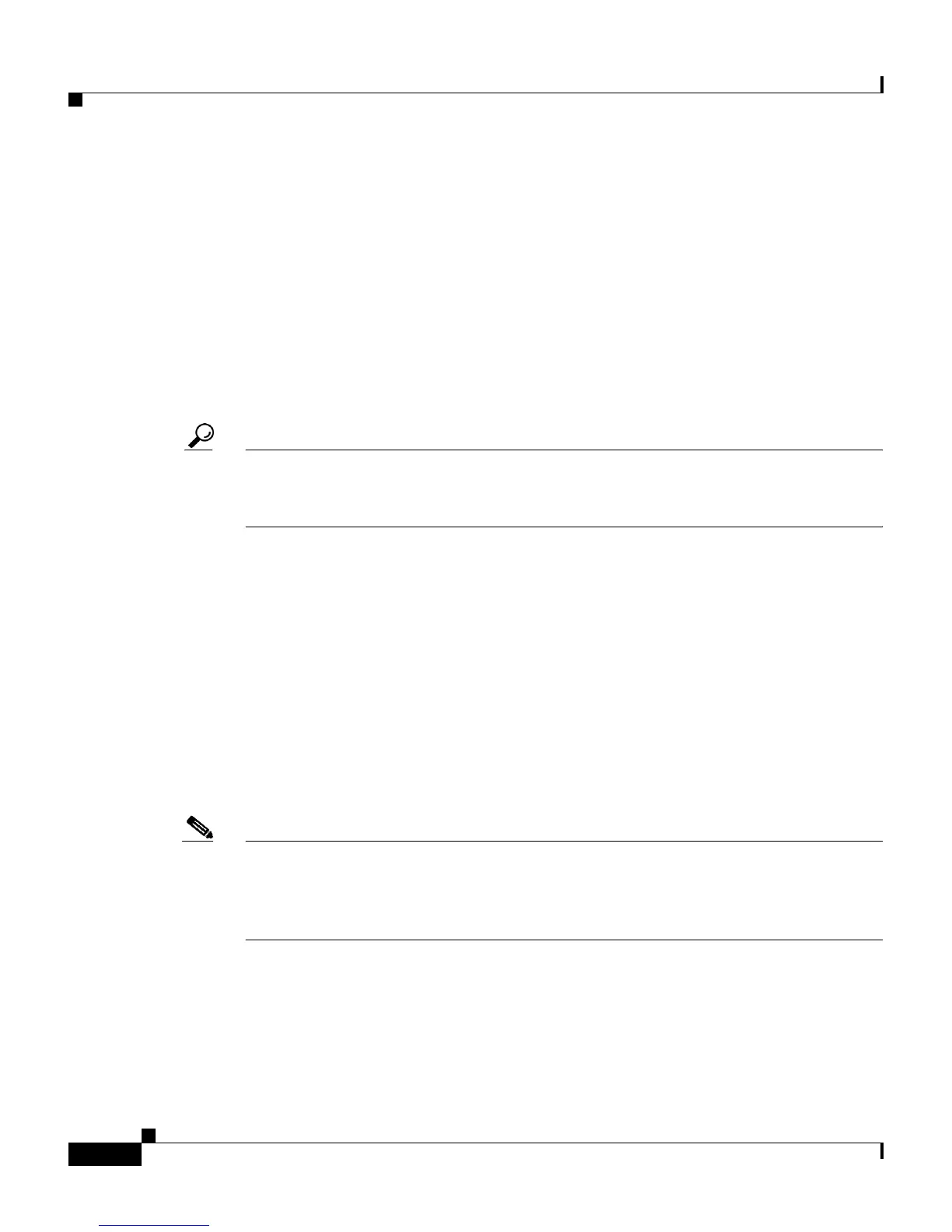Chapter 5 Configuring Features and Services
Configuring Corporate and Personal Directories
5-8
Cisco IP Communicator Administration Guide for Cisco CallManager
OL-4698-01
Cisco IP Communicator downloads this file at startup and saves the list of
specified LDAP directories. When a user invokes the Quick Search feature,
Cisco IP Communicator searches the specified LDAP directories, stopping at the
first directory where one or more matches are found. (Therefore, if you have two
directories specified, and your search string is matched in the first directory, the
second directory will not be searched, regardless of whether or not it contains
matching entries.)
You can apply Quick Search configuration to all devices in a Cisco CallManager
cluster by using the Cisco IP Communicator Directory Wizard, or you can
manually create a custom Quick Search XML file to apply to a specific device.
Tip Make sure that the “Telephone Number” field in the User Configuration page of
Cisco CallManager Administration shows the user’s phone number. The
Quick Search feature displays this phone number in search results.
Related Topics
• How to Configure Quick Search Using the Directory Wizard, page 5-8
• How to Configure Quick Search Manually, page 5-10
• Specifying User Authentication Information for Quick Search, page 5-11
• Applying Dialing Rules to Quick Search Dialing, page 5-12
• Configuring Personal Directory, page 5-13
How to Configure Quick Search Using the Directory Wizard
Note Use this procedure only if you are going to set up Quick Search to access a
personal or corporate directory that exists on the Cisco CallManager server.
Otherwise, follow the procedure in the “How to Configure Quick Search
Manually” section on page 5-10.
To configure Quick Search for all Cisco IP Communicator devices in a
Cisco CallManager cluster, follow the procedure below.