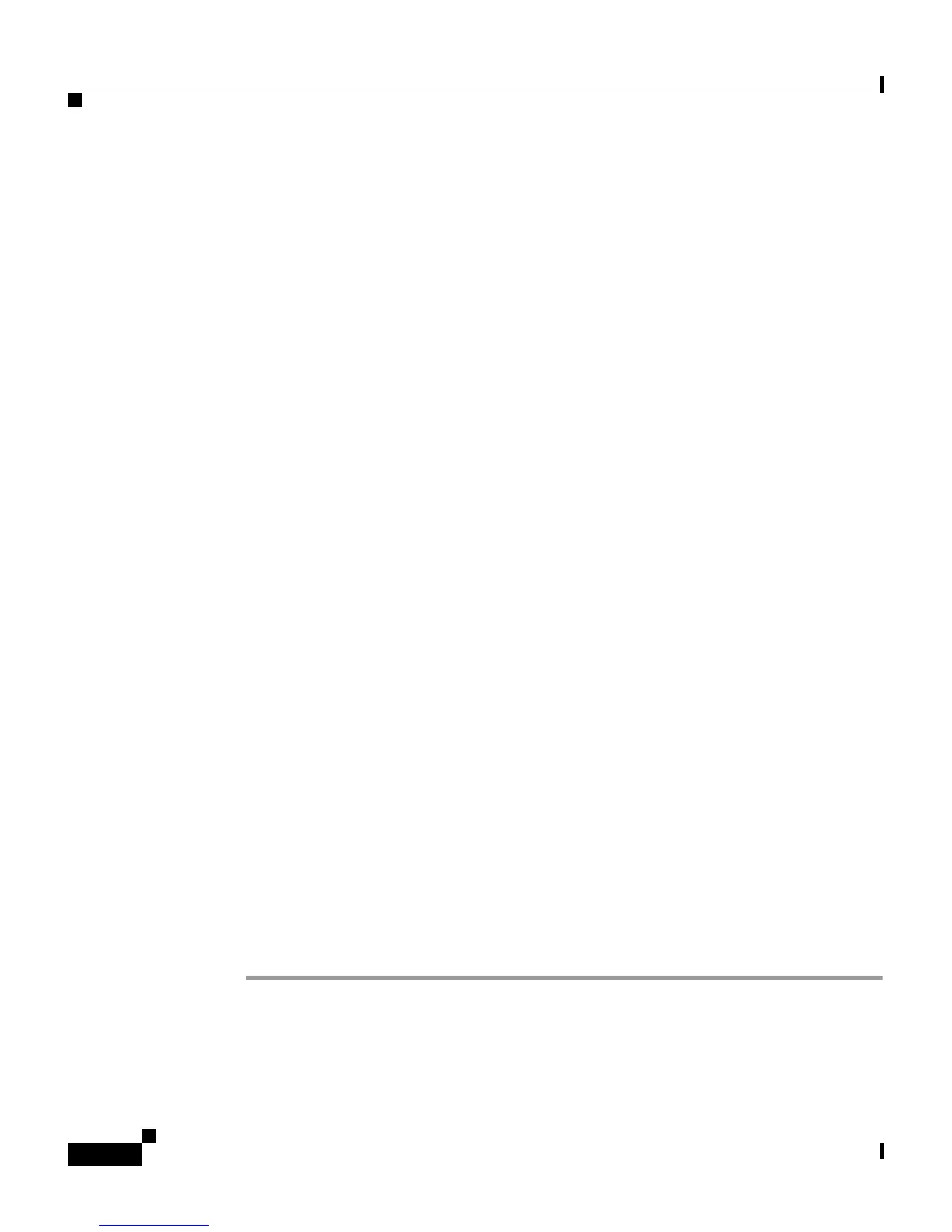Chapter 5 Configuring Features and Services
Configuring Corporate and Personal Directories
5-10
Cisco IP Communicator Administration Guide for Cisco CallManager
OL-4698-01
• Typically, the Cisco CallManager publisher is also the TFTP server where
phone loads will be installed. If this is not the case, copy LdapDirectories.xml
and LdapDialingRules.xml to the TFTP server (after running the Directory
Wizard on the Cisco CallManager publisher.)
• You will need to restart the TFTP server after completing the Directory
Wizard—both for new configurations and updates.
• Directory Wizard does not use any existing information that you have input,
but always creates new files. Therefore, make sure to back up your previous
configuration if you want to access it again.
Related Topics
• How to Configure Quick Search Manually, page 5-10
• Specifying User Authentication Information for Quick Search, page 5-11
• Applying Dialing Rules to Quick Search Dialing, page 5-12
How to Configure Quick Search Manually
You must manually create the Quick Search configuration file if either of the
following situations apply to you:
• You want to apply special Quick Search configuration parameters to specific
Cisco IP Communicator devices (not to all devices).
• You want use Quick Search to access a personal or corporate directory that is
external to the Cisco CallManager server.
Before You Begin
If you have not done so already, run the Cisco IP Communicator Administration
Tool. This tool installs the LDAP directories ReadMe file
(LdapDirectories.README.TXT).
Procedure
Step 1 Open the ReadMe file (LdapDirectories.README.TXT) from the
Cisco IP Communicator program group.
Step 2 Follow the instructions in this example file to create a custom
LdapDirectories.xml file.