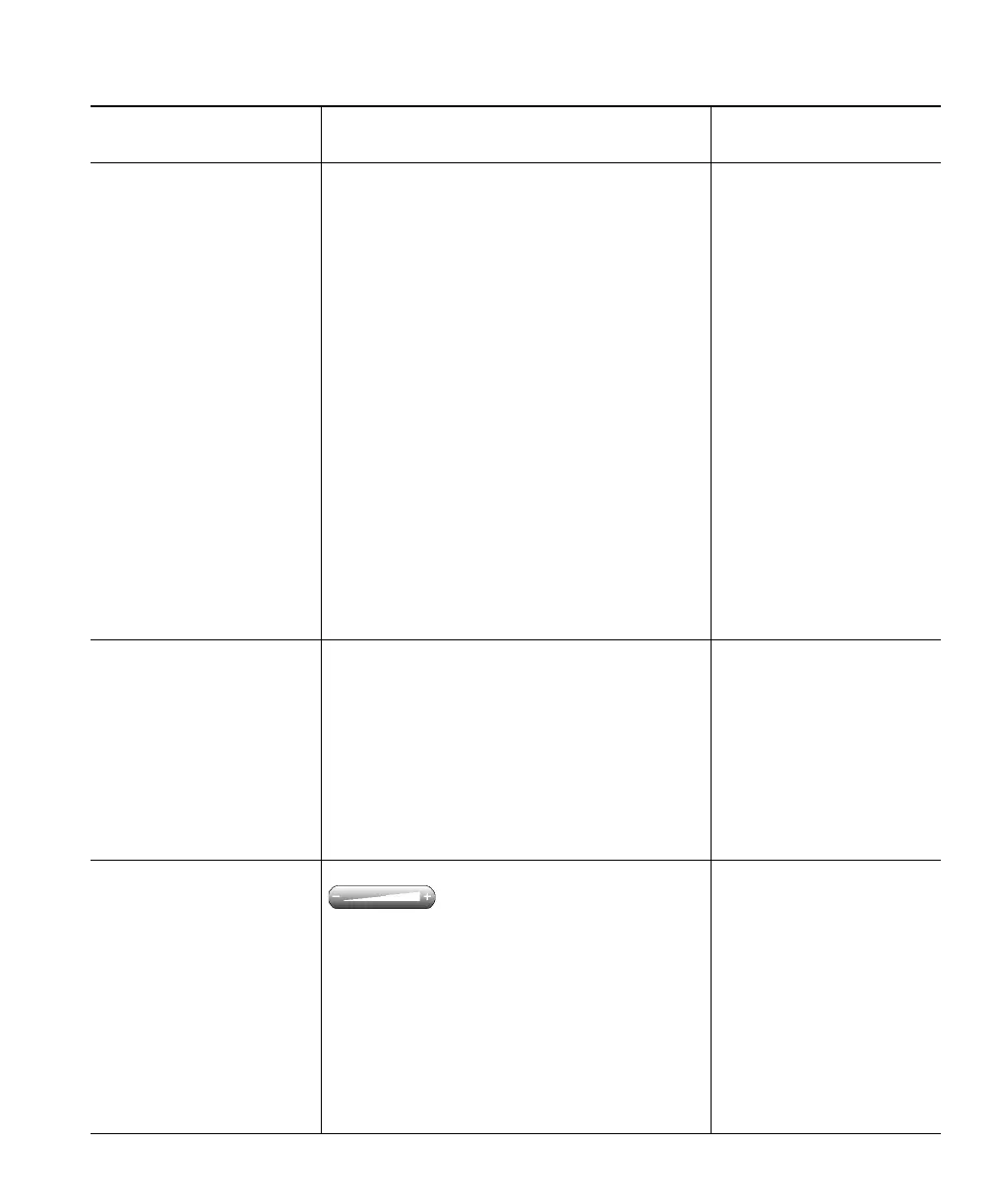Troubleshooting Cisco IP Communicator
Cisco IP Communicator User Guide 59
After launching,
CiscoIPCommunicator
shows no extension
number or the wrong
extension number
Contact you system administrator for
assistance.
You might have selected the wrong network
adapter. If you have multiple adapters and
are prompted to choose one immediately
after installing Cisco IP Communicator,
choose the adapter that is most likely to
provide permanent connectivity or is always
enabled—even if it is not plugged in. Your
system administrator can tell you which
adapter to choose.
Note that the network adapter setting allows
Cisco IP Communicator to identify itself to
the network; it is not used for audio
transmission. For this reason, do not change
this setting once it is established unless you
are permanently removing or disabling the
selected network adapter. In this case,
coordinate with your system administrator
before selecting a new adapter.
• Configuration and
Registration Tasks,
page 8
• Network Settings,
page 36
When you invoke
Quick Search, nothing
happens
Choose right-click > Preferences >
Directories and enter a username and
password (Your system administrator can
tell you what user name and password to
use.)
If you want to search your Personal Address
Book using Quick Search, you must also
choose right-click > Preferences > User and
enter your user name.
• Directories Settings,
page 45
• Using the Quick
Search Feature,
page 53
Your phone ringer is not
audible or is hard to hear
Adjust your ringer volume by clicking
on the Cisco IP Communicator
interface when no calls are active.
If you use a USB handset, do not select it to
serve as your ringer. In general, you should
choose your sound card for the ringer.
If your sound card is selected for ringer
mode, and a headset is plugged in to the
audio jacks on your computer, then you must
be wearing your analog headset in order to
hear the ringer.
• Installing Audio
Devices, page 3
• Understanding Audio
Modes, page 39
If... Then try this...
For more information,
see...