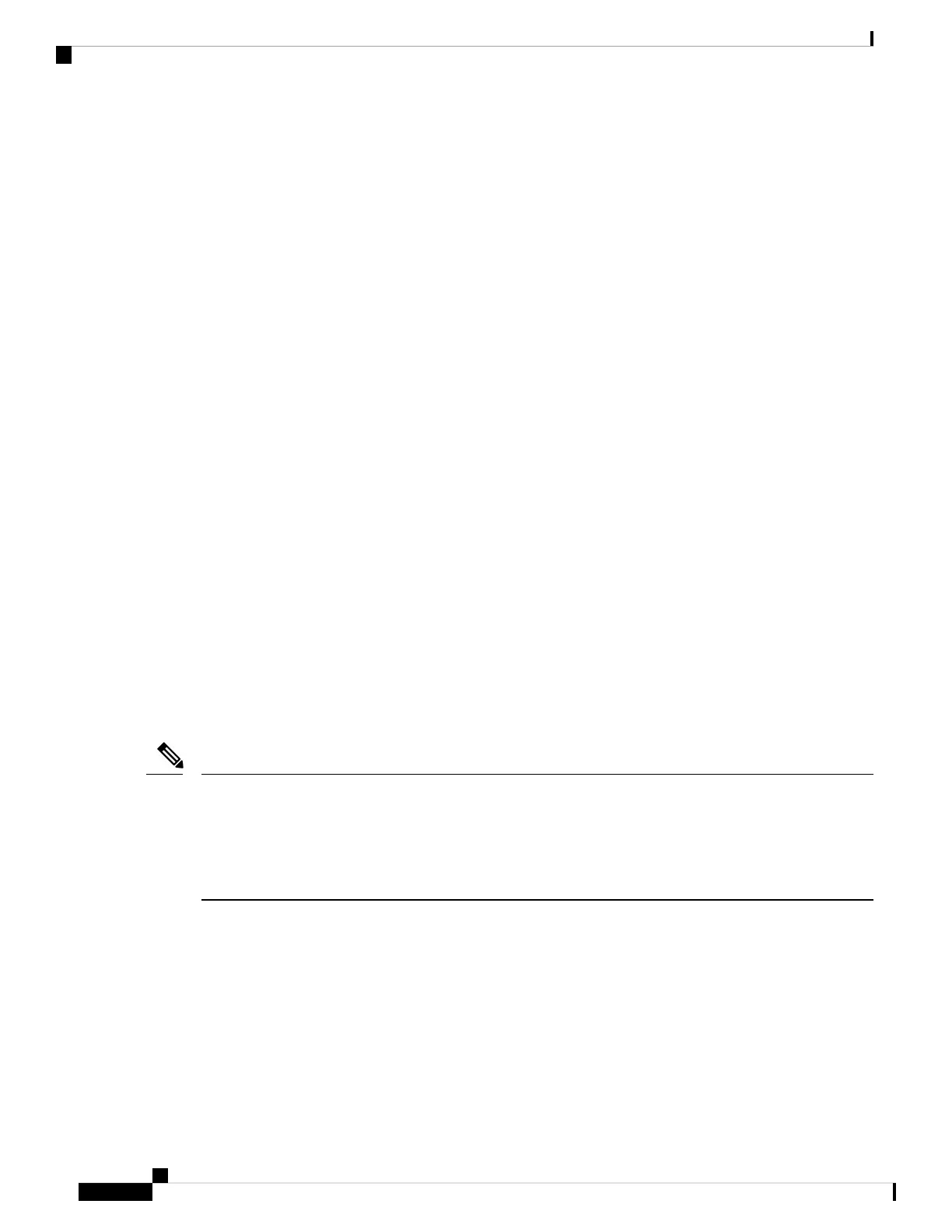Boot NCS 1002 Using Golden ISO
Golden ISO is a feature provided to user for building customized ISO using mini ISO, required SMUs and
IOS-XR configuration.
Before the introduction of Golden ISO feature, the user must perform the following three steps, to install a
new image.
Step 1 : Boot the system with mini ISO. This can be done using iPXE or USB boot.
Step 2 : Install, add, and activate all the relevant SMUs/optional packages on to NCS 1002. NCS 1002 reloads
on reload of any SMUs.
Step 3 : Apply IOS-XR configuration.
Benefits of Golden ISO
• Saves installation effort and time.
• System gets ready in a single command and single boot.
Golden ISO feature installs mini ISO image with necessary SMUs and applies IOS-XR configuration.
Golden ISO is built using ‘gisobuild.py’script, which is available at /pkg/bin/gisobuild.py location.
Command to build Golden ISO
The following command is used to build Golden ISO:
/pkg/bin/gisobuild.py -i./ncs1k-mini-x.iso -r ./rpm_directory -c ./xr_config -1 V1
ncs1k-mini-x.iso - mini ISO of NCS 1002.
rpm_directory - Directory where SMUs (xr, calvados and host) are copied.
xr_config - IOS-XR configuration to be applied to system after booting.
V1 - Label of Golden ISO.
Golden ISO needs 6 GB free space to work. If 6 GB free space is not available, user gets the following error
message.
"[xr-vm_node0_RP0_CPU0:/pkg/bin]$gisobuild.py -i/harddisk:/ncs1k-mini-x-6.5.2.26I.iso
-r/misc/disk1/ -1v2
Minimum 6 GB of free disk space is required for building Golden ISO.
Error: 2.35736465454 GB free disk space available in /pkg/bin"
Note
The user must run the script under XR run prompt as follows:
[xr-vm_node0_RP0_CPU0:~]$
[xr-vm_node0_RP0_CPU0:~]$cd /run/
[xr-vm_node0_RP0_CPU0:/run]$gisobuild.py -i /harddisk:/ncs1k-mini-x-6.5.2.26I.iso -r /misc/disk1/ -l v2
System requirements check [PASS]
Golden ISO build process starting...
Platform: ncs1k Version: 6.5.2.26I
System Setup and Software Installation Guide for Cisco NCS 1002
10
Bring-up Cisco NCS 1002
Boot NCS 1002 Using Golden ISO
