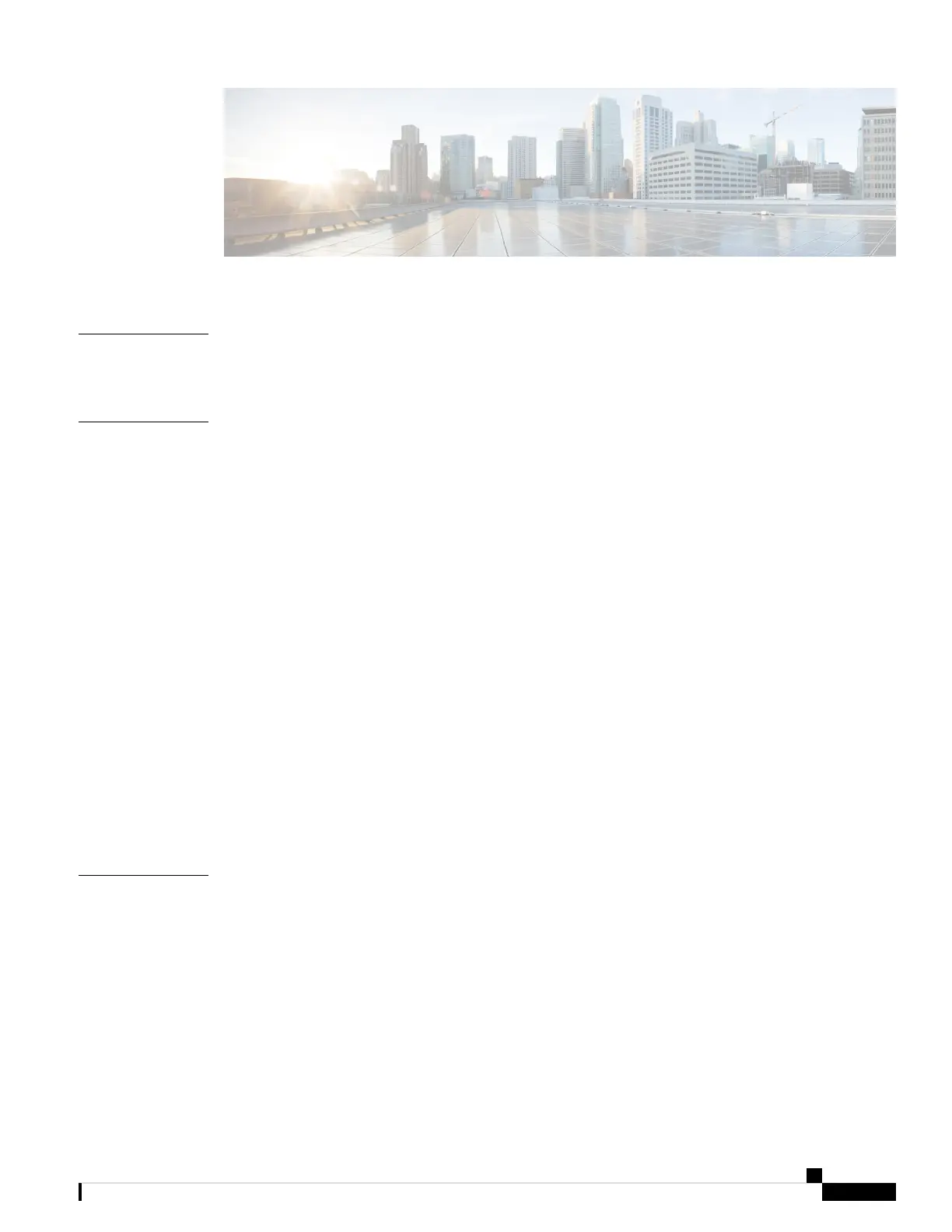CONTENTS
Cisco NCS 1002 Product Overview 1
CHAPTER 1
Command Modes 1
Bring-up Cisco NCS 1002 3
CHAPTER 2
Boot Sequence 3
Boot NCS 1002 4
Boot NCS 1002 Using USB Drive 4
Boot Using iPXE 7
Setup DHCP Server 7
Boot Using iPXE 8
Boot Using ZTP 9
Boot NCS 1002 Using Golden ISO 10
Verify Boot Operation 11
Access the System Admin Console 12
Configure Management Interface 12
Configure Telnet 14
Configure SSH 15
Perform Clock Synchronization with NTP Server 16
Perform Preliminary Checks 17
CHAPTER 3
Verify Status of Hardware Components 17
Verify Node Status 21
Verify Software Version 23
Verify Firmware Version 24
Verify Management Interface Status 27
Verify Alarms 29
System Setup and Software Installation Guide for Cisco NCS 1002
iii
