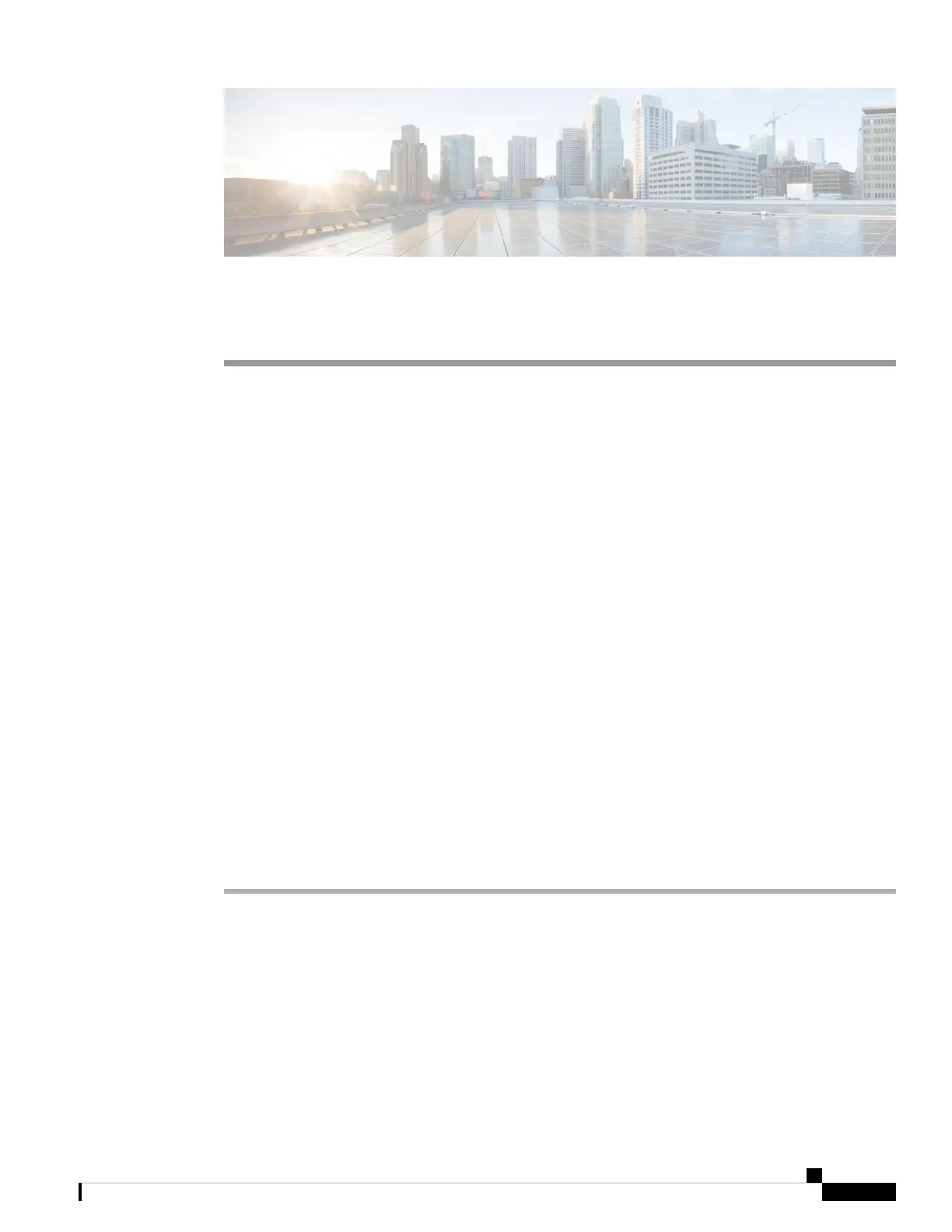CHAPTER 3
Perform Preliminary Checks
After successfully logging into the console, you must perform some preliminary checks to verify the default
setup. If any setup issue is detected when these checks are performed, take corrective action before making
further configurations. These preliminary checks are:
• Verify Status of Hardware Components, on page 17
• Verify Node Status, on page 21
• Verify Software Version, on page 23
• Verify Firmware Version, on page 24
• Verify Management Interface Status, on page 27
• Verify Alarms, on page 29
• Verify Environmental Parameters, on page 30
• Verify Inventory, on page 33
Verify Status of Hardware Components
To verify the status of all the hardware components installed on the NCS 1002, perform the following
procedure.
Before you begin
Ensure that all the required hardware components have been installed on the NCS 1002. For installation details,
see Cisco Network Convergence System 1000 Series Hardware Installation Guide.
Procedure
Step 1 show platform
When you execute this command from the Cisco IOS XR EXEC mode, the status of the Cisco IOS XR is
displayed.
Verify that the node state is Operational and admin state is UP.
Example:
RP/0/RP0/CPU0:ios# show platform
Wed Feb 28 03:28:40.004 UTC
Node Type State Config state
System Setup and Software Installation Guide for Cisco NCS 1002
17
