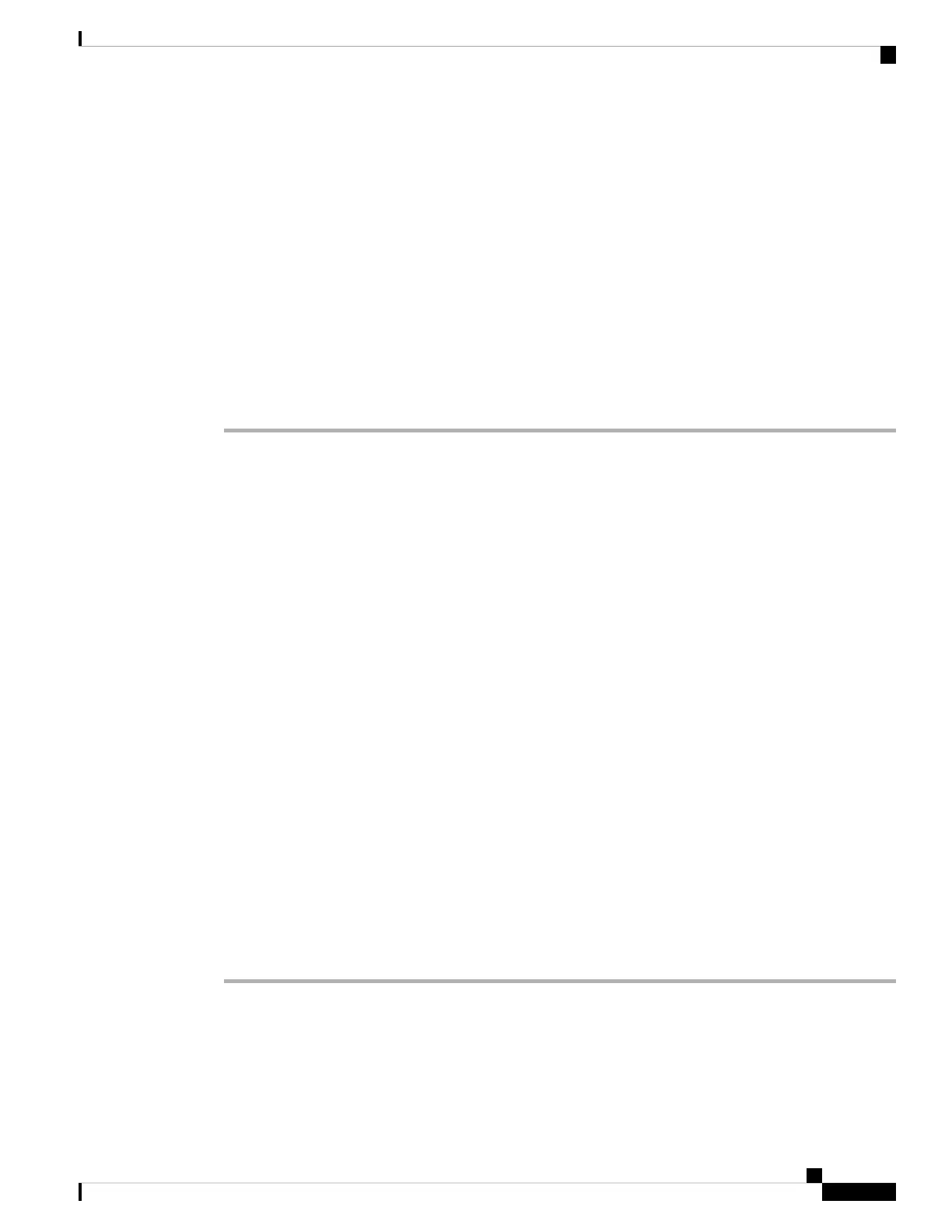Configure SSH
With a terminal emulation program, establish a SSH connection to the management interface port using its
IP address.
Before you begin
• Install the ncs1k-k9sec package on the NCS 1002. For details about package installation, see Install
Packages, on page 49.
• Generate the crypto key for SSH using the crypto key generate dsa command.
Procedure
Step 1 configure
Example:
RP/0/RP0/CPU0:ios# configure
Enters the Configuration mode.
Step 2 ssh server v2
Example:
RP/0/RP0/CPU0:ios(config)# ssh server v2
Enables the SSH server to accept only SSHv2 client connections.
Step 3 Use the commit or end command.
commit-Saves the configuration changes and remains within the configuration session.
end-Prompts user to take one of these actions:
• Yes-Saves configuration changes and exits the configuration session.
• No-Exits the configuration session without committing the configuration changes.
• Cancel-Remains in the configuration session, without committing the configuration changes.
Step 4 show ssh session details
Example:
RP/0/RP0/CPU0:ios# show ssh session details
Displays a detailed report of the SSHv2 connections to and from NCS 1002.
What to do next
Perform Clock Synchronization with NTP Server, on page 16
System Setup and Software Installation Guide for Cisco NCS 1002
15
Bring-up Cisco NCS 1002
Configure SSH
