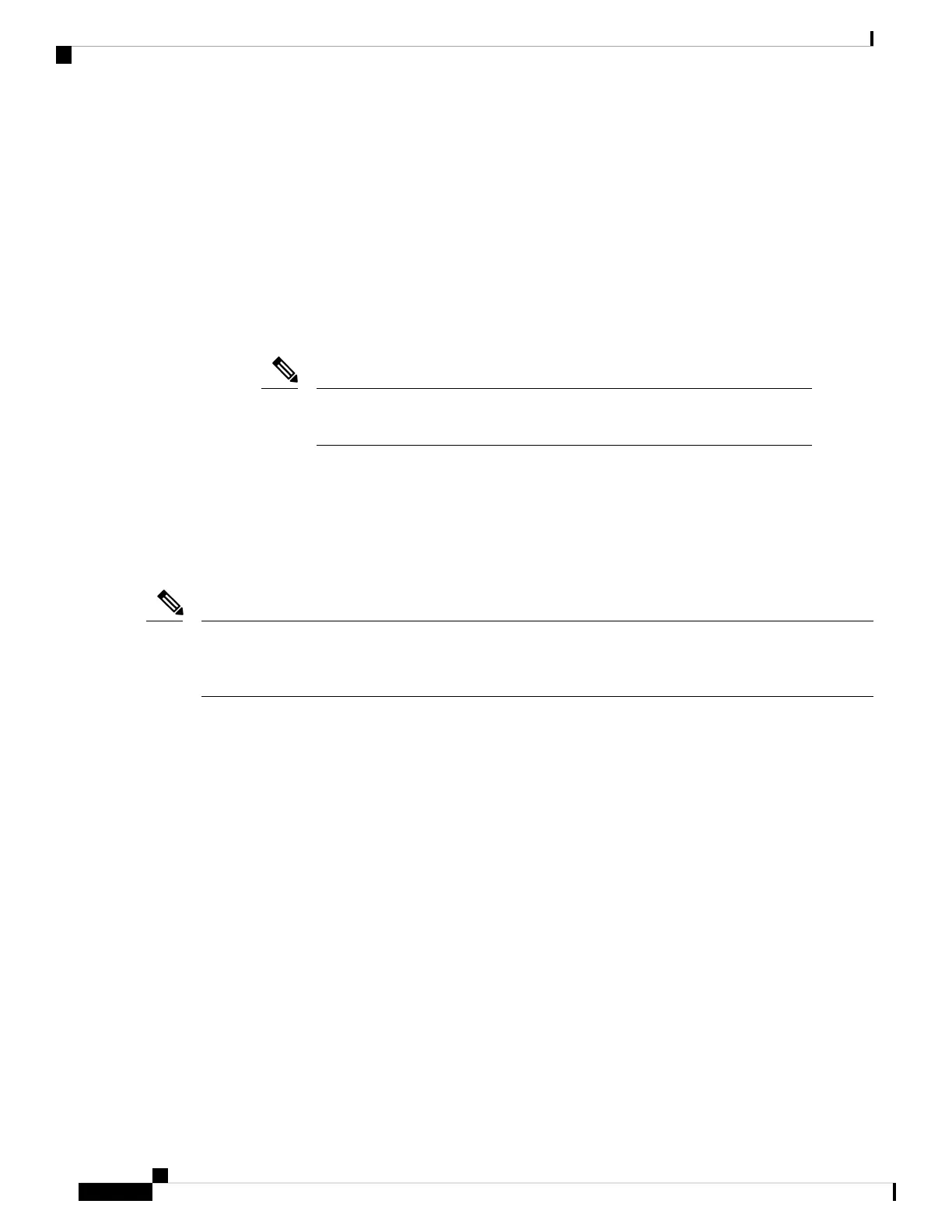What to do next
• After performing a system upgrade, upgrade FPD by using the upgrade hw-module location all fpd
all command from the Cisco IOS XR mode. The progress of FPD upgrade process can be monitored
using the show hw-module fpd command.
• Reload NCS 1002 if any FPD status is in RLOAD REQ state. If CTRL FPGA is in RLOAD REQ state,
use the hw-module location all reload command. If Daisy Duke or BIOS is in RLOAD REQ state, use
the hw-module location 0/RP0 reload command.
• Verify the installation using the install verify packages command.
• Uninstall the packages or SMUs if their installation causes any issues on the NCS 1002. See Uninstall
Packages, on page 56.
ISO images cannot be uninstalled. However, you can perform a system downgrade
by installing an older ISO version.
Note
Uninstall Packages
Complete this task to uninstall a package. All the NCS 1002 functionalities that are part of the uninstalled
package are deactivated. Packages that are added in the XR mode cannot be uninstalled from the System
Admin mode, and vice versa.
Installed ISO images cannot be uninstalled. Also, kernel SMUs that install third party SMU on host, XR mode
and System Admin mode, cannot be uninstalled. However, subsequent installation of ISO image or kernel
SMU overwrites the existing installation.
Note
The workflow for uninstalling a package is shown in this flowchart.
System Setup and Software Installation Guide for Cisco NCS 1002
56
Perform System Upgrade and Install Feature Packages
Uninstall Packages
