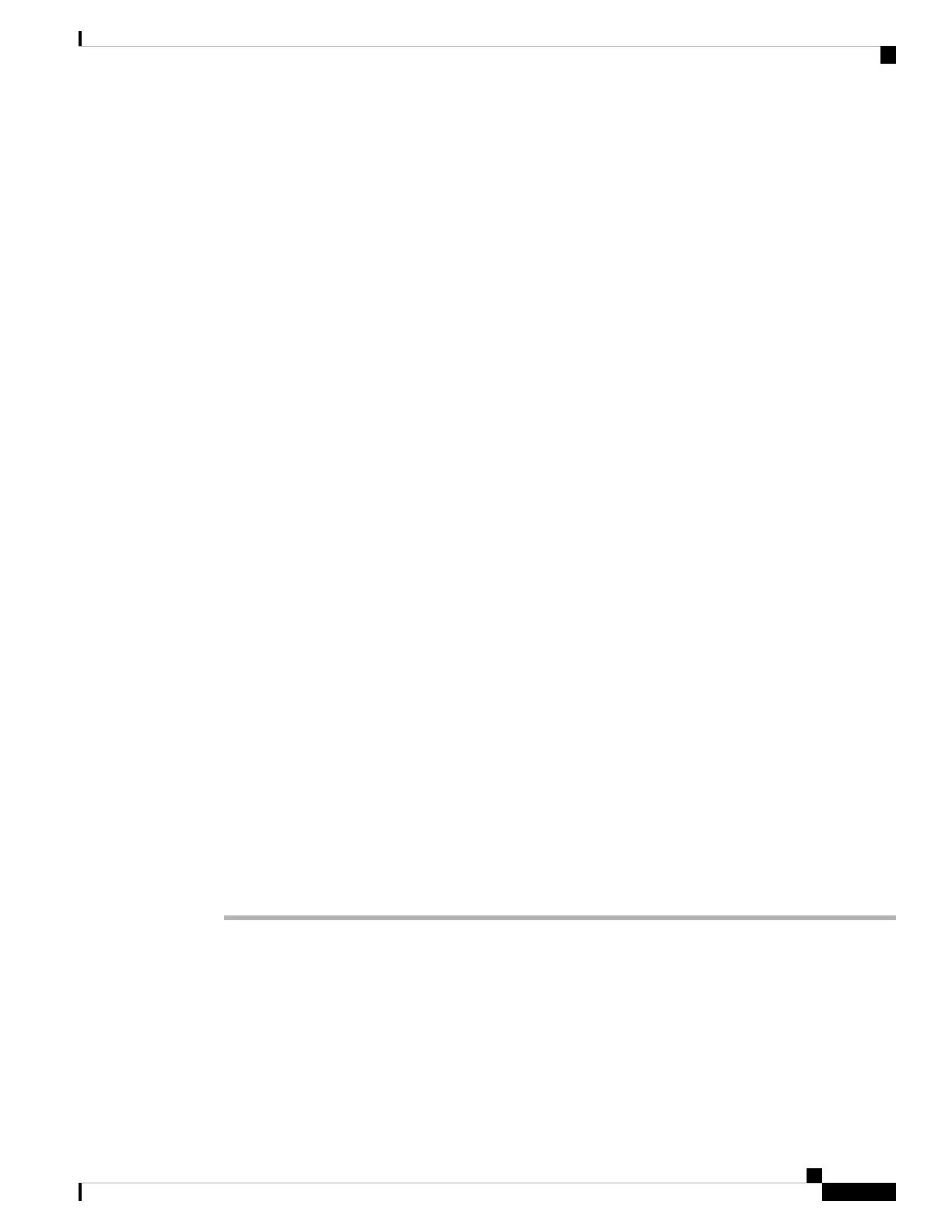=============================== ================================================
Field Programmable Device Package
================================================
Req SW Min Req Min Req
Card Type FPD Description Reload Ver SW Ver Board Ver
=================== ========================== ====== ======= ======== =========
NCS1002 CTRL_BKP_LOW YES 2.23 2.23 0.1
CTRL_FPGA_LOW YES 2.23 2.23 0.1
--------------------------------------------------------------------------------
NCS1002 CTRL_BKP_UP YES 2.23 2.23 0.1
CTRL_FPGA_UP YES 2.23 2.23 0.1
NCS1002--RP BIOS_Backup YES 14.00 14.00 0.1
BIOS_Primary YES 14.00 14.00 0.1
Daisy_Duke_BKP YES 0.15 0.15 0.1
Daisy_Duke_FPGA YES 0.17 0.17 0.1
--------------------------------------------------------------------------------
Upgrade all the FPDs using the upgrade hw-module location all fpd all command in the Cisco IOS XR
EXEC mode. After an upgrade is completed, the Status column shows RLOAD REQ if the software requires
reload.
If Reload is Required
If the FPGA location is 0/RP0, use the admin hw-module location 0/RP0 reload command. This command
reboots only the CPU. As a result, traffic is not impacted. If the FPGA location is 0/0, use the admin hw-module
location all reload command. This command reboots the chassis. As a result, traffic is impacted. After the
reload is completed, the new FPGA runs the current version.
If Firmware Upgrade Fails
If the firmware upgrade fails, use the show logging command to view the details and upgrade the firmware
again using the above commands.
Notes for Release 6.1.2
NCS 1002 uses signed images from R6.1.2. Hence, the firmware must be upgraded to identify the signed
images. When the user needs to use the MACsec feature and upgrades from R6.0.1 to 6.1.2, the control FPGA
(CTRL_BKP_UP, CTRL_BKP_LOW, CTRL_FPGA_UP, and CTRL_FPGA_LOW) must be upgraded to
the latest firmware version provided by R6.1.2.
Verify Management Interface Status
To verify the management interface status, perform the following procedure.
Procedure
show interfaces mgmtEth instance
Displays the management interface configuration.
Example:
RP/0/RP0/CPU0:ios# show interfaces MgmtEth 0/RP0/CPU0/0
Wed Feb 28 03:30:35.525 UTC
MgmtEth0/RP0/CPU0/0 is up, line protocol is up
Interface state transitions: 1
Hardware is Management Ethernet, address is 501c.bf10.9fc0 (bia 501c.bf10.9fc0)
System Setup and Software Installation Guide for Cisco NCS 1002
27
Perform Preliminary Checks
Verify Management Interface Status
