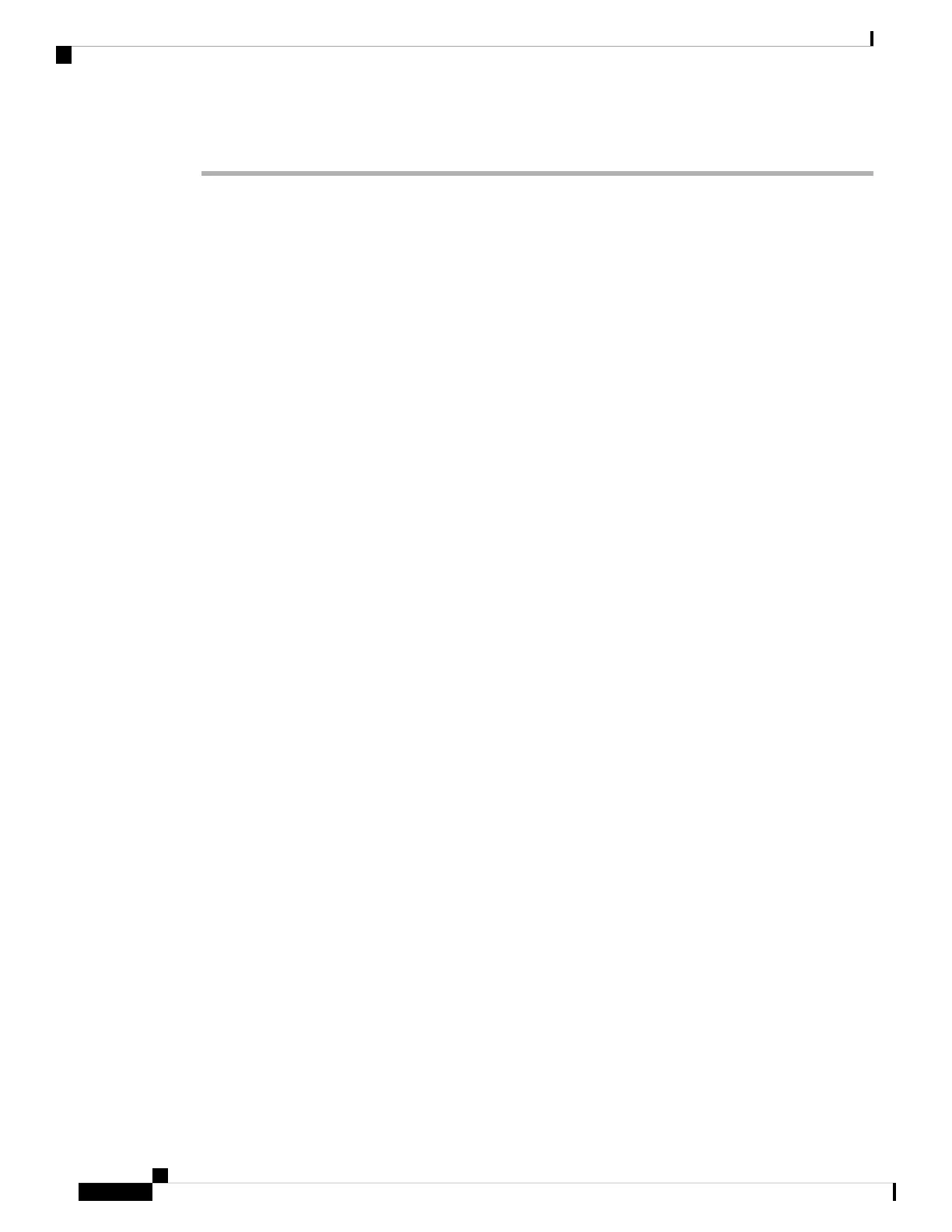Procedure
Step 1 admin
Example:
RP/0/RP0/CPU0:ios# admin
Enters System Admin EXEC mode.
Step 2 configure
Example:
sysadmin-vm:0_RP0# configure
Enters System Admin Config mode.
Step 3 aaa authentication users user user_name
Example:
sysadmin-vm:0_RP0#(config)#aaa authentication users user us1
Creates a new user and enters user configuration mode. In the example, the user "us1" is created.
Step 4 password password
Example:
sysadmin-vm:0_RP0#(config-user-us1)#password pwd1
Enter the password that will be used for user authentication at the time of login into System Admin.
Step 5 uid user_id_value
Example:
sysadmin-vm:0_RP0#(config-user-us1)#uid 100
Specify a numeric value. You can enter any 32 bit integer.
Step 6 gid group_id_value
Example:
sysadmin-vm:0_RP0#(config-user-us1)#gid 50
Specify a numeric value. You can enter any 32 bit integer.
Step 7 ssh_keydir ssh_keydir
Example:
sysadmin-vm:0_RP0#(config-user-us1)#ssh_keydir dir1
Specify any alphanumeric value.
Step 8 homedir homedir
Example:
sysadmin-vm:0_RP0#(config-user-us1)#homedir dir2
Specify any alphanumeric value.
Step 9 Use the commit or end command.
System Setup and Software Installation Guide for Cisco NCS 1002
38
Create User Profiles and Assign Privileges
Create a User Profile
