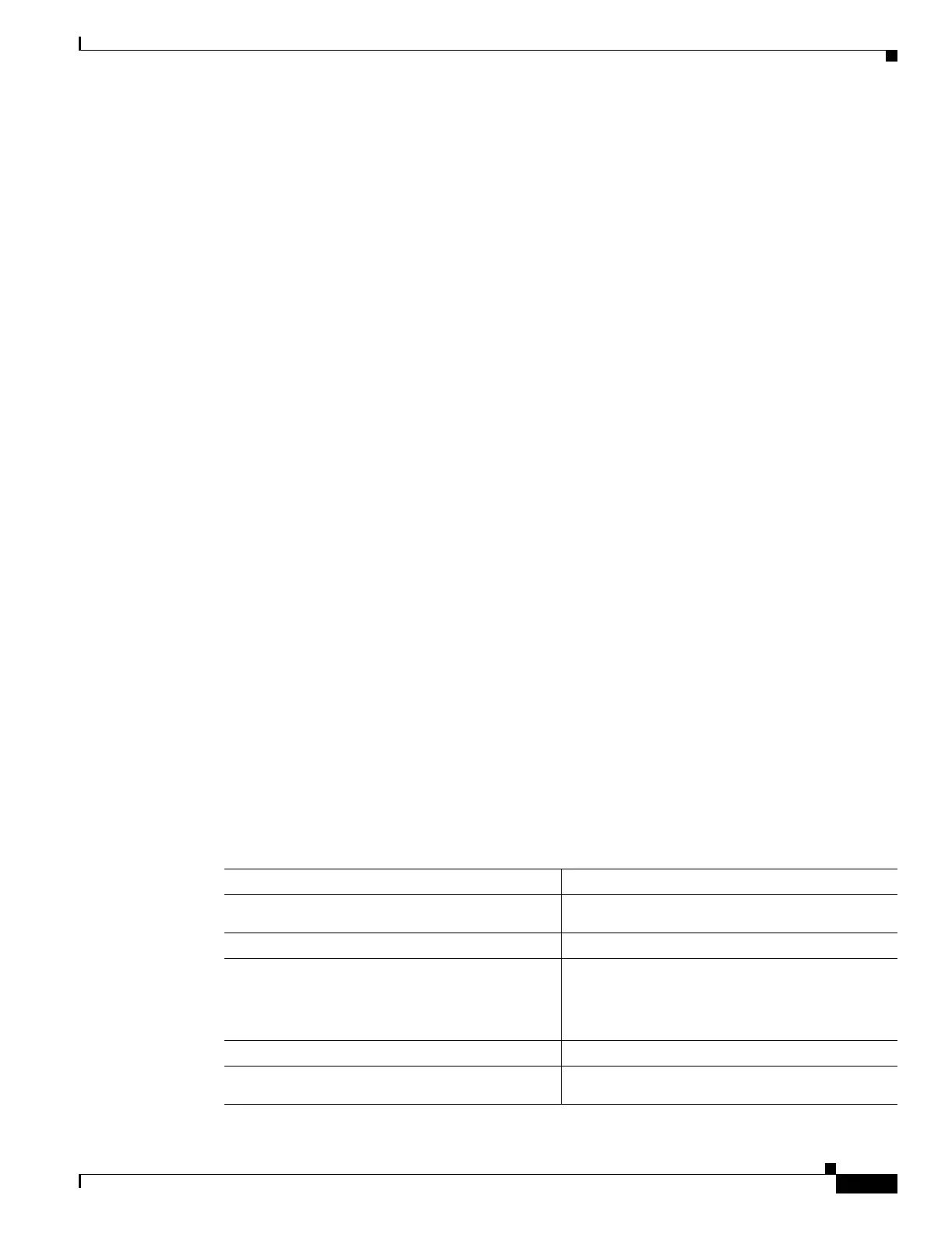9-7
Cisco ONS 15454 SONET/SDH ML-Series Multilayer Ethernet Card Software Feature and Configuration Guide, R4.0
78-15224-02
Chapter 9 Configuring Link Aggregation
Configuring POS Channel
Switch B Configuration
bridge irb
bridge 1 protocol ieee
!
!
interface Port-channel1
no ip address
no keepalive
bridge-group 1
!
interface FastEthernet0
no ip address
bridge-group 1
!
interface POS0
no ip address
channel-group 1
crc 32
pos flag c2 1
!
interface POS1
no ip address
channel-group 1
crc 32
pos flag c2 1
Understanding Encapsulation over EtherChannel or POS Channel
When configuring encapsulation over FEC, GEC, or POS, be sure to configure 802.1Q on the
port-channel interface, not its member ports. However, certain attributes of port channel, such as duplex
mode, need to be configured at the member port levels. Also make sure that you do not apply
protocol-level configuration (such as an IP address or a bridge group assignment) to the member
interfaces. All protocol-level configuration should be on the port channel or on its subinterface. You
must configure 802.1Q encapsulation on the partner system of the EtherChannel as well.
Configuring Encapsulation over EtherChannel or POS Channel
To configure encapsulation over the EtherChannel or POS channel, perform the following procedure,
beginning in global configuration mode:
Command Purpose
Step 1
Router(config)# interface port-channel
channel-number
Creates the EtherChannel or POS channel.
Step 2
Router(config-if)# exit
Exits to global configuration mode.
Step 3
Router(config-if)# channel-group
channel-number
Adds the interface to the port channel. You can add
up to four Fast Ethernet or two Gigabit Ethernet
interfaces to the EtherChannel. You can add only
one POS interface.
Step 4
Router(config-if)# exit
Exits to global configuration mode.
Step 5
Router(config)# interface port-channel
channel-number.subinterface-number
Configures the subinterface on the port channel.
