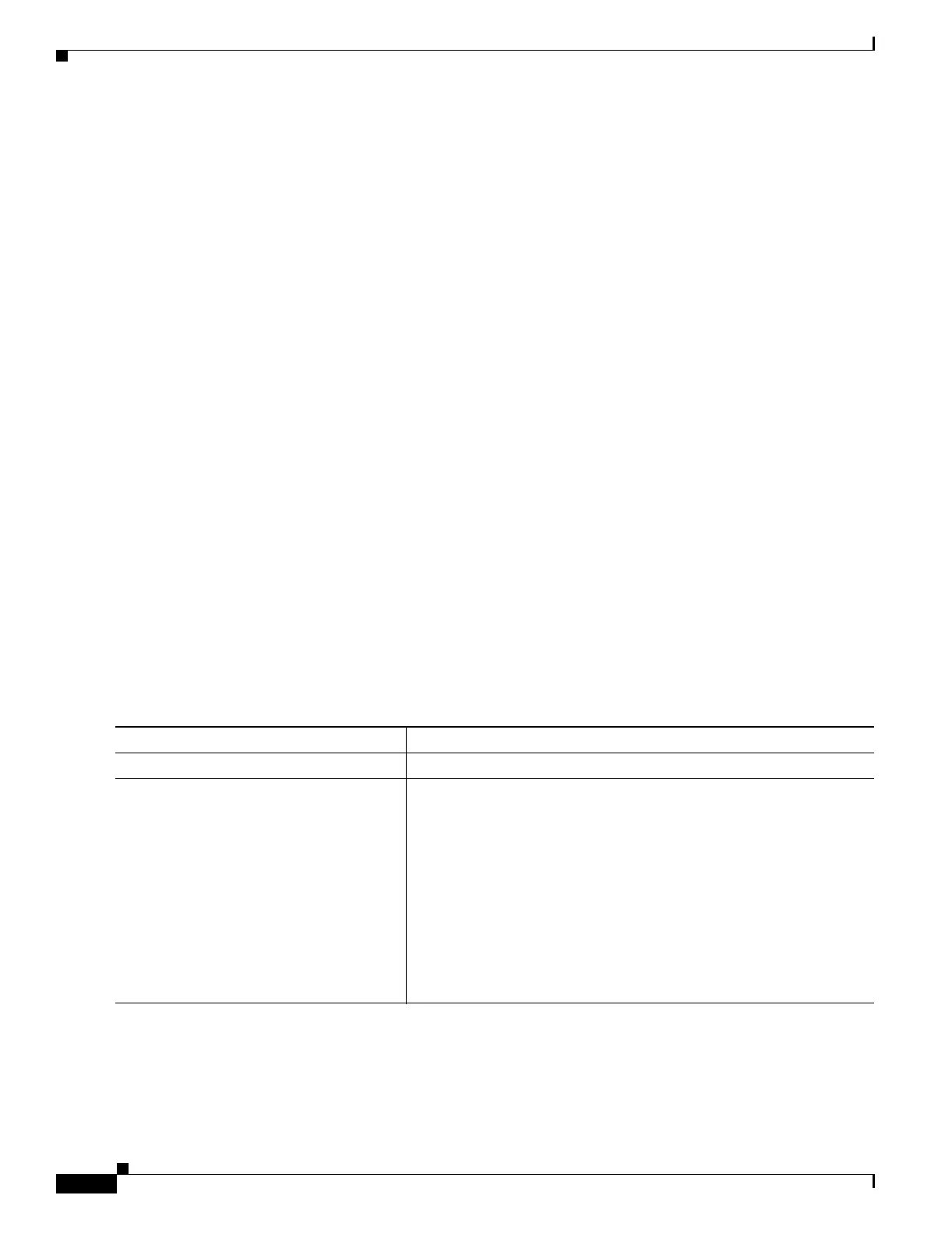13-2
Cisco ONS 15454 SONET/SDH ML-Series Multilayer Ethernet Card Software Feature and Configuration Guide, R4.0
78-15224-02
Chapter 13 Configuring Quality of Service
Configuring QoS
The QoS bandwidth allocation of Multicast and Broadcast traffic is handled separately and differently
than Unicast traffic. Aggregate Multicast and Broadcast traffic are given a fixed bandwidth commit of
10% on each interface, and treated as best effort for traffic exceeding 10%. Multicast and Broadcast are
supported at line-rate.
Configuring QoS
Configuring a QoS policy typically requires classifying traffic into classes, configuring policies applied
to those traffic classes, and attaching policies to interfaces.
This section contains this configuration information:
• Classifying Traffic by Using Class Maps, page 13-2
• Classifying, Policing, and Marking Traffic by Using Policy Maps, page 13-3
• Applying Policy Map to Interface, page 13-6
Classifying Traffic by Using Class Maps
You use the class-map global configuration command to isolate a specific traffic flow (or class) from all
other traffic and to name it. The class map defines the criteria to use to match against a specific traffic
flow to further classify the traffic of an interface. Match statements can include bridge-group,
input-interface, IP precedence values, CoS, or IP DSCP values criterion. In use, the traffic class applies
only to a specific interface on which it is applied (via a policy map). The traffic classification is not
global, but the traffic class definition can be re-used for multiple interfaces or policy maps.
A single hidden class map always exists, named class-default, which is defined as match-any. This can
be used to match all packets on any input or output that has an applied policy map.
Beginning in privileged EXEC mode, follow these steps to create a class map and to define the match
criterion to classify traffic:
Command Purpose
Step 1
Router# configure terminal
Enters global configuration mode.
Step 2
Router(config)# class-map [{match-all |
match any}]
class-map-name
Creates a class map, and enters class-map configuration mode.
• Use the match-all keyword to perform a logical-AND of all
matching statements under this class map. All match criteria in the
class map must be matched.
• Use the match-any keyword to perform a logical-OR of all
matching statements under this class map. One or more match
criteria must be matched.
For class-map-name, specify the name of the class map.
If neither the match-all nor match-any keyword is specified, the
default is match-all.
