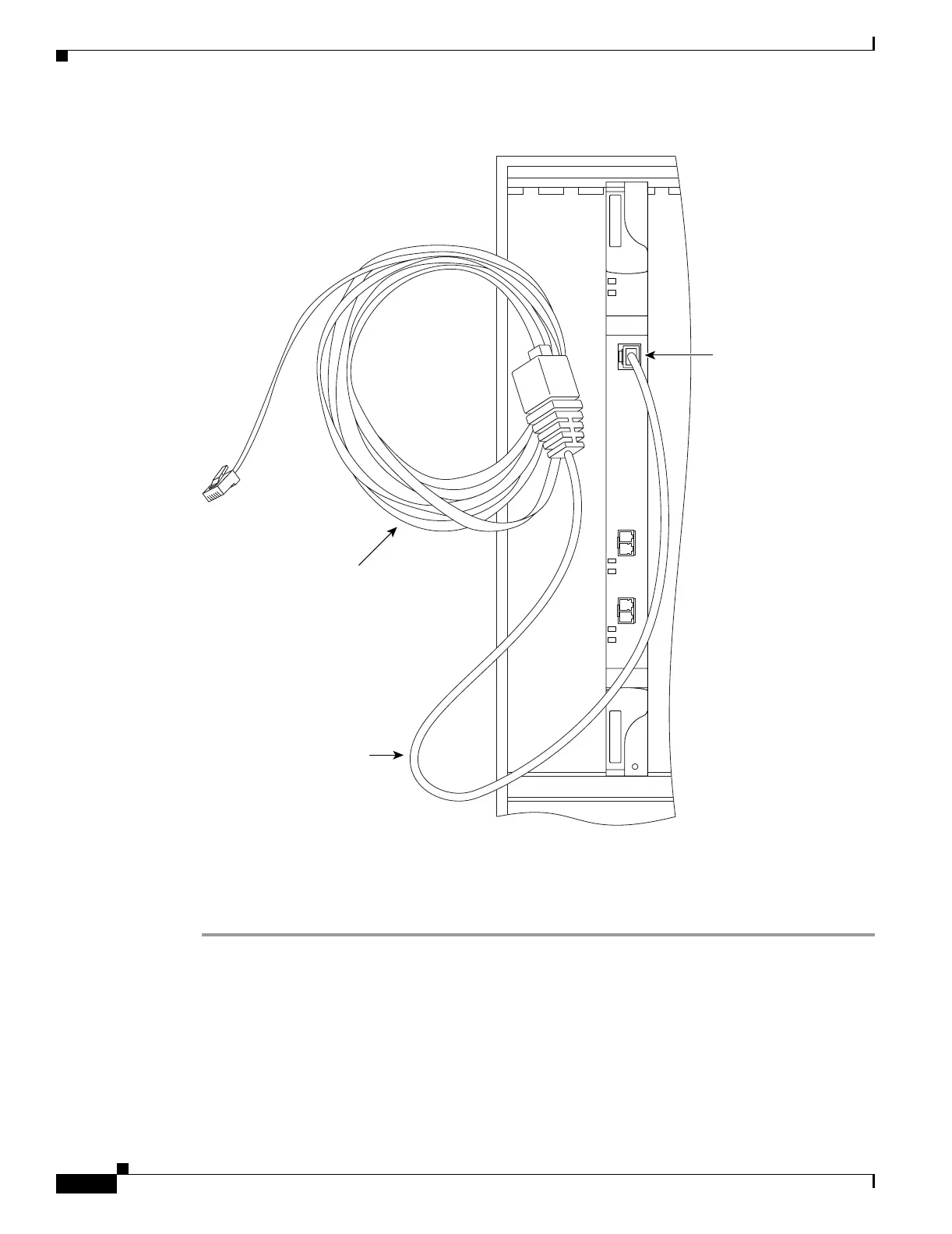3-6
Cisco ONS 15454 SONET/SDH ML-Series Multilayer Ethernet Card Software Feature and Configuration Guide, R4.0
78-15224-02
Chapter 3 Initial Configuration
Startup Configuration File
Figure 3-4 Connecting to the Console Port
Step 4
Attach the supplied RJ-45-to-DB-9 female DTE adapter to the nine-pin DB-9 serial port on the PC.
Step 5 Insert the other end of the supplied cable in the attached adapter.
Startup Configuration File
The ML-Series card needs a startup configuration file in order to configure itself beyond the default
configuration when the card is reset. If no startup configuration file exists in the TCC+/TCC2 flash
memory, then the card will boot up to a default configuration. It will not be possible to establish a Telnet
connection to the card until a startup configuration filed is loaded onto the ML-Series card. Access to
ML1000
2
FAIL
ACT
CONSOLE
ACT
LINK
TX
1
RX
ACT
LINK
TX
2
RX
78994
RJ-45 Cable
RJ-11 to RJ-45
Console Port Adapter Cable
ML1000-2 CONSOLE Port
for RJ-11 Module Plug
