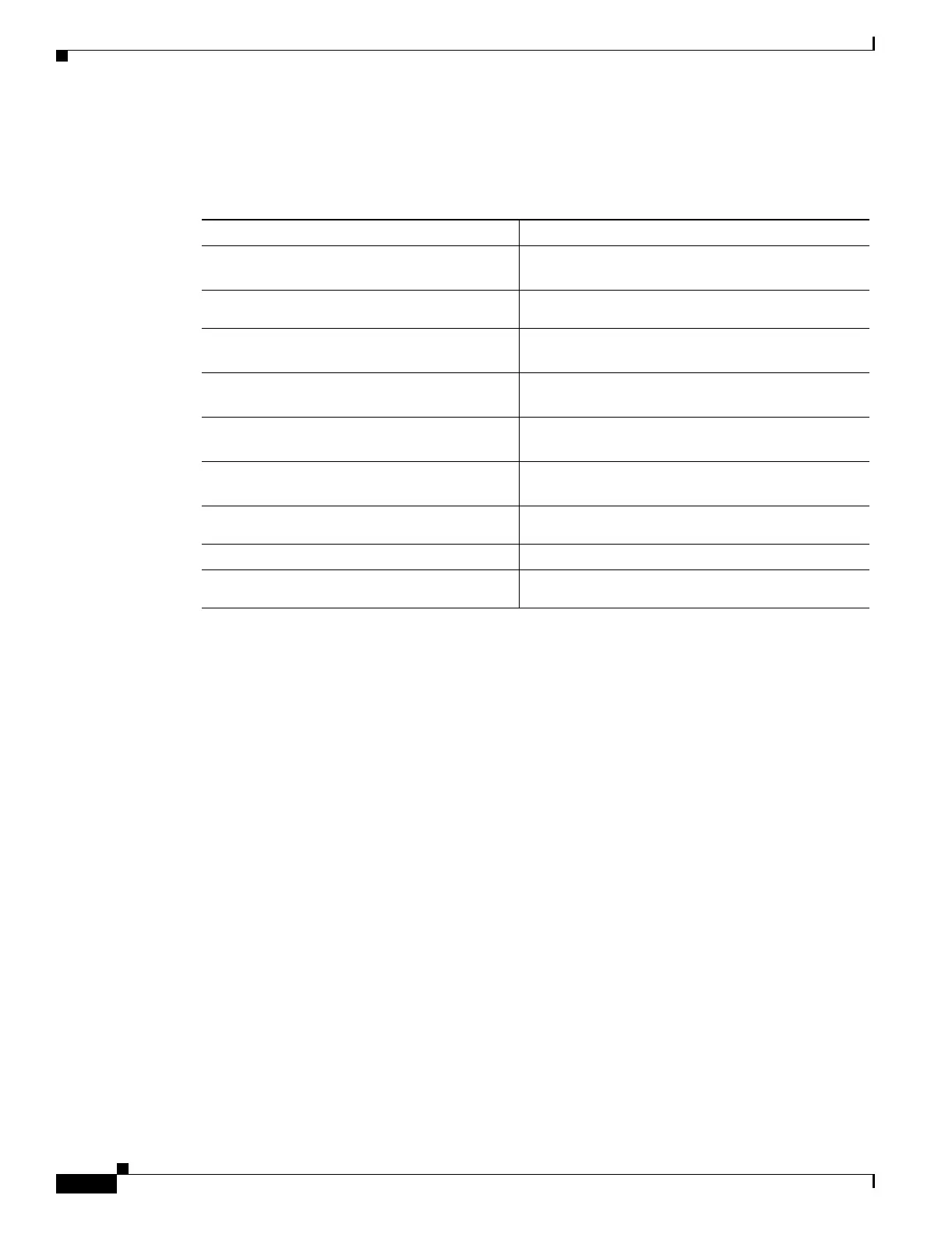12-2
Cisco ONS 15454 SONET/SDH ML-Series Multilayer Ethernet Card Software Feature and Configuration Guide, R4.0
78-15224-02
Chapter 12 Configuring VRF Lite
Configuring VRF Lite
Configuring VRF Lite
Perform the following procedure to configure VRF Lite:
The following example shows the procedure for configuring a VRF named customer_a with a
route-distinguisher of 1:1 to Fast Ethernet interface 0.1:
Router(config)# ip vrf customer_a
Router(config-vrf)# rd 1:1
Router(config-vrf)# route-target both 1:1
Router(config)# interface fastEthernet 0.1
Router(config-subif)#
ip vrf forwarding customer_a
Command Purpose
Step 1
Router(config)# ip vrf
vrf-name
Enters VRF configuration mode and assigns a VRF
name.
Step 2
Router(config-vrf)#
rd
route-distinguisher
Creates a VPN route distinguisher.
Step 3
Router(config-vrf)# route-target {import
| export | both}
route-distinguisher
Creates a list of import and/or export route target
communities for the specified VRF.
Step 4
Router(config-vrf)# import map
route-map
(Optional) Associates the specified route map with
the VRF.
Step 5
Router(config-vrf)# exit
Exits the current configuration mode and enters
global configuration mode.
Step 6
Router(config)# interface type number
Specifies an interface and enters interface
configuration mode.
Step 7
Router(config-vrf)# ip vrf forwarding
vrf-name
Associates a VRF with an interface or subinterface.
Step 8
Router(config-if)# end
Exits to privileged EXEC mode.
Step 9
Router# copy running-config
startup-config
(Optional) Saves configuration changes to NVRAM.
