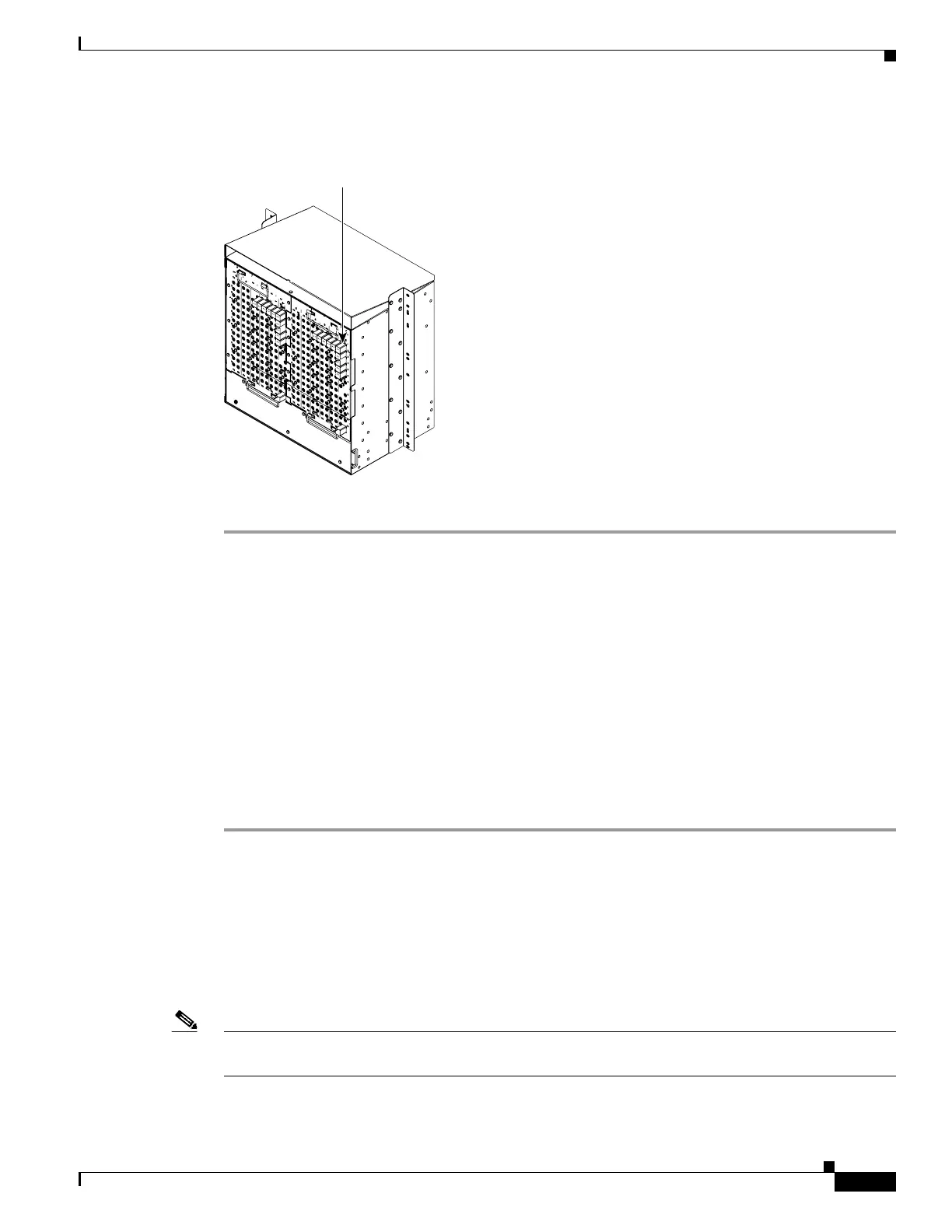1-47
Cisco ONS 15454 Procedure Guide, R4.0
March 2003
Chapter 1 Install the Shelf and Backplane Cable
NTP-A9 Install the Electrical Card Cables on the Backplane
Figure 1-20 Backplane with an SMB EIA for DS-1 Cables
Step 4
Return to your originating procedure (NTP).
DLP-A24 Install DS-1 AMP Champ Cables on the AMP Champ EIA
Step 1 Prepare a 56-wire cable for each DS1N-14 card you will install in the shelf assembly.
Step 2 Connect the male AMP Champ connector on the cable to the female AMP Champ connector on the
ONS 15454 backplane.
Step 3 Use the clips on the male AMP Champ connector to secure the connection.
The female connector has grooves on the outside edge for snapping the clips into place.
Table 1-7 shows the pin assignments for the AMP Champ connectors on the ONS 15454 AMP Champ
EIA.
Note In Table 1-7, the shaded area corresponds to the white/orange binder group. A binder group is a set of
25 pairs of wires coded with an industry-standard color scheme.
Purpose This task installs the DS-1 AMP Champ cables on the AMP Champ EIA.
Tools/Equipment Wire wrapper
Twisted-pair cables
Prerequisite Procedures DLP-A14 Install the AMP Champ EIA, page 1-21
Required/As Needed Required if you are using an AMP Champ EIA for DS1N-14 cards
Onsite/Remote Onsite
Security Level None
32085
DS-1 Electrical Interface
Adapter or balun
