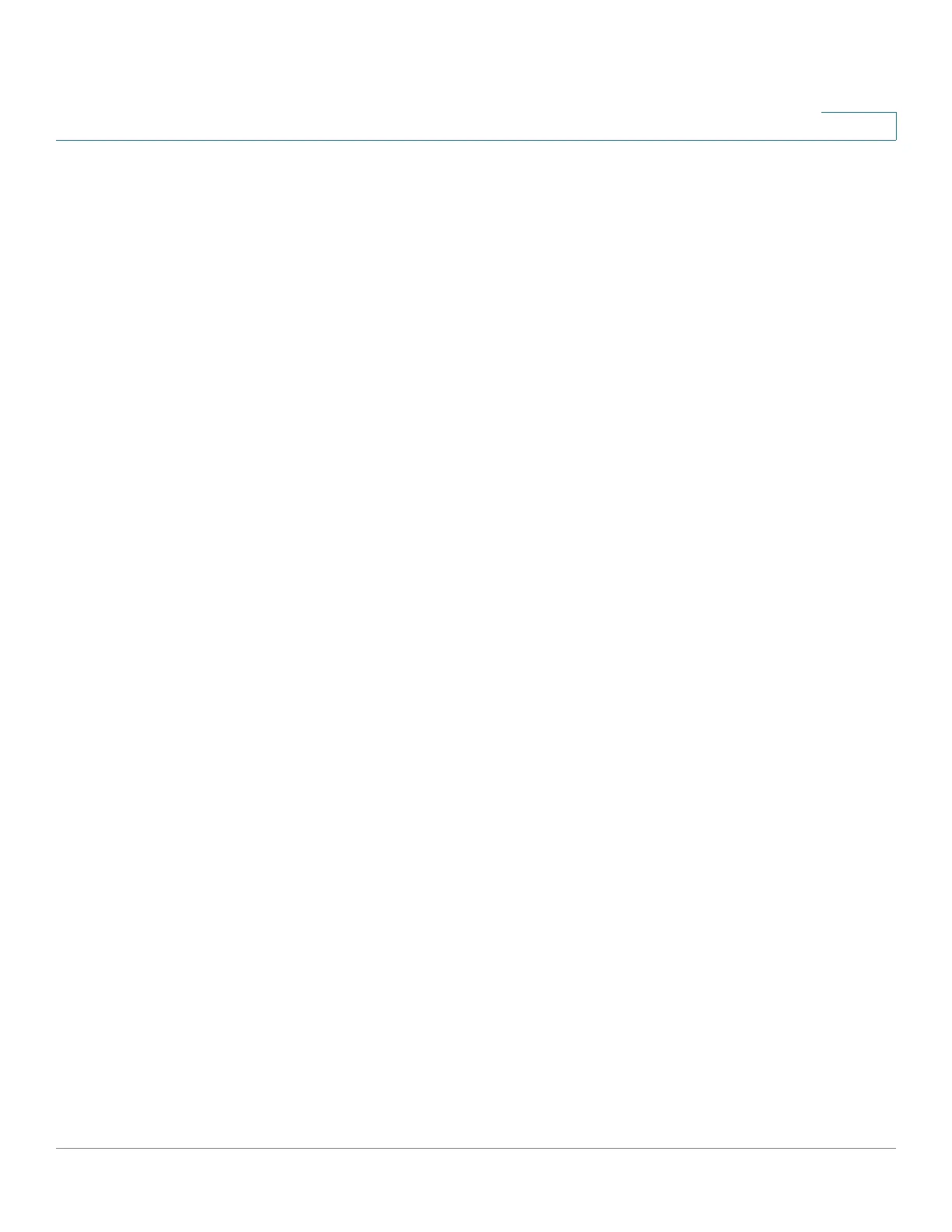Administration: Discovery
Discovery - CDP
Cisco 350, 350X and 550X Series Managed Switches, Firmware Release 2.4, ver 0.4 155
9
- Device ID Type—Type of the device ID advertised in the device ID TLV.
- Device ID—Device ID advertised in the device ID TLV.
• System Name TLV
- System Name—System name of the device.
• Address TLV
- Address1-3—IP addresses (advertised in the device address TLV).
• Port TLV
- Port ID—Identifier of port advertised in the port TLV.
• Capabilities TLV
- Capabilities—Capabilities advertised in the port TLV)
• Version TLV
- Version—Information about the software release on which the device is running.
• Platform TLV
- Platform—Identifier of platform advertised in the platform TLV.
• Native VLAN TLV
- Native VLAN—The native VLAN identifier advertised in the native VLAN TLV.
• Full/Half Duplex TLV
- Duplex—Whether port is half or full duplex advertised in the full/half duplex TLV.
• Appliance TLV
- Appliance ID—Type of device attached to port advertised in the appliance TLV.
- Appliance VLAN ID—VLAN on the device used by the appliance, for instance if the
appliance is an IP phone, this is the voice VLAN.
• Extended Trust TLV
- Extended Trust—Enabled indicates that the port is trusted, meaning that the host/
server from which the packet is received is trusted to mark the packets itself. In this
case, packets received on such a port are not re-marked. Disabled indicates that the
port is not trusted in which case, the following field is relevant.
• CoS for Untrusted Ports TLV
